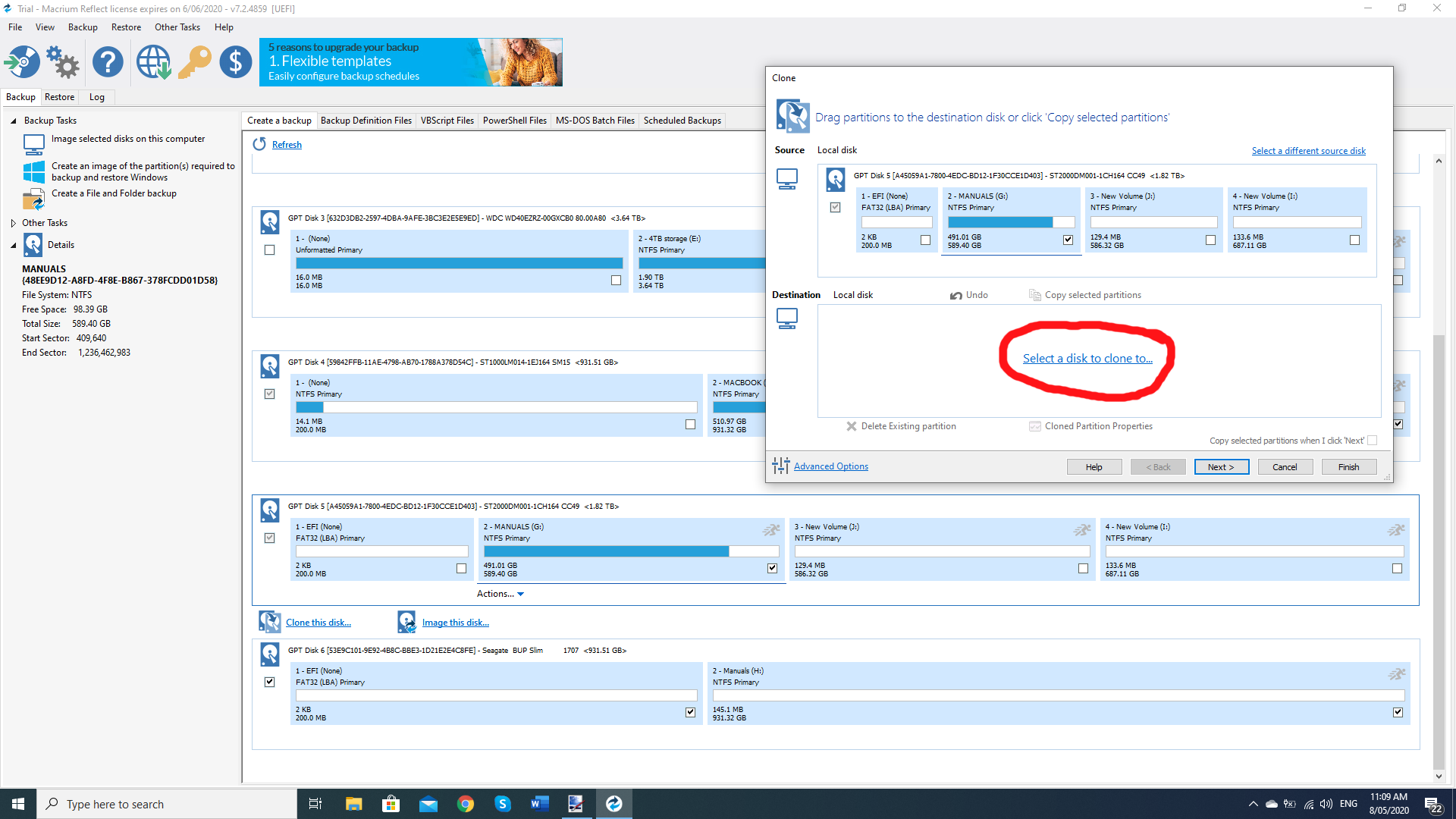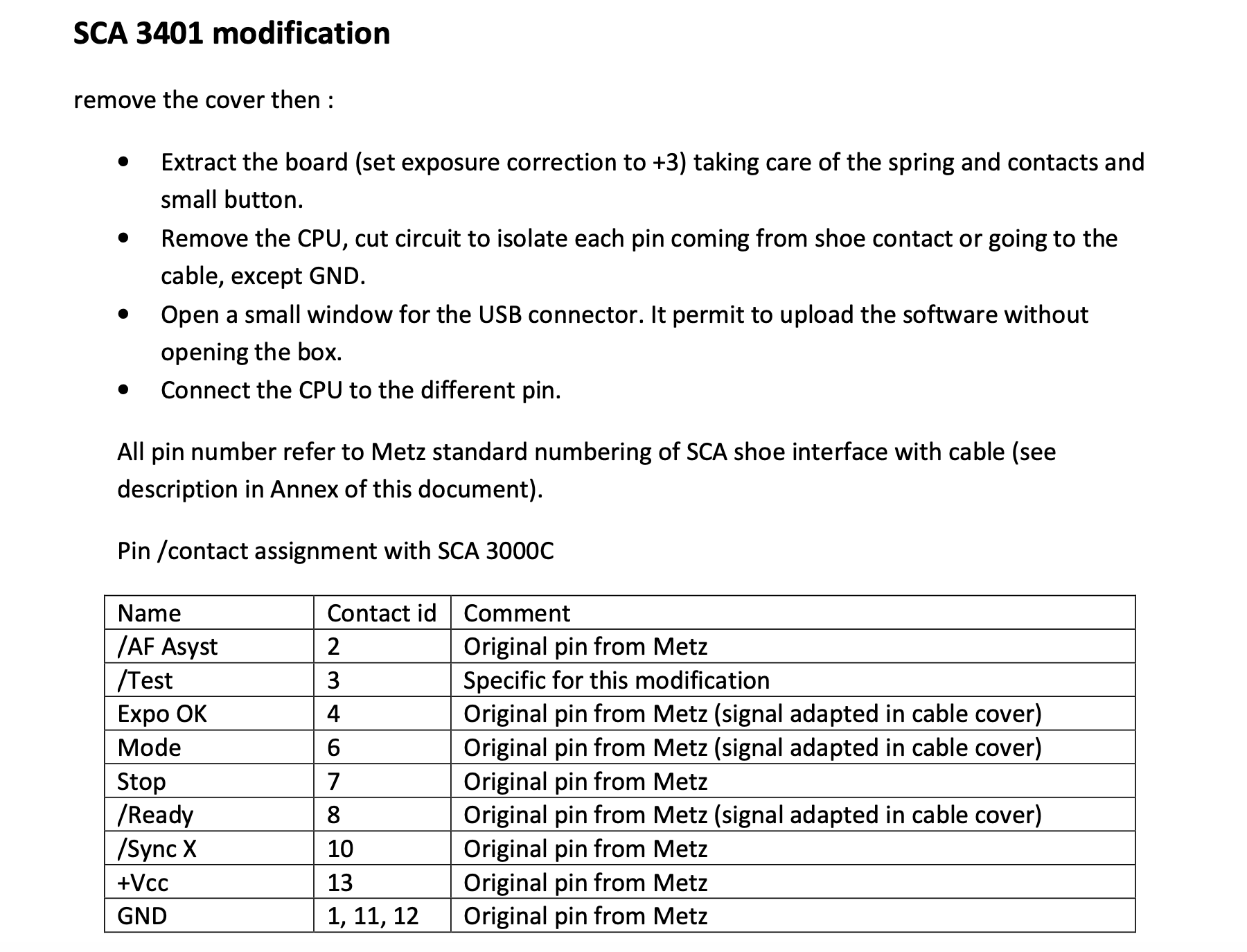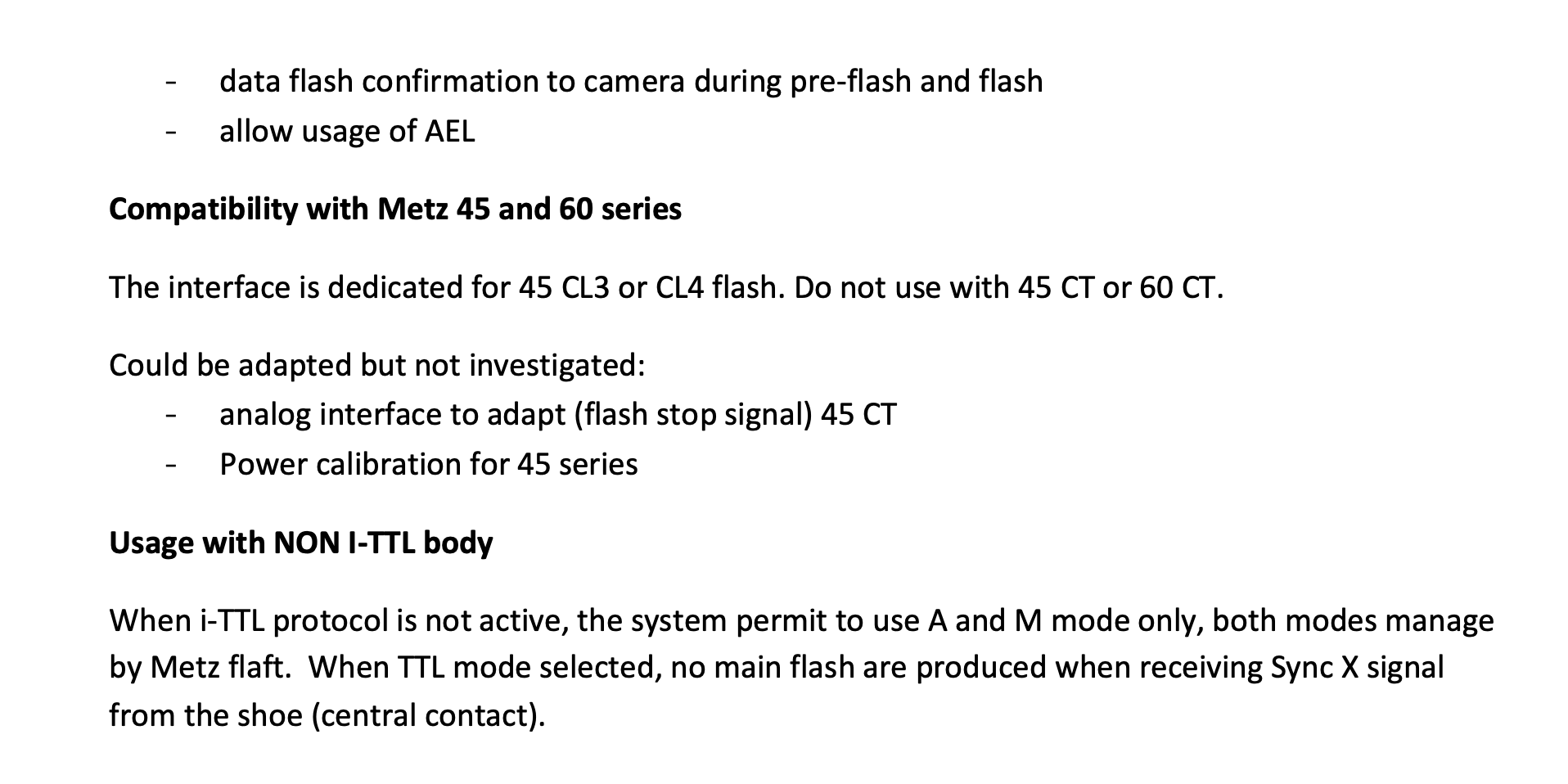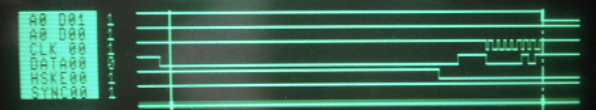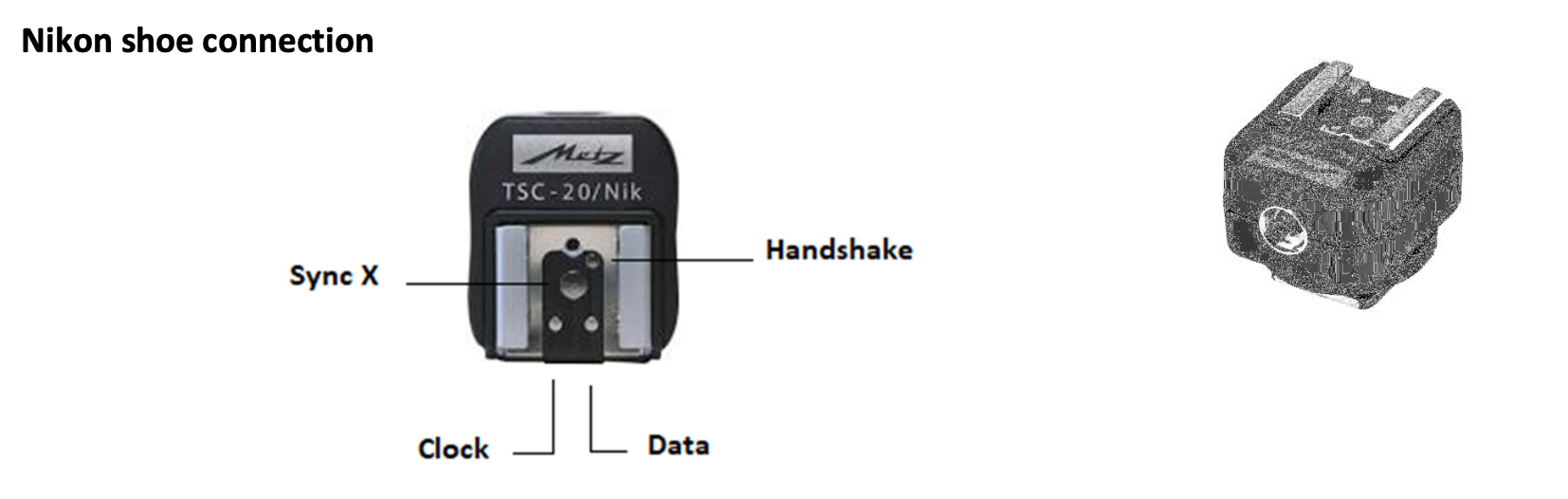A new invention for global shutter cameras.
Actually I invented this form of photography 12 years ago, “Superspeed photography” is when you photograph an event that only occurs because you took the picture - the flash circuit is used to trigger something that only happens when the flash would fire.
Started a youtube channels
This is my first attempt at a proper video, this one covers whether you should use a protective filter or not.
Photoshop Elements 13 now works with Windows 11!
To anyone who actually cares [I do because I liked PSE13], when Windows 10 was released Photoshop Elements 13 no longer worked. If I remember correctly it crashed when trying to save an edited file. Today I was cleaning out some old stuff including my PSE13 discs and decided to try installing it on my “now running Windows 11” desktop and so far it is working fine! I just batch-processed a bunch of files and it went smoothly.
Dealing with Acid Reflux or Gerd
Disclaimer: I am not a medical professional, all I can do is relate my experience and hopefully there will be those who can benefit from it. The human body is complex and we are all different - penicillin heals some people and can kill those allergic to it - keep that in mind when deciding whether something applies to you or not..
Gerd can result in Barrets Esophagus where your esophagus cells start changing into stomach cells as your body adapts to the acid creeping up your throat - apparently this increases the chance of esophageal cancer so it needs to be dealt with. I was diagnosed with Barrets esophagus several years ago but have learned to adapt to the stage where I no longer need medication, and my esophagus is slowly reverting to normal based on the last checkup - which is good because months of taking Omeprezol started to affect my balance due to the inner ear fluid turning to gel.
Tip 1: Identify your triggers!
Besides the fact that some people simply have more acid producing cells then others there are food triggers that cause excess acid to be produced. It’s not about acidic food vs alkaline food - it is a chemical reaction of some sort and could even be a really alkaline food that does it. Many people are fine with watermelon, with me it is one of my acid triggers and as long as I don’t eat too much of it and remain upright for several hours after, I can still eat watermelon - and put up with the bloating for a while - but I would never eat it just before I am going to be sitting or lying down for too long.
Tip 2: Adjust your eating habits.
We have all heard that we need to make breakfast our main meal and to just have a small dinner - well this is especially true for dealing with acid reflux. There are cases where it’s not about eating something that trigger acid, it’s just the fact that you have too much food in your belly when you lie down and your stomach is busy trying to digest it while your esophagus isn’t closing properly. My brother actually had an operation for that but that’s another story and you may not need it if you learn to manage the condition and simply don’t eat too much before bedtime. I used to eat around 7pm and have adjusted to eating a small dinner as soon as I get home from work so my food has moved further down my stomach when I lie down - which brings us to the next point.
Tip 3: Keep moving after eating.
An African friend of mine who has similar issues brought this concept to my attention when he told me “When I have indigestion I take some ant-acids and go for a walk and after a while I give a big burp and you don’t want to be around me when that happens!”. Several times I have forgotten about this concept and ended up waking up with acid reflux several hours after going to bed because sitting slouched over in front of the TV right after eating means that the food doesn’t move too well through your stomach and only seems to start processing once you are lying flat on your back. Extra gas inside our stomach can also build up pressure on the upper stomach and worsen the condition - walking or at least maintaining a little activity helps your body expel those gases (not only from your mouth ) and ease the condition
Tip 4: Help your body digest troublesome foods.
This may not sound like a healthy tip but it is healthier than constantly taking medication. Pepsi is based on the word “dyspepsia” or “indigestion” because that is exactly what it was designed to relieve - and Coke is an imitation of Pepsi and does the same job. When I started getting acid reflux and never had an idea what it was, after having my Friday night pizza treat every week I discovered that if I ordered a cup of tea at the restaurant I had issues but if I had a Coke with the meal I was fine. This is because the Coke was helping digest the food. Apparently some people get acid reflux because they actually have less acid producing cells in their stomach meaning that the food sits in their upper stomach longer. Regardless of the reason - Pepsi and Coke help digest that food and, although I don’t recommend drinking it too often, a glass of either with a meal that you know causes issues will help prevent indigestion. As mentioned before I had issues with Omeprazole and would rather have the occasional glass of Coke or Pepsi with my meal than be stuck on medication for the rest of my life. The dangers of acid reflux and possibly cancer are definitely worse than a glass of soft drink that many people drink daily anyway - just get the no-sugar versions and treat it as ‘medicinal’ when you need it..
Tip 5: When it happens.
Initially I was battling with acid reflux several days a week and if I got it bad once that would mean a few nights of a very sensitive “burn mark” in my throat that was irritated by the slightest bit of acid which resulted in sleeping on 3 pillows to change my body angle, one pillow under my shoulders and two under my head which prevented the ‘upward’ flow of acid - but also eventually resulted in backache. I don’t quite see how raising the upper half of the bed by 2 inches as is often suggested can do a better job. But anyway, when you wake up at 11pm with a burning sensation in your throat you will need to take action. First of all if you are unsure about what you have eaten, before bedtime take a teaspoon of ENO which is basically a nice tasting baking soda with some fizz. Believe me when I say that eating a dry spoon of baking soda to counteract the acid may be quite effective but is very unpleasant. ENO tastes good while it neutralizes acid and makes you burp because of the fizziness so it helps in two ways.
So, you have taken a 1/4 glass of water with ENO which will help, but it doesn’t mean you can just go back to bed because the food is probably still sitting high and it is likely to start creeping up on you again. Be prepared for close to an hour of getting rid of the gerd before going back to bed. The burning is usually on the back of your throat so if you sit on a chair leaning forward onto the table gravity will do its job and move the acid away - though the damage may have been done and you may still have a sensitive spot there. I usually put the kettle on as soon as I have to get up then pour myself a half a mug of hot water and sit in that position sipping the hot water which helps wash the acid down. Once the back of your throat is no longer uncomfortable it helps to get up and walk around as per Tip 3 and get the food moving further down your stomach.
Using these tips has had me off any form of medication for the last 2 years now and as long as I actually stick to these tips I have no issues - then, as with a few days ago, I forget while I’m on holiday and buy a pastry for dinner and sit around too much before bedtime so I apply Tip 5 and within an hour I am back in bed and hopefully asleep again. I hope it helps others but keep in mind that we are all different and not everything you read online is going to benefit everyone in the same way.
A microwave with heartburn.
Selling NFT's or "Non Fungible Tokens".
The latest craze seems to be NFT’s or “Non Fungible Tokens”. It’s crazy how much money people are spending on them and from the little I understand it’s similar to owning a collectible baseball card with the star’s autograph on it. Useful for starting a fire or selling to someone who finds value in it. Except that NFT’s aren’t useful for starting a fire, just for selling to someone who finds value in them. If you’re confused then you have company, this kid sold his expressionless selfies as NFT’s and became a millionaire and he’s also confused!
But: If someone wants to pay lots of money for something that leaves people confused then I’m sure there will be a lot of people willing to list things on the chance that they will be found valuable by others. If anything, my images from “A special wedding shoot” should be of interest to people, after all the story went viral. I’ve listed some as NFT’s if you’d like to see what it looks like.
My advice to others is to log in to Opensea, the biggest seller of NFT’s, you will have to pay a “Gas fee” of around $150 to list your first time then after that it is free to list items. Connect your listings to “Polygon” and GAS fees will be cheaper and you can list several of the same item.
Still confused? Me too but do some research and perhaps have a go at it - who knows what people find valuable these days!
Hybrid Wedding shoot with Panasonic GH5 and 14-140mm lens
A while ago I wrote a blog on shooting a wedding with the Nikon D7200 and 18-140mm lens. I have found that I simply can’t follow the trend of shooting with prime lenses simply because they give that extra 5% of quality that nobody can see anyway. Granted, they give more control over depth of field but I’m one of those strange people who likes more depth of field, especially with weddings because generally the people want a lot in focus so they have a record of the day including the background and venue which they paid thousands of dollars for. A decent zoom lens provides much greater versatility for my style of shooting, a prime lens gives more versatility when it comes to low light but the last 3 weddings I videoed had more than enough light not to have to worry about it. There is also the added fact that longer lenses have the ability to ‘blur the background’ when needed which adds to the mix of photos, and video provided.
I had photographed a dozen weddings over the last 15 years and thought that video was too complicated. For beginners It’s easier to get a few good photos to show, to make it look like you’re a good photographer, than it is to produce a good video. BUT: Once you’ve learned enough about video it is MUCH easier to capture the emotions of the day than it is to do so in photographs. The movement and the audio add another two dimensions to the emotions of the day.
So my plan was to get into video, I advertised on the Facebook wedding groups that I would do a full wedding video, as a beginner [take what you get] for NZ$500 [about US$350]. I booked one wedding, then got contacted at the last minute by someone else whose “family were trapped by lockdowns due to covid” so they needed a video, then I saw a post about someone needing a 2 hour video done [after the first wedding I did]. With the first wedding I got a bit squeezed into the mold of using “primes or a fast zoom” so got the Panasonic 12-35mm f2.8 and reasoned that I could use the “EX Tele” setting to multiply that by 2.7 when needed [using the centre of the sensor for HD video] resulting in almost having a 24-200mm f2.8 at the press of a button. I was reasonably happy with the results but still felt too restricted by the zoom range plus the fact that in the EX-tele mode the autofocus was unreliable, possibly because it was using less of the frame to focus with[?].
So I returned to the 14-140mm [28-280 equivalent] which is my favourite walkabout lens. Something I’ve taken a while to learn: - don’t be forced to use lenses that someone else says you should use, shoot with what you enjoy shooting with. Today’s software fixes so many lens issues that you can easily use kit lenses for important shoots. I use dxo-PL4 for editing photos and as you open the RAW files you can see the software correct distortion for you.
For the second “2 hour shoot” I was asked to also take photos, though I had hoped to concentrate on video. Anyway here are some of the shots from the GH5 and 14-140mm lens.






























Though I don’t like suggesting that people spend thousands to get the best camera available one thing I do suggest is getting a camera with dual card slots because having backup at an important shoot is a very valuable asset in a camera. I have the GhH5 set to record everything to both cards at once, and photos are set to RAW+jpeg because most of the time I’m happy with the jpegs during normal shooting but for weddings I edit the RAW files because it’s handy to batch process a scene to the same white balance and do the occasional exposure adjustment. I found that I was adding about a half a stop to the images from the GH5. But that’s mostly my fault, because when you have live view and a histogram on the screen [and in the viewfinder] you simply set the front dial to exposure compensation and dial it in as you’re taking the photos.
Now I’m not a professional and don’t make my living from videography but I’m pretty happy with the results from the GH5 and 14-140mm combination compared to what I have seen out there.
Another positive for the GH5 is that it has built in stabilization which means not having to worry about using a tripod or monopod or gimbal of any sort. If you want super-smooth footage while moving then by all means get a gimbal or old fashioned stabilizer - but realistically every highlights reel I’ve watched only has about 2 seconds of footage from each clip anyway which almost makes using a gimbal for 10-20 second walking clips pointless, except for the ceremony video where all the footage will be used, and for me, I prefer to keep my distance from the couple rather than trailing them everywhere they go. It’s down to personal preference but I feel some videographers and photographers can overdo the part of “being in the action”, to me it’s a bit like the uncertainty principle in science, if you get too close to them will they behave the same was as if you had kept a reasonable distance? :)
What was really great about the camera-lens combination was the ability to go wide or zoom in within seconds - there’s no way I could zoom that fast with my feet. The customer was really happy with the second wedding shoot I did and the candid footage that was possible in the highlights video.
The final word: Use what you’re accustomed to shooting with, don’t be bullied into the mould of ending up shooting only primes because that’s what someone famous does, tomorrow they may change their mind - CONTENT is king and you get more of it with a zoom lens.
Selling prints with no hassles. Queensberry Albums.
For years I have been doing photography and wondering about selling prints - but it has always seemed like too much hassle taking orders, getting the prints done and then posting them, safely, to the buyer. And then what if someone in another country wants to buy prints - after all many tourists don’t get the pictures they want on their visit but later they would like a reminder of their visit, and being in the country often allows us to choose the best lighting.
Recently I was thinking about setting up a website and maybe letting my wife arrange prints and postage etc. as she works part time - but then I discovered Queensberry Albums. If you click on the link and scroll down to this part, where you can choose a website format, upload pictures and start selling with a two week free trial - they do all the work! AND: The Support is REALLY good!
This is the [simple] website I created. springbokphotography.queensberryworkspace.
Without saying too much about actual cost it is possible to go into “settings” in your workspace and select a ‘blanket’ pricing across the range, the default is about 5X cost but I have set mine to 2X cost and as an example a 12X18 framed canvas would cost someone $189.15 including tax and your profit would be $92.98. If you were to select one of my images as an example you could check the pricing options for that image and get an idea of cost. For example “deer 005” [I know, I still need to name them properly]
When it comes to smaller prints you can set a “minimum profit” which defaults at $4, while with a canvas the default is $20. You will need to have either a Paypal account or a Stripe account set up for payments to be received Paypal vs Stripe [Queensberry support told me that Stripe means instant payments rather than waiting for up to a month with Paypal] - but basically once you have uploaded your images and set up your pricing you have to do absolutely nothing else - they take the orders and send the prints, you just sit back and wait for your share to be paid into your account. I made my first sale a few days after it being set up and received an email with all the details of what was sold and how much was due to me - it doesn’t get much easier than that!
Why am I promoting their website? For one thing it is exactly what I have been looking for all these years and for another I was very impressed with the support, same day replies to my support requests and besides giving me advice on how to do what I was asking the support team went as far as actually changing things on my website for me to demonstrate how to do it.
What is the cost? I chose the Pro plan for US$135 which is a once off for a total of 10GB of images. You can choose monthly plans for other prices ranging from $10 a month but at the moment I’m only using 0.54GB of the 10GB my plan allows though I still have quite a few images to sort through. If sales took off really well I’d think of upgrading but for now it’s all I need especially for the occasional person who may see a photo and say “oooh, I visited that spot, can I buy a print?”. Now I no longer need to say, “Sorry, it’s too much hassle”, I can just upload the image and send them a link.
What about if you do weddings and your plan isn’t big enough for all the extra photos? You simply create a temporary “Client gallery” with a password to share with the couple and their guests. It doesn’t affect your plan in any way, guests from the wedding can order prints and Queensberry benefits from the deal as well, supplying the prints.
Once again, I don’t promote products or companies unless I’m impressed with them or their service. I’ve always heard good about Queensberry albums and so far my experience with them has been a pleasure - I’m quite happy to share the information for other photographers to take advantage of.
Fireworks in a Silo!
I’ve been wanting to do this for some time now - I put an ad on marketplace, facebook, looking for a silo to let off my fireworks inside and got a hit, 20km away. Here are the videos showing the preparation and final results. 02/04/2021
These are some photos from the timelapse I did from one of the cameras at the top of the silo.
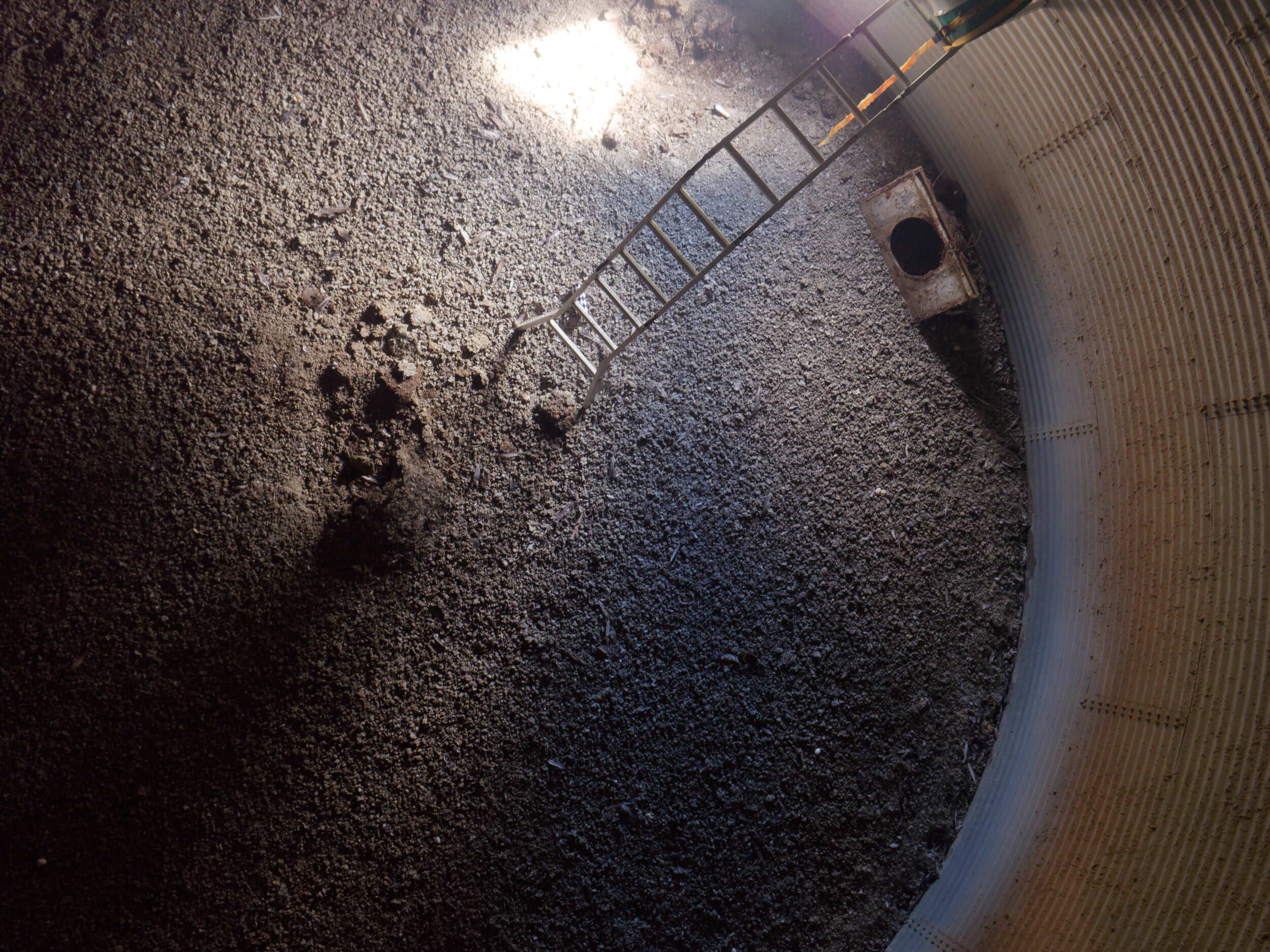

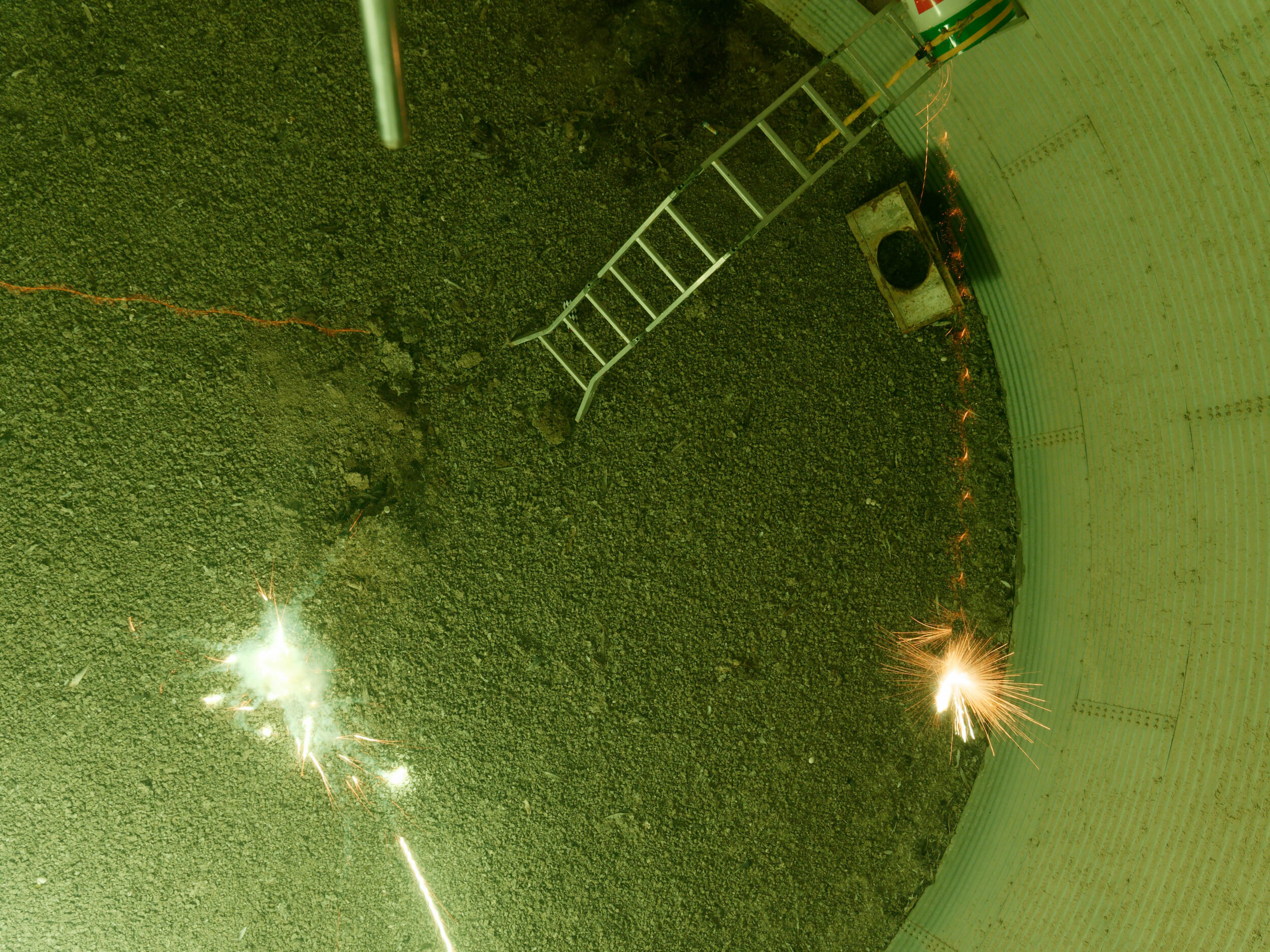


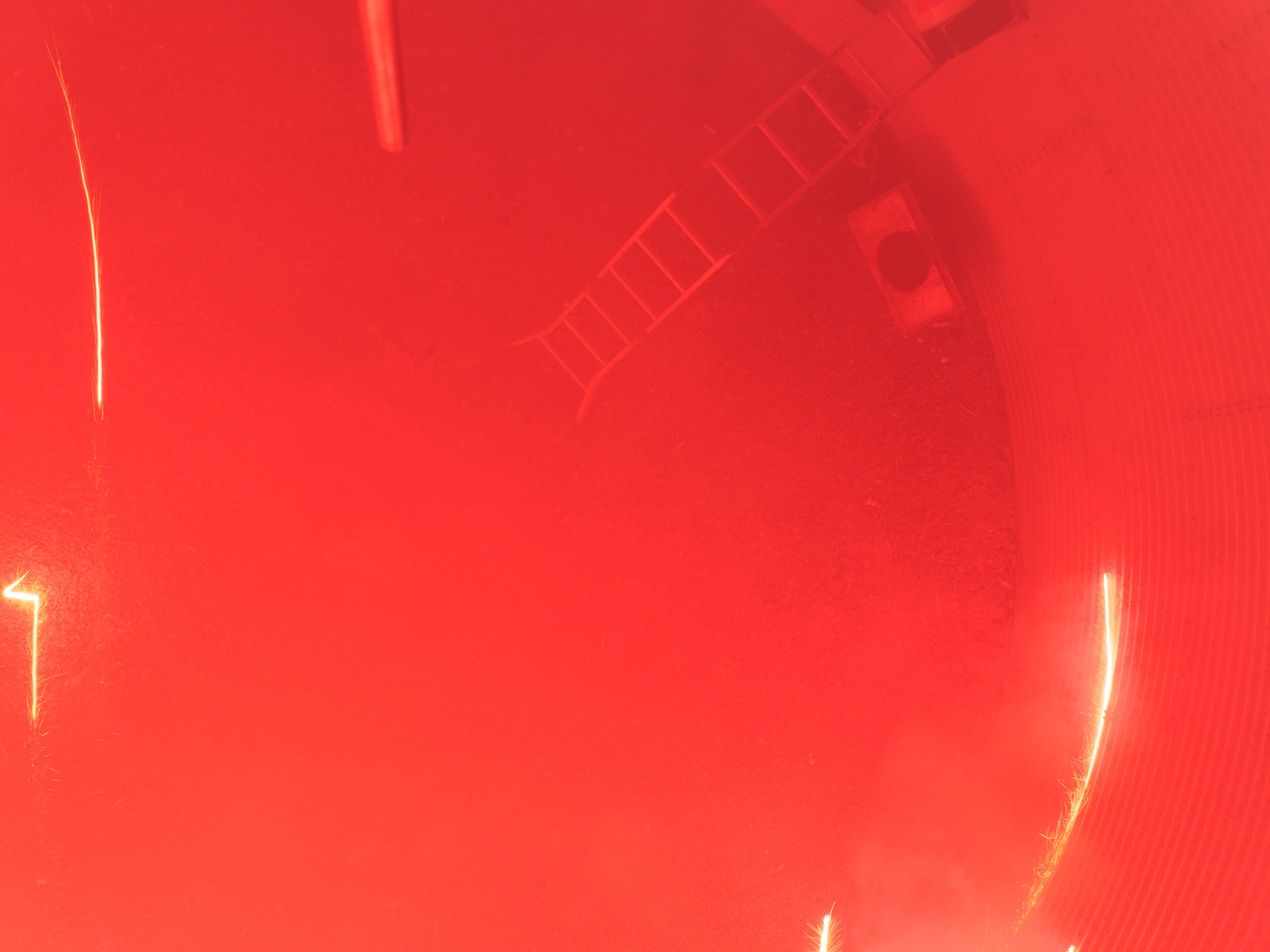
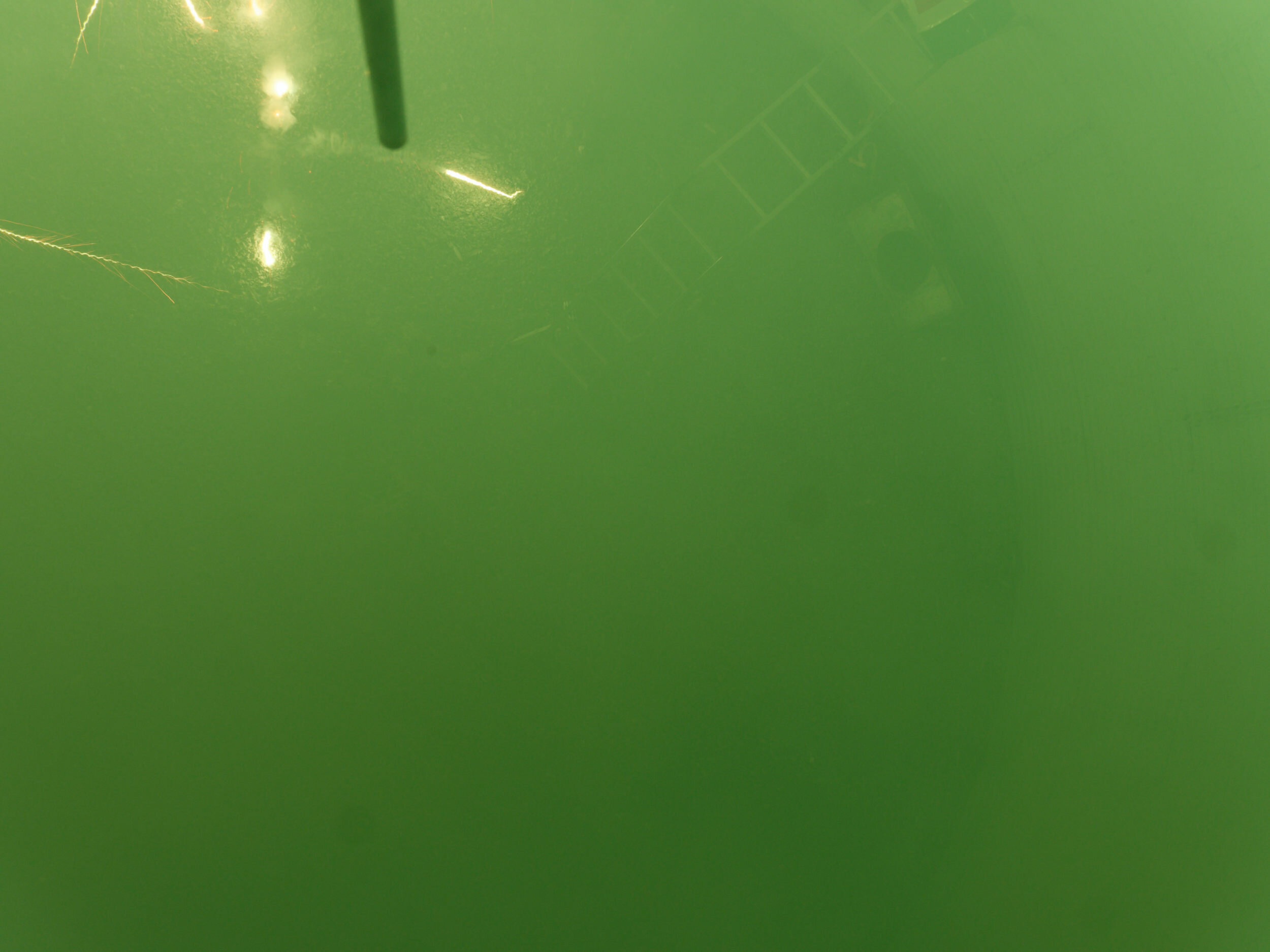


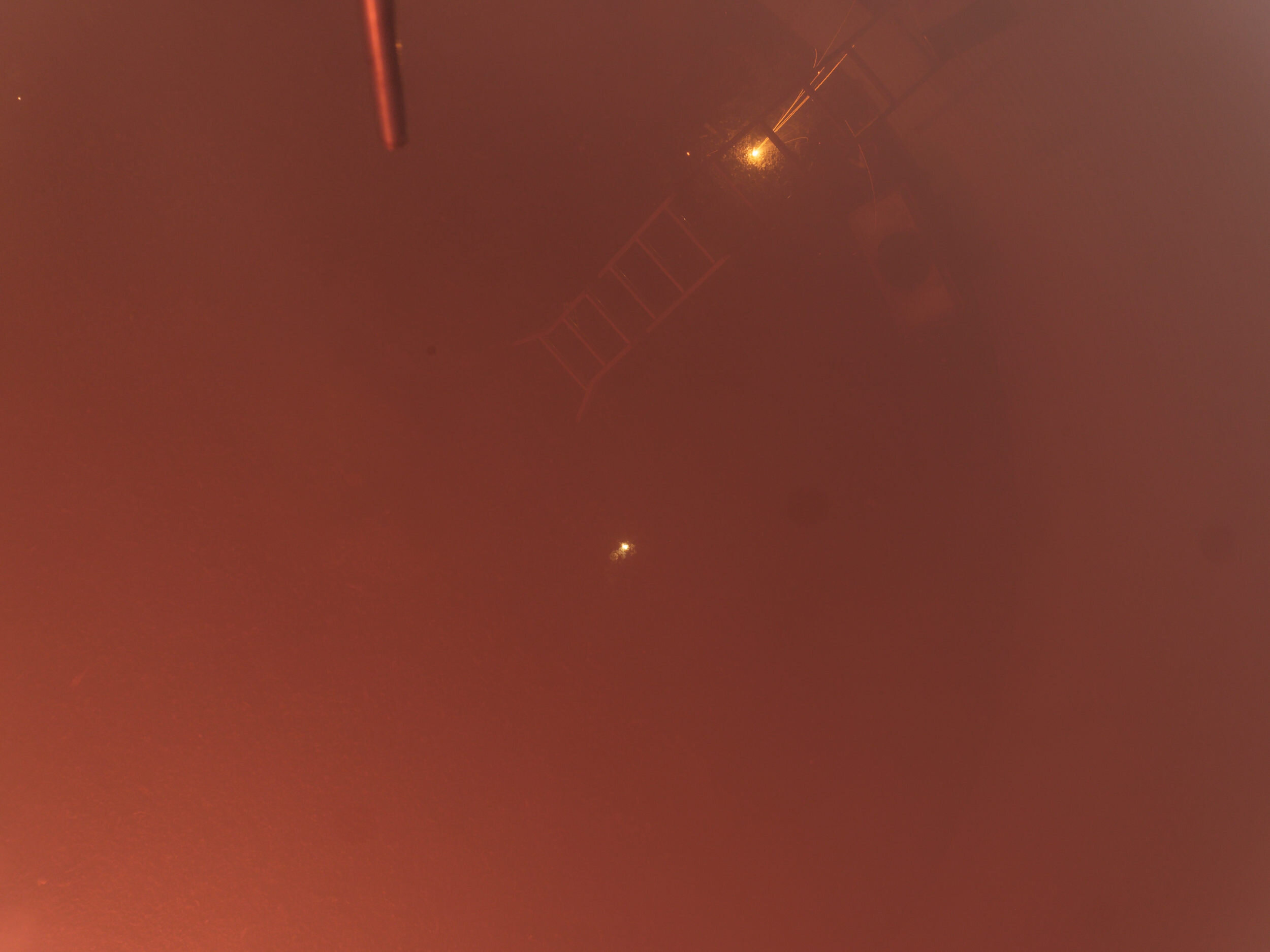
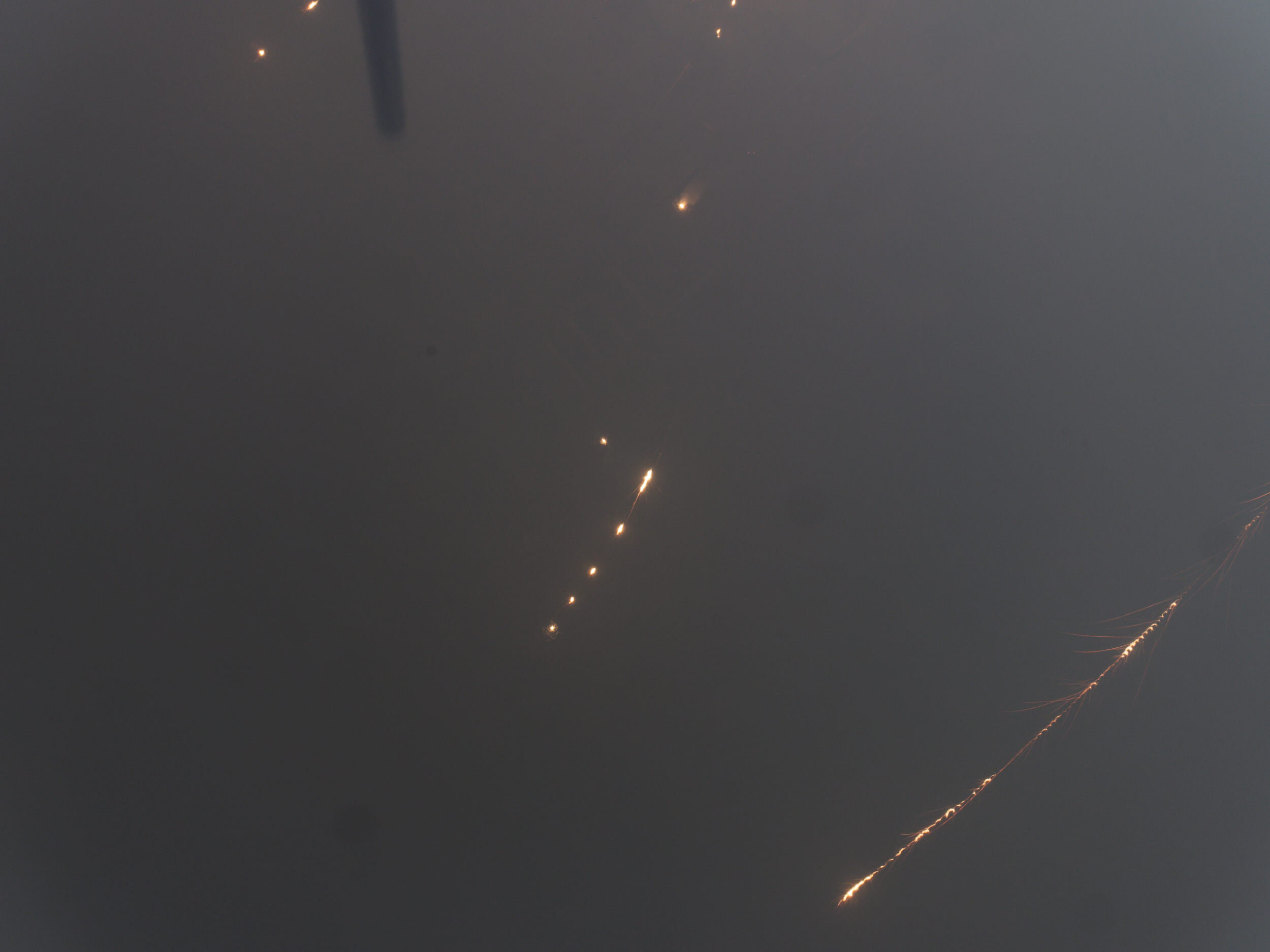
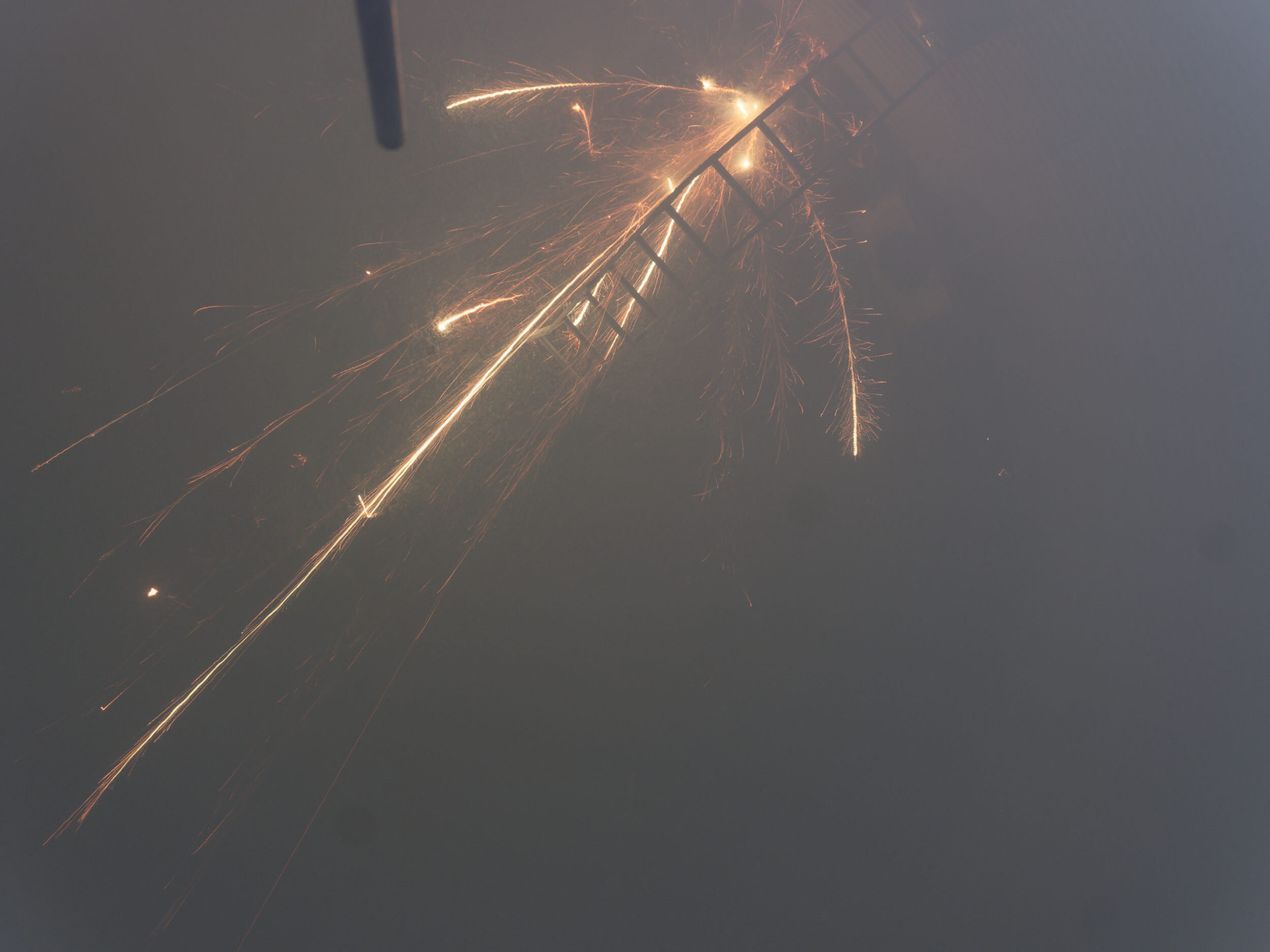

Panasonic GH5 slow motion video
Today I tried out the GH5 “14%: setting for video and it worked rather well. I first tried with the smoke machine [an insect fogger filled with vegetable glycerine], then I tried a few smoke bombs. I got a few decent “fireball explosions”.
DIY budget video jib
I’ve tried various methods of simulating an expensive video boom/jib. The trick is getting something to move without swinging as you lift it. The perfect solution is a tripod fluid head! I found an extendable “decoy retriever” and removed the hook. Then I found that a cheap tripod flash mount fitted perfectly at the end and it has a thread that screws into the tripod head. The main thing to remember is that once you have the camera balanced at the angle you want, if you move slowly and smoothly upward it will self-adjust to keep the same angle - until you want to go down again. You will need to hold it in that position for a while then slowly start moving in the other direction to allow it to self-adjust correctly in the other direction. if you change direction too quickly it will come down at a different angle.
The components are reasonably cheap and easy to assemble with the main issue being to get a pole that fits a studio stand size mount. As mentioned I used a 5m decoy retriever and the smallest pipe at the end just happened to be the right size to fit a cheap “tripod flash speedlight mount”. Once the hotshoe is removed it reveals the right size screw mount to screw a tripod head onto. Here’s a picture showing the size of the pipe I mounted it onto which is the same outer diameter as a normal studio light stand.
Here’s the flash mount screwed onto the end. It will need to be adjusted at a right angle so the camera can be raised while allowing the fluid head space to to move as it self-adjusts.
Then all that’s left is to screw on a fluid head and mount the camera to it. With my G85 and 14-150mm lens I needed the handle of the fluid head to be pointing in the same direction as the lens so it would balance at the required angle.
Obviously if people want to fine tune the angle that the camera points at small weights would need to be added to the lens or tripod head handle. As can be seen from the following image I threaded the strap through the umbrella mount as insurance to secure the camera in case anything came loose. I’m pretty sure many photographers would want to also add further safeties lower down which would be easy enough.
Panasonic GH4 audio tests with cheap mics
Today I went home from work early while we wait for the results of a covid19 test that an associate has taken - can’t be too careful. Anyway I had asked a question on a facebook group about what kind of sound I can get from the built in mic of my Panasonic GH4. Of course there were several blanket statements like “any external mic is better than the built in mic” but some tests proved that the GH4 has really good sound without any help - as long as there is no wind.
Copying multiple files with Windows 10.
I’ll start off by saying I’m not an IT expert by any means - I work out how to get something done by googling or asking on the forums, then a few months later when I need to do it again I totally forget the best way and start all over again.
The Problem: I recently needed to make several copies of a large folder containing multiple smaller folders [car and truck manuals] and various programs for running diagnostic apps. To give an indication of the size of the task here are some examples of various processes. It was around 420 Gig in size and a right click and ‘properties’ took my i7-8700 computer half an hour to tell me there were 7.2 million files. To delete the lot from my hard drive took 1 1/2 hours, as an indication of the time it takes for the computer to process it all. Copying the external drive to my computer via a USB 3 port took 1 1/2 days using “drag and drop”. Someone suggested I try FreeFileSync which automates the process but the sheer number of files had it start off by telling me it would take 1 hr 15 minutes, 10 minutes later it said 2 hrs 30, after 12 hours of trying to sync the large folder onto an external USB 3 drive it said there were 2900 days left!
I Googled the problem and found various discussions where people mentioned that they were resigned to the fact that they would have to use the drag and drop method and manually move the files and monitor the computer’s progress. That is fair enough if you only have to do it once and you’re not in a hurry. On a separate computer I did the laborious drag and drop process over 36 hours to get it done.
The Solution: Eventually someone more clued up on computers suggested that 7.2 million files would jam up any processor and the solution was not to copy the files but to copy the partition. Now as I said I’m not an IT geek and in my mind copying the partition with all the files means you’re still copying 7.2 million files - it’s just that the process is different and that’s all I needed to know.
Macrium Reflect is the cloning tool that was recommended to me and the free version does a great job of cloning my 1Tb drive onto a 1TB external USB 3 drive in less than 3 hours. But I have some further tips - the cloning software can also clone all the empty bits in the partition and I imagine there are settings to change this but the better way to avoid having to worry about those settings each time is to create a partition on your hard drive for just those files - knocking my partition back to half the size had it doing the clone twice as fast - finally reaching 1 1/2 hrs to copy/clone the lot.
If you want to make this faster for multiple copies then use Windows Disk manager to maybe ‘shrink’ the partition and re-allocate the empty space as another drive - you could drag and drop folders you don’t want to copy to this newly created drive and be left with only what you want copied.
The external drive: Plug in your external drive , right click it and do a quick format to make sure it is NTFS. In my first attempt at a drag and drop Windows told me I needed another 212 Gig of space on my 1 TB drive to fit 420 Gig of files - hmmmm, I checked and saw the drive came formatted as ExFat. Changing it to NTFS fixed this.
Now start up Macrium. Don’t select any of the 3 options at the top, imaging a disc results in a strange file type that can only be opened again by Macrium. The important “clone” option is hidden until you click on the drive you want to copy. Once it pops up, click on “clone this disk”.
After you do that a box opens for you to select where to clone it to.
Look carefully because the layout is nothing like “This PC” on windows, the drives don’t have such easy to recognize names.
After that you just click “yes” “ok ‘ “finish” and whatever else gets it to move to the next screen and finally you get a warning that you are about to over-write the volume. Look closely, make sure you are copying to the correct drive and tick the box and tell it to “continue” and then leave it alone for a few hours. It will show you its progress, the bottom line slowly ticks along to 100% before the top line says “1%” which looks frustratingly slow but is really fast compared to dragging and dropping multiple folders over two days.
My first real copy took nearly 3 hours but halving the size of the partition has me doing copies in under 1 1/2 hours.
I also found that copying from the internal drive to an external USB 3 drive took the same amount of time as copying from one external drive to another one via the USB 3 ports of my laptop suggesting that is the limit of the program.
Also, when Macrium finishes your new drive will show as the same size as the drive you cloned. Open Disk Manager in Windows and click on the empty space left and turn it into a “new simple volume” to make that useful.
Lockdown boredom - the burning perpetual motion toy.
3 weeks of lockdown so far but some leftover packs of smoke bombs to ease the boredom. The purple ones seems to burst into flames more often and they provided some good shots. I should have used a faster shutter speed on some of them because 1/160th showed too much blur but .. next time!


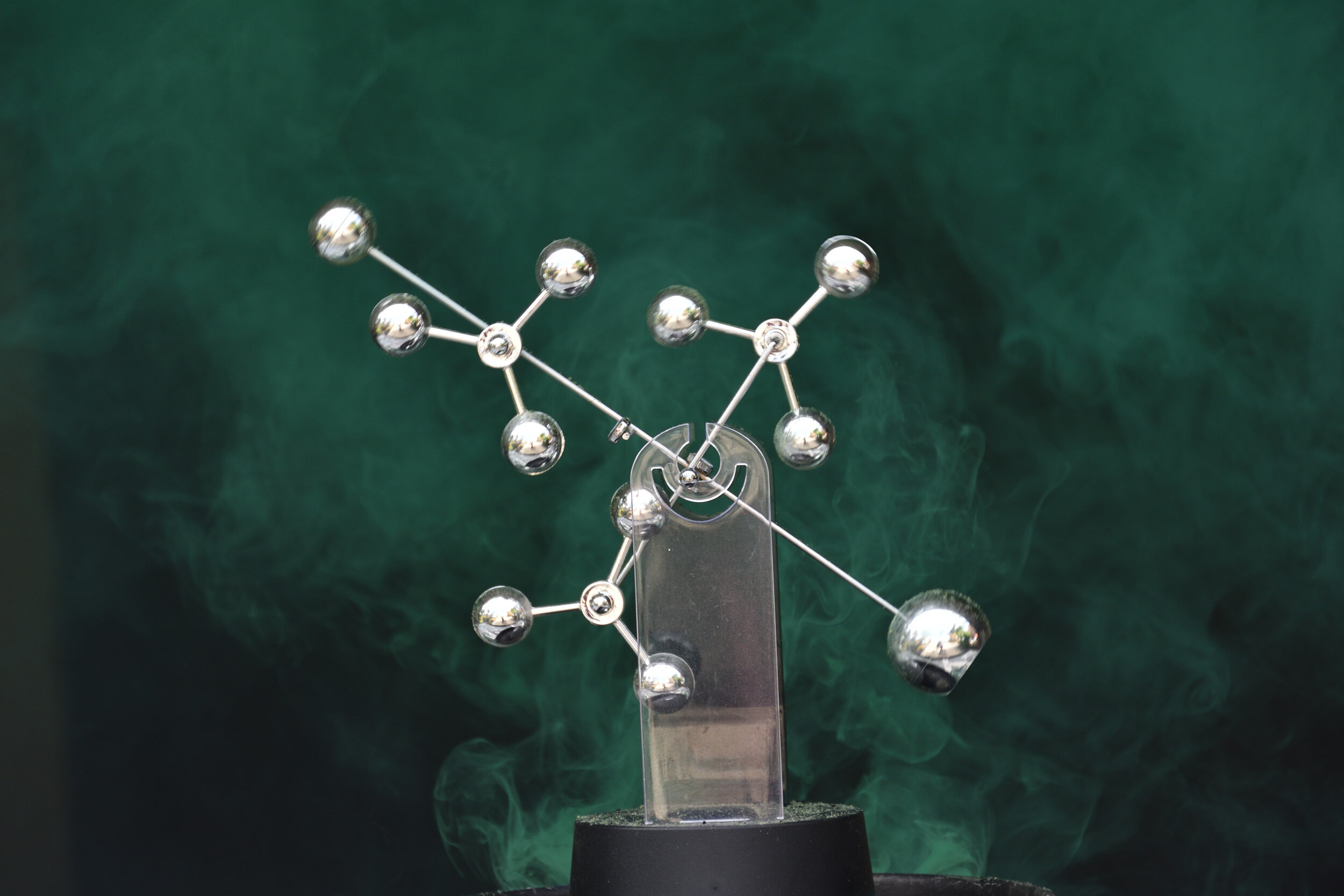

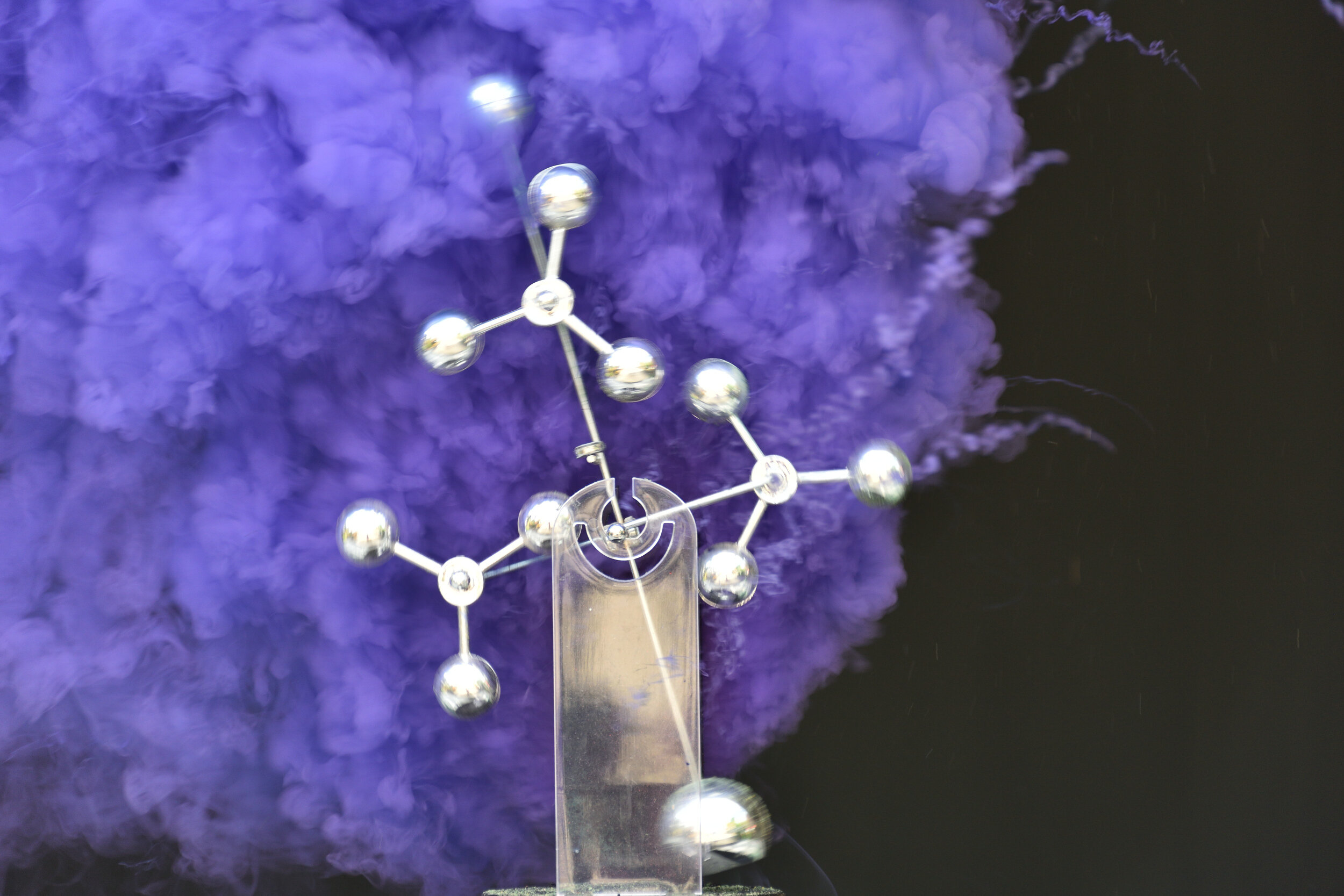

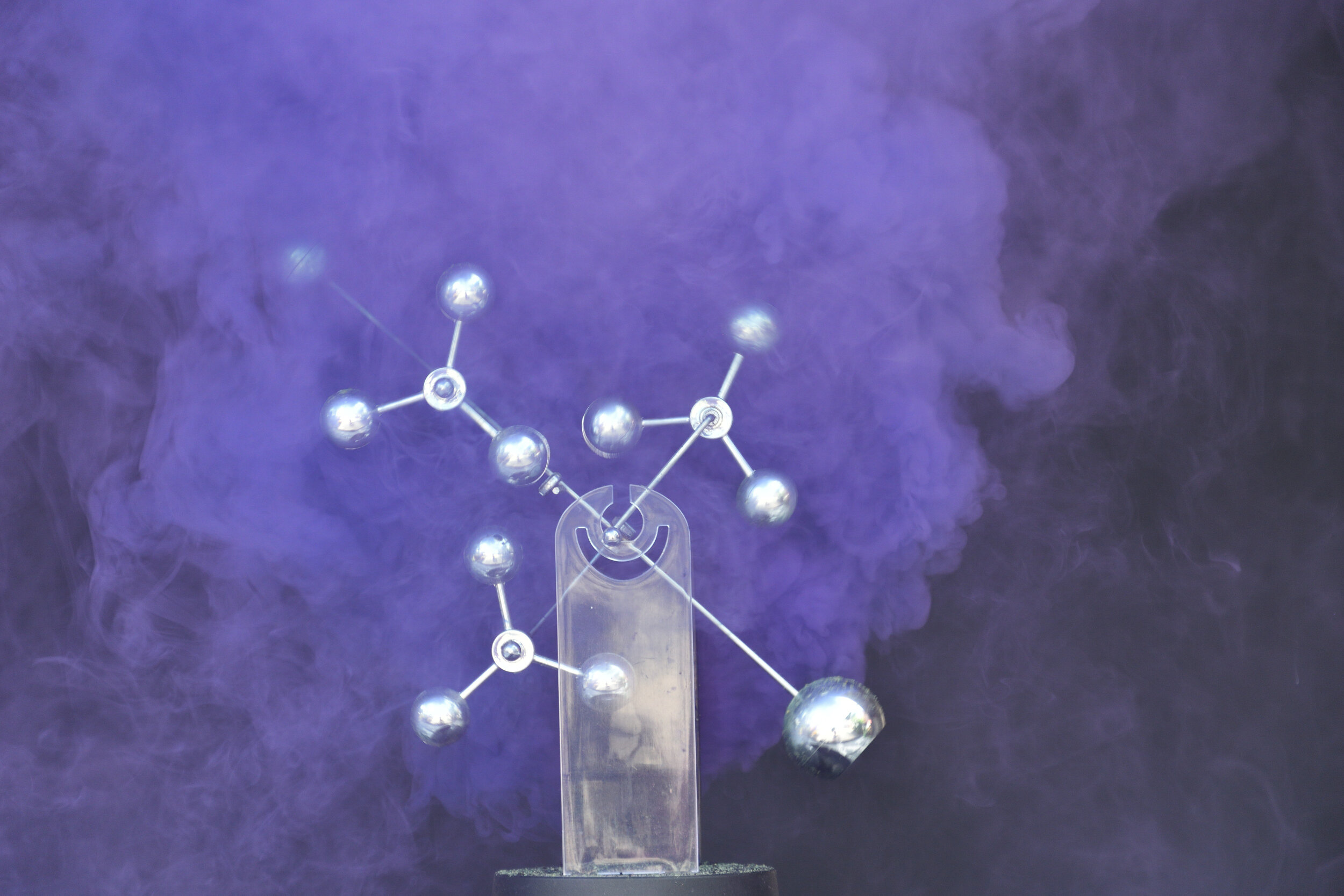
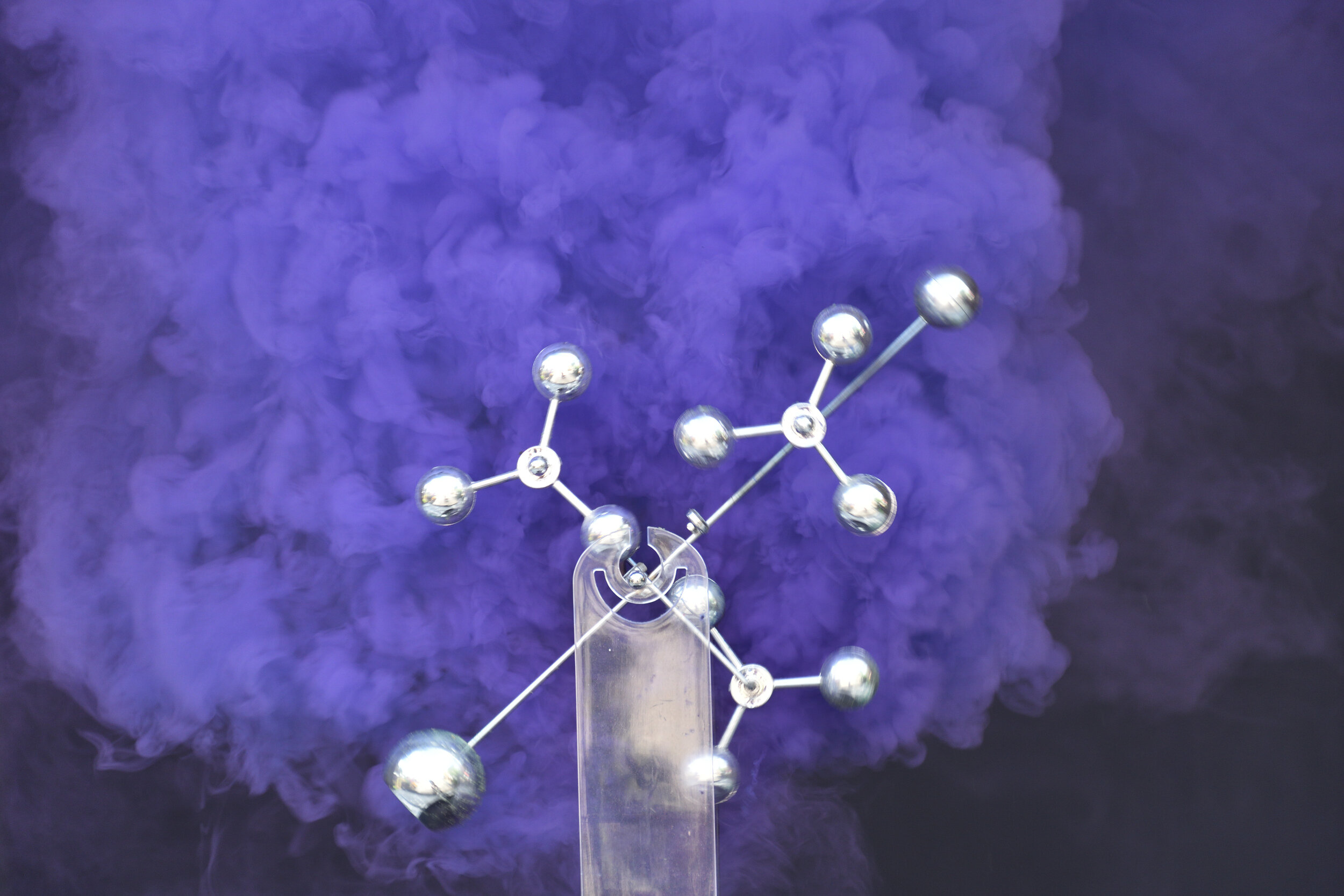


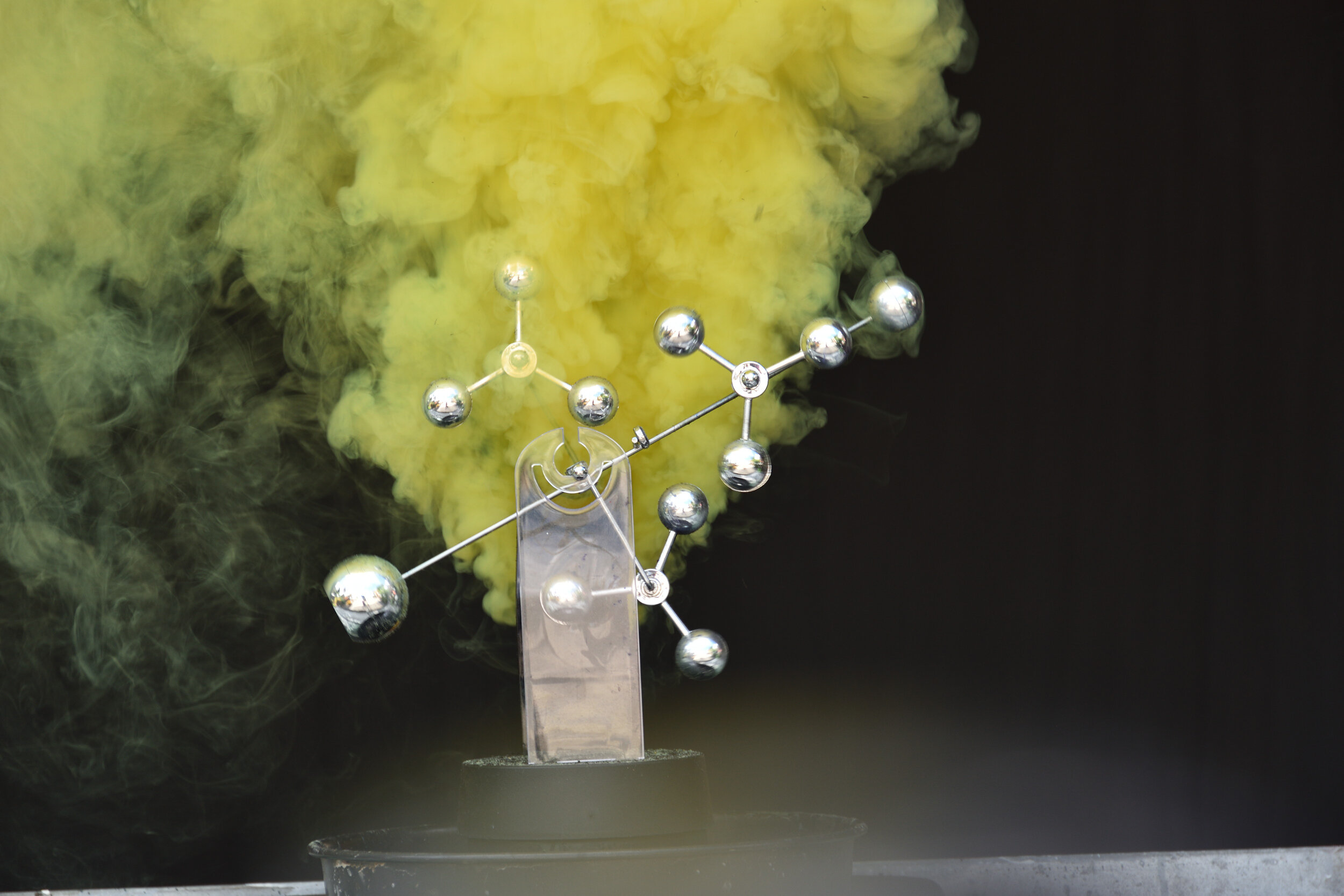

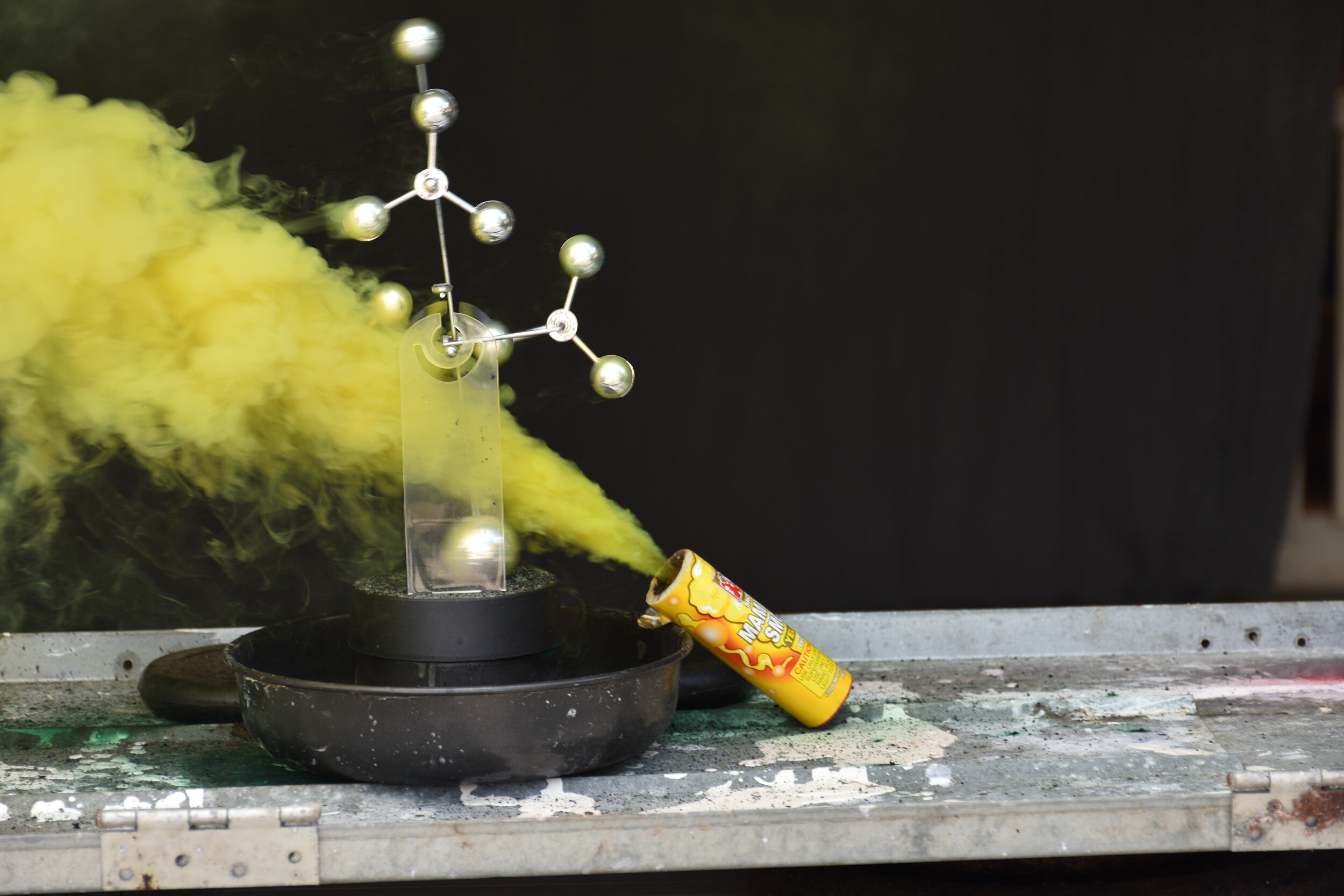
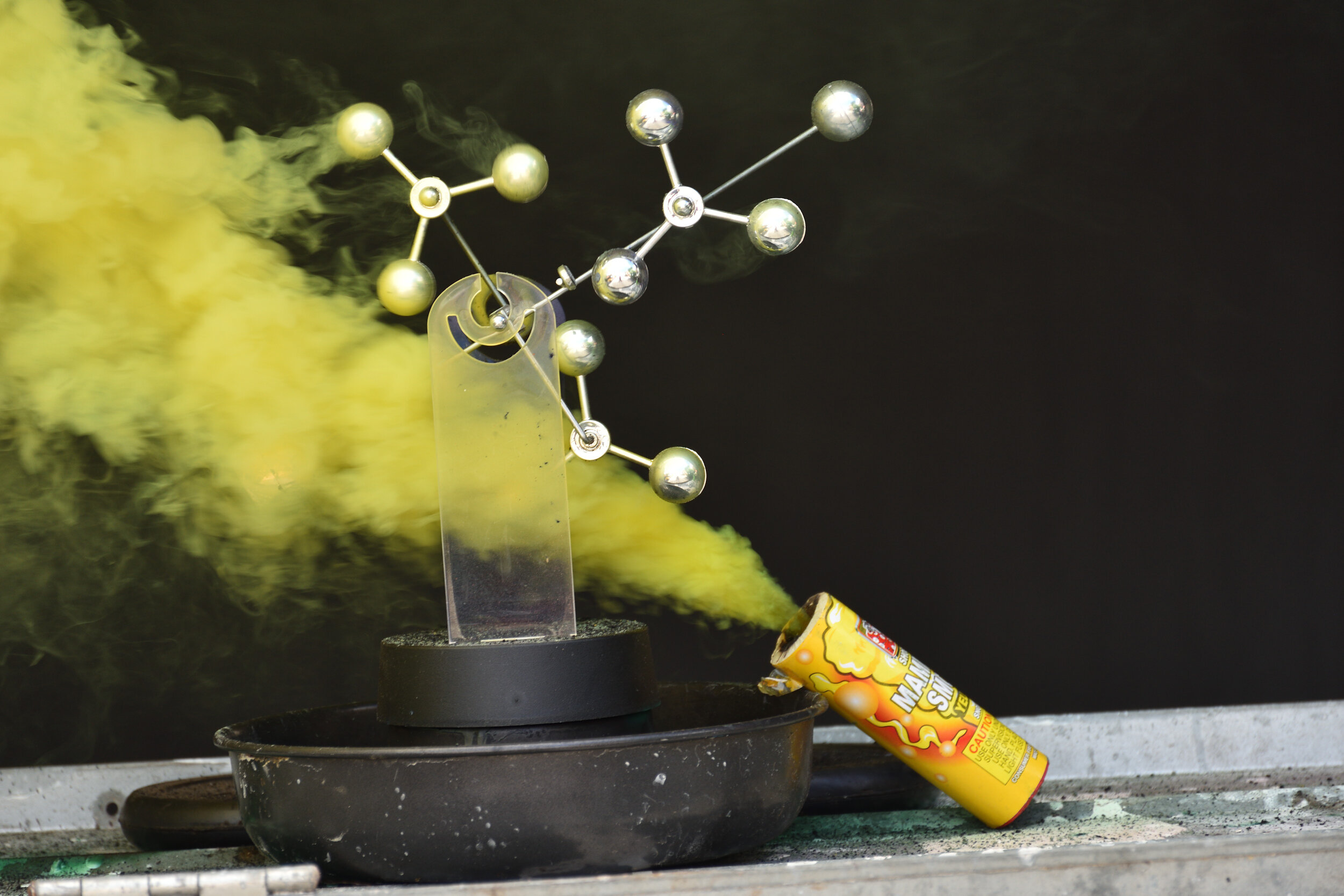

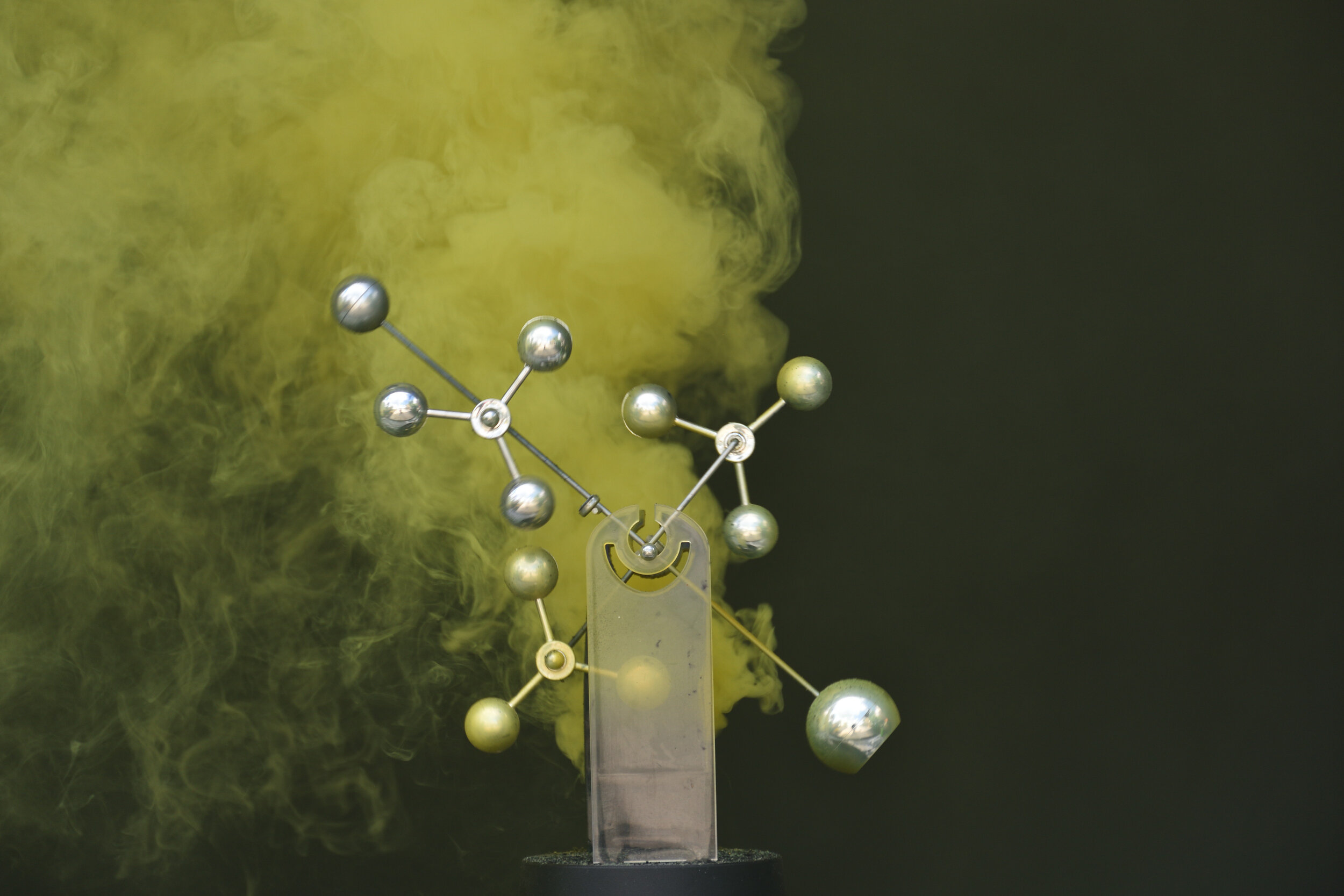






























Metz to Nikon modification part 2
Part 2 of Metz to Nikon flash conversion
iTTL Nikon Protocol
Metz SCA 3000 interface for Metz45 – part 2
In the previous document I describe the i-TTL protocol from Nikon. In this document, I will focus on the implementation of this protocol connecting Metz 45 CL-3 or CL4 with Nikon DSLR.
Hardware interface
As mention previously the hot shoe interface will be define as 0-5V technology even if the devices use 0-3.3V level during data exchange. Before protocol activation, signal reach 4 to 5V... No safe to use 3V CPU or must accept 5V.
On Flash side, using SCA3000 M1 cable the interface will be TTL 5V (some signal have to be adapted but it is 5V interface). One analog input is needed to acquire the mode signal from the flash.
The micro CPU must be small as it must enter in the SCA shoe adapter type SCA 3401. This is the most difficult point.
Then I chose a fast micro CPU working at 5V level with efficient software tools. I select Teensy 2.0 board, Arduino software environment with Teensyduino library. The CPU speed is acceptable if well programmed. For your information the latency of Sync X signal is similar to SB-900.
The input accepts 2.5 to 3V signal. It is not the case of all Arduino board. Lose 1 day with a bad clone of Arduino V3.
SCA 3000 system from Metz
Metz Company developed flash system with universal adapter for Film camera. They start with SCA300 series adapter for non-autofocus SLR and develop SCA 3000 when autofocus SLR arrived on the market.
SCA 3000 system for 45 CL-3 or CL-4 flash is composed as follow:
Could certainly work with 45CT-3 or CT4 and 38CT3 but flash stop signal (Metz pin 9) must be checked before any test.
Software project
Software is the main component of the interface between Metz Mecablitz 45 CL-3 or CL-4 flash series and Nikon DSLR.
Software is developed using Arduino tool environment.
Software features
The software manage Nikon i-TTL data exchange with DSLR ignoring some information like zoom, ISO, aperture but managing flash power control in TTL and generating adequate frame to insure correct handshake between flash and camera.
Nikon camera/flash data exchange
Further info on the Metz to Nikon flash conversion:
Nikon i-TTL protocol 14 April 2020
Title: copy of data exchanged between Nikon DSLR and Nikon Flash
Disclaimer:
All information gathered for private usage. This is a report with comment that are result of observation and cannot be consider as official protocol specification. Nikon, Nikon D7000, Nikon SB-900, I-TTL are products, brand or name property of Nikon corporation.
Hervé QUEVAL - Document V1 - first published version 20 April 2020
Software version:
A 1.02 Nikon D7000
B 1.03 S 5.002 Nikon SB-900
Remarks:
All values in Hexa (C notation 0xFF)
Software version of the D7000 are not the latest to be compliant with all lens used. As I use Raw and DxO, I do not need last version of lens correction in the body. ****************************************************************************************************
Analyses done with Analyser SW running on Teensy 2.0 with Arduino software environment and tools.
DSLR Nikon D7000 with SB900 (some recording with SB600 when mentioned)
All sequences recorded flash on and DSLR On in standby. Press shutter or button to start sequence
Cde means Cmd (command). Firt byte is the command, the following are the data of the command, in some cases last byte Checksum. See detail report for more information.
Mode ITTL BL ---------------------------
Cde:A1,1,1,5,2,8,7,81,78,B4,64,A,4E,FF,3E,90,3E,90,1D Cde:B1,2,1,19,4,3,1,9,1A,E,7 Cde:A2,3,5,6D,9B,90,86,80,7A,72,6A,65,5E,6,75,9E,94,8A,80,77,6F,66,60,58,6,74,9E,95,8B,80,76,6F,66,60,59,4,5F,96,8A,82,80,7E,79,71,6E,6A,FC Cde:B0,5,0,40,FF,0,0,50,0,2,5C,22,0,FF,FF,C3 Cde:A0,3,1,C0,4,0,0,92,5E,30,4B,0,FF,FF,0,0,0,0,0,0,0,0,32 Cde:B0,5,44,40,2A,24,1E,50,2,2,5C,22,1E,2A,2A,EA Cde:A0,3,1,C0,4,0,0,92,5E,30,4B,0,FF,FF,0,0,0,0,0,0,0,0,32 Cde:D7 Cde:D3,10,6F,D3 Sync X is send there, end of 0xD3 command. Cde:C0,0,C1,A,7D,88 Cde:B0,5,40,40,2A,24,1E,50,2,2,5C,22,1E,2A,2A,E6 Cde:A0,1,1,C0,4,0,0,92,5E,30,4B,0,FF,FF,0,0,0,0,0,0,0,0,30 Cde:B0,5,44,40,2A,24,1E,50,2,2,5C,22,1E,2A,2A,EA Cde:A0,3,1,C0,4,0,0,92,5E,30,4B,0,FF,FF,0,0,0,0,0,0,0,0,32 Cde:B0,5,44,40,2A,24,1E,50,2,2,5C,22,1E,2A,2A,EA Cde:A0,3,1,C0,4,0,0,92,5E,30,4B,0,FF,FF,0,0,0,0,0,0,0,0,32 ... Cde:E0,0,E0 DSLR standby
Mode M 1/8
-------------------------------
Cde:A0,3,6,C0,4,0,12,92,5E,30,4B,0,FF,FF,0,0,0,0,0,0,0,0,49 Cde:B0,5,4,40,2A,24,1E,50,2,2,4D,11,1E,2A,2A,8A Cde:A0,3,6,C0,4,0,12,92,5E,30,4B,0,FF,FF,0,0,0,0,0,0,0,0,49 Cde:B0,5,4,40,2A,24,1E,50,2,2,4D,11,1E,2A,2A,8A Cde:A0,3,6,C0,4,0,12,92,5E,30,4B,0,FF,FF,0,0,0,0,0,0,0,0,49 Cde:D3,0,0,D3 Cde:C0,0,C1,9,AB,B5 Cde:B0,5,0,40,2A,24,1E,50,2,2,4D,11,1E,2A,2A,86 Cde:A0,1,6,C0,4,0,12,92,5E,30,4B,0,FF,FF,0,6,0,0,0,0,0,0,4D
// Interesting: 6 after main strobe then decrease ^ could be level of power available (available according to temperature of the tbe)
Cde:B0,5,4,40,2A,24,1E,50,2,2,4D,11,1E,2A,2A,8A Cde:A0,3,6,C0,4,0,12,92,5E,30,4B,0,FF,FF,0,6,0,0,0,0,0,0,4F Cde:B0,5,4,40,2A,24,1E,50,2,2,4D,11,1E,2A,2A,8A Cde:A0,3,6,C0,4,0,12,92,5E,30,4B,0,FF,FF,0,5,0,0,0,0,0,0,4E Cde:B0,5,4,40,2A,24,1E,50,2,2,4D,11,1E,2A,2A,8A Cde:A0,3,6,C0,4,0,12,92,5E,30,4B,0,FF,FF,0,5,0,0,0,0,0,0,4E Cde:B0,5,4,40,2A,24,1E,50,2,2,4D,11,1E,2A,2A,8A Cde:A0,3,6,C0,4,0,12,92,5E,30,4B,0,FF,FF,0,5,0,0,0,0,0,0,4E Cde:B0,5,4,40,2A,24,1E,50,2,2,4D,11,1E,2A,2A,8A Cde:A0,3,6,C0,4,0,12,92,5E,30,4B,0,FF,FF,0,5,0,0,0,0,0,0,4E Cde:B0,5,4,40,2A,24,1E,50,2,2,4D,11,1E,2A,2A,8A Cde:A0,3,6,C0,4,0,12,92,5E,30,4B,0,FF,FF,0,4,0,0,0,0,0,0,4D Cde:B0,5,4,40,2A,24,1E,50,2,2,4D,11,1E,2A,2A,8A Cde:A0,3,6,C0,4,0,12,92,5E,30,4B,0,FF,FF,0,4,0,0,0,0,0,0,4D Cde:B0,5,4,40,2A,24,1E,50,2,2,4D,11,1E,2A,2A,8A Cde:A0,3,6,C0,4,0,12,92,5E,30,4B,0,FF,FF,0,4,0,0,0,0,0,0,4D Cde:B0,5,4,40,2A,24,1E,50,2,2,4D,11,1E,2A,2A,8A Cde:A0,3,6,C0,4,0,12,92,5E,30,4B,0,FF,FF,0,4,0,0,0,0,0,0,4D Cde:B0,5,4,40,2A,24,1E,50,2,2,4D,11,1E,2A,2A,8A Cde:A0,3,6,C0,4,0,12,92,5E,30,4B,0,FF,FF,0,3,0,0,0,0,0,0,4C Cde:B0,5,4,40,2A,24,1E,50,2,2,4D,11,1E,2A,2A,8A Cde:A0,3,6,C0,4,0,12,92,5E,30,4B,0,FF,FF,0,3,0,0,0,0,0,0,4C Cde:B0,5,4,40,2A,24,1E,50,2,2,4D,11,1E,2A,2A,8A Cde:A0,3,6,C0,4,0,12,92,5E,30,4B,0,FF,FF,0,3,0,0,0,0,0,0,4C Cde:B0,5,4,40,2A,24,1E,50,2,2,4D,11,1E,2A,2A,8A Cde:A0,3,6,C0,4,0,12,92,5E,30,4B,0,FF,FF,0,3,0,0,0,0,0,0,4C Cde:B0,5,4,40,2A,24,1E,50,2,2,4D,11,1E,2A,2A,8A Cde:A0,3,6,C0,4,0,12,92,5E,30,4B,0,FF,FF,0,3,0,0,0,0,0,0,4C Cde:B0,5,4,40,2A,24,1E,50,2,2,4D,11,1E,2A,2A,8A Cde:A0,3,6,C0,4,0,12,92,5E,30,4B,0,FF,FF,0,2,0,0,0,0,0,0,4B Cde:B0,5,4,40,2A,24,1E,50,2,2,4D,11,1E,2A,2A,8A Cde:A0,3,6,C0,4,0,12,92,5E,30,4B,0,FF,FF,0,2,0,0,0,0,0,0,4B Cde:B0,5,4,40,2A,24,1E,50,2,2,4D,11,1E,2A,2A,8A Cde:A0,3,6,C0,4,0,12,92,5E,30,4B,0,FF,FF,0,2,0,0,0,0,0,0,4B Cde:B0,5,4,40,2A,24,1E,50,2,2,4D,11,1E,2A,2A,8A Cde:A0,3,6,C0,4,0,12,92,5E,30,4B,0,FF,FF,0,2,0,0,0,0,0,0,4B Cde:B0,5,4,40,2A,24,1E,50,2,2,4D,11,1E,2A,2A,8A Cde:A0,3,6,C0,4,0,12,92,5E,30,4B,0,FF,FF,0,2,0,0,0,0,0,0,4B Cde:B0,5,4,40,2A,24,1E,50,2,2,4D,11,1E,2A,2A,8A Cde:A0,3,6,C0,4,0,12,92,5E,30,4B,0,FF,FF,0,2,0,0,0,0,0,0,4B Cde:B0,5,4,40,2A,24,1E,50,2,2,4D,11,1E,2A,2A,8A Cde:A0,3,6,C0,4,0,12,92,5E,30,4B,0,FF,FF,0,1,0,0,0,0,0,0,4A Cde:B0,5,4,40,2A,24,1E,50,2,2,4D,11,1E,2A,2A,8A Cde:A0,3,6,C0,4,0,12,92,5E,30,4B,0,FF,FF,0,1,0,0,0,0,0,0,4A Cde:B0,5,4,40,2A,24,1E,50,2,2,4D,11,1E,2A,2A,8A Cde:A0,3,6,C0,4,0,12,92,5E,30,4B,0,FF,FF,0,1,0,0,0,0,0,0,4A Cde:B0,5,4,40,2A,24,1E,50,2,2,4D,11,1E,2A,2A,8A Cde:A0,3,6,C0,4,0,12,92,5E,30,4B,0,FF,FF,0,1,0,0,0,0,0,0,4A Cde:B0,5,4,40,2A,24,1E,50,2,2,4D,11,1E,2A,2A,8A Cde:A0,3,6,C0,4,0,12,92,5E,30,4B,0,FF,FF,0,1,0,0,0,0,0,0,4A Cde:B0,5,4,40,2A,24,1E,50,2,2,4D,11,1E,2A,2A,8A Cde:A0,3,6,C0,4,0,12,92,5E,30,4B,0,FF,FF,0,0,0,0,0,0,0,0,49 Cde:B0,5,4,40,2A,24,1E,50,2,2,4D,11,1E,2A,2A,8A Cde:A0,3,6,C0,4,0,12,92,5E,30,4B,0,FF,FF,0,0,0,0,0,0,0,0,49 Cde:B0,5,4,40,2A,24,1E,50,2,2,4D,11,1E,2A,2A,8A Cde:A0,3,6,C0,4,0,12,92,5E,30,4B,0,FF,FF,0,0,0,0,0,0,0,0,49
Mode AA
--------------------------
Cde:A1,1,1,5,2,8,7,81,78,B4,64,A,4E,FF,3E,90,3E,90,1D Cde:B1,2,1,19,4,3,1,9,1A,E,7 Cde:A2,3,5,6D,9B,90,86,80,7A,72,6A,65,5E,6,75,9E,94,8A,80,77,6F,66,60,58,6,74,9E,95,8B,80,76,6F,66,60,59,4,5F,96,8A,82,80,7E,79,71,6E,6A,FC Cde:B0,5,0,40,FF,0,0,50,0,2,4D,11,0,FF,FF,A3 Cde:A0,3,4,C0,4,0,0,92,5E,30,4B,0,FF,FF,0,0,0,0,0,0,0,0,35 Cde:B0,5,44,40,2A,24,1E,50,2,2,4D,11,1E,2A,2A,CA Cde:A0,3,3,C0,4,0,0,92,5E,30,4B,0,FF,FF,0,0,0,0,0,0,0,0,34 Cde:B0,5,44,40,2A,24,1E,50,2,2,4D,11,1E,2A,2A,CA Cde:A0,3,3,C0,4,0,0,92,5E,30,4B,0,FF,FF,0,0,0,0,0,0,0,0,34 Cde:D7 Cde:D3,0,0,D3 Cde:C0,0,C1,A,7A,85 simular power compare to TTL mode Cde:B0,5,40,40,2A,24,1E,50,2,2,4D,11,1E,2A,2A,C6 Cde:A0,1,3,C0,4,0,0,92,5E,30,4B,0,FF,FF,0,2,0,0,0,0,0,0,34 Cde:B0,5,44,40,2A,24,1E,50,2,2,4D,11,1E,2A,2A,CA Cde:A0,3,3,C0,4,0,0,92,5E,30,4B,0,FF,FF,0,2,0,0,0,0,0,0,36 Cde:B0,5,44,40,2A,24,1E,50,2,2,4D,11,1E,2A,2A,CA Cde:A0,3,3,C0,4,0,0,92,5E,30,4B,0,FF,FF,0,1,0,0,0,0,0,0,35 Cde:B0,5,44,40,2A,24,1E,50,2,2,4D,11,1E,2A,2A,CA Cde:A0,3,3,C0,4,0,0,92,5E,30,4B,0,FF,FF,0,1,0,0,0,0,0,0,35 Cde:B0,5,44,40,2A,24,1E,50,2,2,4D,11,1E,2A,2A,CA Cde:A0,3,3,C0,4,0,0,92,5E,30,4B,0,FF,FF,0,1,0,0,0,0,0,0,35 Cde:B0,5,44,40,2A,24,1E,50,2,2,4D,11,1E,2A,2A,CA Cde:A0,3,3,C0,4,0,0,92,5E,30,4B,0,FF,FF,0,1,0,0,0,0,0,0,35 Cde:B0,5,44,40,2A,24,1E,50,2,2,4D,11,1E,2A,2A,CA Cde:A0,3,3,C0,4,0,0,92,5E,30,4B,0,FF,FF,0,1,0,0,0,0,0,0,35 Cde:B0,5,44,40,2A,24,1E,50,2,2,4D,11,1E,2A,2A,CA Cde:A0,3,3,C0,4,0,0,92,5E,30,4B,0,FF,FF,0,1,0,0,0,0,0,0,35 Cde:B0,5,44,40,2A,24,1E,50,2,2,4D,11,1E,2A,2A,CA Cde:A0,3,3,C0,4,0,0,92,5E,30,4B,0,FF,FF,0,0,0,0,0,0,0,0,34 Cde:B0,5,44,40,2A,24,1E,50,2,2,4D,11,1E,2A,2A,CA Cde:A0,3,3,C0,4,0,0,92,5E,30,4B,0,FF,FF,0,0,0,0,0,0,0,0,34
Analyses of 0xC0 answer
------------------------
Mode A
C0,0,C1,A,87,92 stable (f 8 unchanged)
C0,0,C1,A,7A,85 stable (f 5,6 same picture) C0,
0,C1,A,7D,88 different composition
Mode M
C0,0,C1,A,7D,88 1/128
C0,0,C1,A,94,9F 1/32 C0,
0,C1,A,9F,AA 1/16
C0,0,C1,9,AB,B5 1/8
C0,0,C1,9,B6,C0 1/4 C0,
0,C1,8,C2,CB 1/2
C0,0,C1,4,C8,CD 1/1
or
C0,0,C1,3,C8,CC different picture/reflection.
Analyses of frame 0xA0
----------------------
We change mode on the flash
TTL BL A0,3,1,C0,4,0,0,92,5E,30,4B,0,FF,FF,0,0,0,0,0,0,0,0,32
AA A0,3,3,C0,4,0,0,92,5E,30,4B,0,FF,FF,0,0,0,0,0,0,0,0,34
A A0,3,4,C0,4,0,0,92,5E,30,4B,0,FF,FF,0,0,0,0,0,0,0,0,35
M A0,3,6,C0,4,0,0,92,5E,30,4B,0,FF,FF,0,0,0,0,0,0,0,0,37
1/1 Only one byte change, byte 2 of the answer.
Frame sequence after Main Flash strobe 1/1
------------------------------------------
Cde:B0,5,4,40,2A,29,1E,50,2,2,5C,22,1E,2A,2A,AF
Cde:A0,3,6,C0,4,0,0,92,5E,30,4B,0,FF,FF,0,0,0,0,0,0,0,0,37
Cde:D3,0,0,D3 Cde:C0,0,C1,3,C8,CC
Cde:B0,5,0,40,2A,29,1E,50,2,2,5C,22,1E,2A,2A,AB
^ 2 bit 3 set to 0 then back to 1..
Cde:A0,0,6,C0,4,0,0,92,5E,30,4B,0,FF,FF,0,FF,0,0,0,0,0,0,33
^ ^ flash not ready and ack send
1 15
Cde:B0,5,4,40,2A,29,1E,50,2,2,5C,22,1E,2A,2A,AF
Cde:A0,2,6,C0,4,0,0,92,5E,30,4B,0,FF,FF,0,FF,0,0,0,0,0,0,35
^ ^ flash recycling
Cde:B0,5,4,40,2A,2A,1E,50,2,2,5C,22,1E,2A,2A,B0 Cde:A0,2,6,C0,4,0,0,92,5E,30,4B,0,FF,FF,0,FF,0,0,0,0,0,0,35 Cde:B0,5,4,40,2A,29,1E,50,2,2,5C,22,1E,2A,2A,AF Cde:A0,2,6,C0,4,0,0,92,5E,30,4B,0,FF,FF,0,FF,0,0,0,0,0,0,35 Cde:B0,5,4,40,2A,29,1E,50,2,2,5C,22,1E,2A,2A,AF Cde:A0,2,6,C0,4,0,0,92,5E,30,4B,0,FF,FF,0,FF,0,0,0,0,0,0,35 Cde:B0,5,4,40,2A,29,1E,50,2,2,5C,22,1E,2A,2A,AF Cde:A0,2,6,C0,4,0,0,92,5E,30,4B,0,FF,FF,0,FF,0,0,0,0,0,0,35 Cde:B0,5,4,40,2A,29,1E,50,2,2,5C,22,1E,2A,2A,AF Cde:A0,2,6,C0,4,0,0,92,5E,30,4B,0,FF,FF,0,FF,0,0,0,0,0,0,35 Cde:B0,5,4,40,2A,29,1E,50,2,2,5C,22,1E,2A,2A,AF Cde:A0,2,6,C0,4,0,0,92,5E,30,4B,0,FF,FF,0,FF,0,0,0,0,0,0,35 Cde:B0,5,4,40,2A,29,1E,50,2,2,5C,22,1E,2A,2A,AF Cde:A0,2,6,C0,4,0,0,92,5E,30,4B,0,FF,FF,0,FF,0,0,0,0,0,0,35 Cde:B0,5,4,40,2A,29,1E,50,2,2,5C,22,1E,2A,2A,AF Cde:A0,2,6,C0,4,0,0,92,5E,30,4B,0,FF,FF,0,FF,0,0,0,0,0,0,35 Cde:B0,5,4,40,2A,29,1E,50,2,2,5C,22,1E,2A,2A,AF Cde:A0,2,6,C0,4,0,0,92,5E,30,4B,0,FF,FF,0,FF,0,0,0,0,0,0,35 Cde:B0,5,4,40,2A,29,1E,50,2,2,5C,22,1E,2A,2A,AF Cde:A0,2,6,C0,4,0,0,92,5E,30,4B,0,FF,FF,0,FF,0,0,0,0,0,0,35 Cde:B0,5,4,40,2A,29,1E,50,2,2,5C,22,1E,2A,2A,AF Cde:A0,2,6,C0,4,0,0,92,5E,30,4B,0,FF,FF,0,FF,0,0,0,0,0,0,35 Cde:B0,5,4,40,2A,29,1E,50,2,2,5C,22,1E,2A,2A,AF Cde:A0,2,6,C0,4,0,0,92,5E,30,4B,0,FF,FF,0,FF,0,0,0,0,0,0,35 Cde:B0,5,4,40,2A,29,1E,50,2,2,5C,22,1E,2A,2A,AF Cde:A0,2,6,C0,4,0,0,92,5E,30,4B,0,FF,FF,0,FF,0,0,0,0,0,0,35 Cde:B0,5,4,40,2A,29,1E,50,2,2,5C,22,1E,2A,2A,AF Cde:A0,2,6,C0,4,0,0,92,5E,30,4B,0,FF,FF,0,FF,0,0,0,0,0,0,35 Cde:B0,5,4,40,2A,29,1E,50,2,2,5C,22,1E,2A,2A,AF Cde:A0,2,6,C0,4,0,0,92,5E,30,4B,0,FF,FF,0,FF,0,0,0,0,0,0,35 Cde:B0,5,4,40,2A,29,1E,50,2,2,5C,22,1E,2A,2A,AF Cde:A0,2,6,C0,4,0,0,92,5E,30,4B,0,FF,FF,0,FF,0,0,0,0,0,0,35 Cde:B0,5,4,40,2A,29,1E,50,2,2,5C,22,1E,2A,2A,AF Cde:A0,2,6,C0,4,0,0,92,5E,30,4B,0,FF,FF,0,FF,0,0,0,0,0,0,35 Cde:B0,5,4,40,2A,29,1E,50,2,2,5C,22,1E,2A,2A,AF Cde:A0,2,6,C0,4,0,0,92,5E,30,4B,0,FF,FF,0,FF,0,0,0,0,0,0,35 Cde:B0,5,4,40,2A,29,1E,50,2,2,5C,22,1E,2A,2A,AF Cde:A0,2,6,C0,4,0,0,92,5E,30,4B,0,FF,FF,0,FF,0,0,0,0,0,0,35 Cde:B0,5,4,40,2A,29,1E,50,2,2,5C,22,1E,2A,2A,AF Cde:A0,2,6,C0,4,0,0,92,5E,30,4B,0,FF,FF,0,FF,0,0,0,0,0,0,35 Cde:B0,5,4,40,2A,29,1E,50,2,2,5C,22,1E,2A,2A,AF Cde:A0,2,6,C0,4,0,0,92,5E,30,4B,0,FF,FF,0,FF,0,0,0,0,0,0,35 Cde:B0,5,4,40,2A,29,1E,50,2,2,5C,22,1E,2A,2A,AF Cde:A0,2,6,C0,4,0,0,92,5E,30,4B,0,FF,FF,0,FF,0,0,0,0,0,0,35 Cde:B0,5,4,40,2A,29,1E,50,2,2,5C,22,1E,2A,2A,AF Cde:A0,2,6,C0,4,0,0,92,5E,30,4B,0,FF,FF,0,FF,0,0,0,0,0,0,35 Cde:B0,5,4,40,2A,29,1E,50,2,2,5C,22,1E,2A,2A,AF Cde:A0,2,6,C0,4,0,0,92,5E,30,4B,0,FF,FF,0,FF,0,0,0,0,0,0,35 Cde:B0,5,4,40,2A,29,1E,50,2,2,5C,22,1E,2A,2A,AF Cde:A0,2,6,C0,4,0,0,92,5E,30,4B,0,FF,FF,0,FF,0,0,0,0,0,0,35 Cde:B0,5,4,40,2A,29,1E,50,2,2,5C,22,1E,2A,2A,AF Cde:A0,2,6,C0,4,0,0,92,5E,30,4B,0,FF,FF,0,FF,0,0,0,0,0,0,35 Cde:B0,5,4,40,2A,29,1E,50,2,2,5C,22,1E,2A,2A,AF Cde:A0,2,6,C0,4,0,0,92,5E,30,4B,0,FF,FF,0,FF,0,0,0,0,0,0,35 Cde:B0,5,4,40,2A,29,1E,50,2,2,5C,22,1E,2A,2A,AF Cde:A0,2,6,C0,4,0,0,92,5E,30,4B,0,FF,FF,0,FF,0,0,0,0,0,0,35 Cde:B0,5,4,40,2A,29,1E,50,2,2,5C,22,1E,2A,2A,AF Cde:A0,2,6,C0,4,0,0,92,5E,30,4B,0,FF,FF,0,FF,0,0,0,0,0,0,35 Cde:B0,5,4,40,2A,29,1E,50,2,2,5C,22,1E,2A,2A,AF Cde:A0,2,6,C0,4,0,0,92,5E,30,4B,0,FF,FF,0,FF,0,0,0,0,0,0,35 Cde:B0,5,4,40,2A,29,1E,50,2,2,5C,22,1E,2A,2A,AF Cde:A0,2,6,C0,4,0,0,92,5E,30,4B,0,FF,FF,0,FF,0,0,0,0,0,0,35 Cde:B0,5,4,40,2A,29,1E,50,2,2,5C,22,1E,2A,2A,AF Cde:A0,2,6,C0,4,0,0,92,5E,30,4B,0,FF,FF,0,FF,0,0,0,0,0,0,35 Cde:B0,5,4,40,2A,29,1E,50,2,2,5C,22,1E,2A,2A,AF Cde:A0,2,6,C0,4,0,0,92,5E,30,4B,0,FF,FF,0,FF,0,0,0,0,0,0,35 Cde:B0,5,4,40,2A,29,1E,50,2,2,5C,22,1E,2A,2A,AF Cde:A0,2,6,C0,4,0,0,92,5E,30,4B,0,FF,FF,0,FF,0,0,0,0,0,0,35 Cde:B0,5,4,40,2A,29,1E,50,2,2,5C,22,1E,2A,2A,AF Cde:A0,2,6,C0,4,0,0,92,5E,30,4B,0,FF,FF,0,FF,0,0,0,0,0,0,35 Cde:B0,5,4,40,2A,29,1E,50,2,2,5C,22,1E,2A,2A,AF Cde:A0,2,6,C0,4,0,0,92,5E,30,4B,0,FF,FF,0,FF,0,0,0,0,0,0,35 Cde:B0,5,4,40,2A,29,1E,50,2,2,5C,22,1E,2A,2A,AF Cde:A0,2,6,C0,4,0,0,92,5E,30,4B,0,FF,FF,0,FF,0,0,0,0,0,0,35 Cde:B0,5,4,40,2A,29,1E,50,2,2,5C,22,1E,2A,2A,AF Cde:A0,2,6,C0,4,0,0,92,5E,30,4B,0,FF,FF,0,FF,0,0,0,0,0,0,35 Cde:B0,5,4,40,2A,29,1E,50,2,2,5C,22,1E,2A,2A,AF Cde:A0,2,6,C0,4,0,0,92,5E,30,4B,0,FF,FF,0,FF,0,0,0,0,0,0,35 Cde:B0,5,4,40,2A,29,1E,50,2,2,5C,22,1E,2A,2A,AF Cde:A0,2,6,C0,4,0,0,92,5E,30,4B,0,FF,FF,0,FF,0,0,0,0,0,0,35 Cde:B0,5,4,40,2A,29,1E,50,2,2,5C,22,1E,2A,2A,AF Cde:A0,2,6,C0,4,0,0,92,5E,30,4B,0,FF,FF,0,FF,0,0,0,0,0,0,35 Cde:B0,5,4,40,2A,29,1E,50,2,2,5C,22,1E,2A,2A,AF Cde:A0,2,6,C0,4,0,0,92,5E,30,4B,0,FF,FF,0,FF,0,0,0,0,0,0,35 Cde:B0,5,4,40,2A,29,1E,50,2,2,5C,22,1E,2A,2A,AF Cde:A0,2,6,C0,4,0,0,92,5E,30,4B,0,FF,FF,0,FF,0,0,0,0,0,0,35 Cde:B0,5,4,40,2A,29,1E,50,2,2,5C,22,1E,2A,2A,AF Cde:A0,2,6,C0,4,0,0,92,5E,30,4B,0,FF,FF,0,FF,0,0,0,0,0,0,35 Cde:B0,5,4,40,2A,29,1E,50,2,2,5C,22,1E,2A,2A,AF Cde:A0,2,6,C0,4,0,0,92,5E,30,4B,0,FF,FF,0,FF,0,0,0,0,0,0,35 Cde:B0,5,4,40,2A,29,1E,50,2,2,5C,22,1E,2A,2A,AF Cde:A0,2,6,C0,4,0,0,92,5E,30,4B,0,FF,FF,0,FF,0,0,0,0,0,0,35 Cde:B0,5,4,40,2A,29,1E,50,2,2,5C,22,1E,2A,2A,AF Cde:A0,2,6,C0,4,0,0,92,5E,30,4B,0,FF,FF,0,FF,0,0,0,0,0,0,35 Cde:B0,5,4,40,2A,29,1E,50,2,2,5C,22,1E,2A,2A,AF Cde:A0,2,6,C0,4,0,0,92,5E,30,4B,0,FF,FF,0,FF,0,0,0,0,0,0,35 Cde:B0,5,4,40,2A,29,1E,50,2,2,5C,22,1E,2A,2A,AF Cde:A0,2,6,C0,4,0,0,92,5E,30,4B,0,FF,FF,0,FF,0,0,0,0,0,0,35 Cde:B0,5,4,40,2A,29,1E,50,2,2,5C,22,1E,2A,2A,AF Cde:A0,2,6,C0,4,0,0,92,5E,30,4B,0,FF,FF,0,FF,0,0,0,0,0,0,35 Cde:B0,5,4,40,2A,29,1E,50,2,2,5C,22,1E,2A,2A,AF Cde:A0,2,6,C0,4,0,0,92,5E,30,4B,0,FF,FF,0,FF,0,0,0,0,0,0,35 Cde:B0,5,4,40,2A,29,1E,50,2,2,5C,22,1E,2A,2A,AF Cde:A0,2,6,C0,4,0,0,92,5E,30,4B,0,FF,FF,0,FF,0,0,0,0,0,0,35 Cde:B0,5,4,40,2A,29,1E,50,2,2,5C,22,1E,2A,2A,AF Cde:A0,2,6,C0,4,0,0,92,5E,30,4B,0,FF,FF,0,FF,0,0,0,0,0,0,35 Cde:B0,5,4,40,2A,29,1E,50,2,2,5C,22,1E,2A,2A,AF Cde:A0,2,6,C0,4,0,0,92,5E,30,4B,0,FF,FF,0,FF,0,0,0,0,0,0,35 Cde:B0,5,4,40,2A,29,1E,50,2,2,5C,22,1E,2A,2A,AF Cde:A0,2,6,C0,4,0,0,92,5E,30,4B,0,FF,FF,0,FF,0,0,0,0,0,0,35 Cde:B0,5,4,40,2A,29,1E,50,2,2,5C,22,1E,2A,2A,AF Cde:A0,2,6,C0,4,0,0,92,5E,30,4B,0,FF,FF,0,FF,0,0,0,0,0,0,35 Cde:B0,5,4,40,2A,29,1E,50,2,2,5C,22,1E,2A,2A,AF Cde:A0,2,6,C0,4,0,0,92,5E,30,4B,0,FF,FF,0,FF,0,0,0,0,0,0,35 Cde:B0,5,4,40,2A,29,1E,50,2,2,5C,22,1E,2A,2A,AF Cde:A0,2,6,C0,4,0,0,92,5E,30,4B,0,FF,FF,0,FF,0,0,0,0,0,0,35 Cde:B0,5,4,40,2A,29,1E,50,2,2,5C,22,1E,2A,2A,AF Cde:A0,2,6,C0,4,0,0,92,5E,30,4B,0,FF,FF,0,FF,0,0,0,0,0,0,35 Cde:B0,5,4,40,2A,29,1E,50,2,2,5C,22,1E,2A,2A,AF Cde:A0,3,6,C0,4,0,0,92,5E,30,4B,0,FF,FF,0,14,0,0,0,0,0,0,4B ^ . ^ ^
flash ready Power indicator now at 14 and continue to decrease to 00
Cde:B0,5,4,40,2A,29,1E,50,2,2,5C,22,1E,2A,2A,AF Cde:A0,3,6,C0,4,0,0,92,5E,30,4B,0,FF,FF,0,14,0,0,0,0,0,0,4B Cde:B0,5,4,40,2A,29,1E,50,2,2,5C,22,1E,2A,2A,AF Cde:A0,3,6,C0,4,0,0,92,5E,30,4B,0,FF,FF,0,13,0,0,0,0,0,0,4A Cde:B0,5,4,40,2A,29,1E,50,2,2,5C,22,1E,2A,2A,AF Cde:A0,3,6,C0,4,0,0,92,5E,30,4B,0,FF,FF,0,13,0,0,0,0,0,0,4A Cde:B0,5,4,40,2A,29,1E,50,2,2,5C,22,1E,2A,2A,AF Cde:A0,3,6,C0,4,0,0,92,5E,30,4B,0,FF,FF,0,12,0,0,0,0,0,0,49 Cde:B0,5,4,40,2A,29,1E,50,2,2,5C,22,1E,2A,2A,AF Cde:A0,3,6,C0,4,0,0,92,5E,30,4B,0,FF,FF,0,12,0,0,0,0,0,0,49 Cde:B0,5,4,40,2A,29,1E,50,2,2,5C,22,1E,2A,2A,AF Cde:A0,3,6,C0,4,0,0,92,5E,30,4B,0,FF,FF,0,11,0,0,0,0,0,0,48 Cde:B0,5,4,40,2A,29,1E,50,2,2,5C,22,1E,2A,2A,AF Cde:A0,3,6,C0,4,0,0,92,5E,30,4B,0,FF,FF,0,11,0,0,0,0,0,0,48 Cde:B0,5,4,40,2A,29,1E,50,2,2,5C,22,1E,2A,2A,AF Cde:A0,3,6,C0,4,0,0,92,5E,30,4B,0,FF,FF,0,11,0,0,0,0,0,0,48 Cde:B0,5,4,40,2A,29,1E,50,2,2,5C,22,1E,2A,2A,AF Cde:A0,3,6,C0,4,0,0,92,5E,30,4B,0,FF,FF,0,10,0,0,0,0,0,0,47 Cde:B0,5,4,40,2A,29,1E,50,2,2,5C,22,1E,2A,2A,AF Cde:A0,3,6,C0,4,0,0,92,5E,30,4B,0,FF,FF,0,10,0,0,0,0,0,0,47 Cde:B0,5,4,40,2A,29,1E,50,2,2,5C,22,1E,2A,2A,AF Cde:A0,3,6,C0,4,0,0,92,5E,30,4B,0,FF,FF,0,F,0,0,0,0,0,0,46 Cde:B0,5,4,40,2A,29,1E,50,2,2,5C,22,1E,2A,2A,AF Cde:A0,3,6,C0,4,0,0,92,5E,30,4B,0,FF,FF,0,F,0,0,0,0,0,0,46 Cde:B0,5,4,40,2A,29,1E,50,2,2,5C,22,1E,2A,2A,AF Cde:A0,3,6,C0,4,0,0,92,5E,30,4B,0,FF,FF,0,F,0,0,0,0,0,0,46 Cde:B0,5,4,40,2A,29,1E,50,2,2,5C,22,1E,2A,2A,AF Cde:A0,3,6,C0,4,0,0,92,5E,30,4B,0,FF,FF,0,F,0,0,0,0,0,0,46 Cde:B0,5,4,40,2A,29,1E,50,2,2,5C,22,1E,2A,2A,AF Cde:A0,3,6,C0,4,0,0,92,5E,30,4B,0,FF,FF,0,F,0,0,0,0,0,0,46 Cde:B0,5,4,40,2A,29,1E,50,2,2,5C,22,1E,2A,2A,AF Cde:A0,3,6,C0,4,0,0,92,5E,30,4B,0,FF,FF,0,E,0,0,0,0,0,0,45 Cde:B0,5,4,40,2A,29,1E,50,2,2,5C,22,1E,2A,2A,AF Cde:A0,3,6,C0,4,0,0,92,5E,30,4B,0,FF,FF,0,E,0,0,0,0,0,0,45 Cde:B0,5,4,40,2A,29,1E,50,2,2,5C,22,1E,2A,2A,AF Cde:A0,3,6,C0,4,0,0,92,5E,30,4B,0,FF,FF,0,D,0,0,0,0,0,0,44 Cde:B0,5,4,40,2A,29,1E,50,2,2,5C,22,1E,2A,2A,AF Cde:A0,3,6,C0,4,0,0,92,5E,30,4B,0,FF,FF,0,D,0,0,0,0,0,0,44 Cde:B0,5,4,40,2A,29,1E,50,2,2,5C,22,1E,2A,2A,AF Cde:A0,3,6,C0,4,0,0,92,5E,30,4B,0,FF,FF,0,D,0,0,0,0,0,0,44 Cde:B0,5,4,40,2A,29,1E,50,2,2,5C,22,1E,2A,2A,AF Cde:A0,3,6,C0,4,0,0,92,5E,30,4B,0,FF,FF,0,D,0,0,0,0,0,0,44 Cde:B0,5,4,40,2A,29,1E,50,2,2,5C,22,1E,2A,2A,AF Cde:A0,3,6,C0,4,0,0,92,5E,30,4B,0,FF,FF,0,C,0,0,0,0,0,0,43 Cde:B0,5,4,40,2A,29,1E,50,2,2,5C,22,1E,2A,2A,AF Cde:A0,3,6,C0,4,0,0,92,5E,30,4B,0,FF,FF,0,C,0,0,0,0,0,0,43 Cde:B0,5,4,40,2A,29,1E,50,2,2,5C,22,1E,2A,2A,AF Cde:A0,3,6,C0,4,0,0,92,5E,30,4B,0,FF,FF,0,C,0,0,0,0,0,0,43 Cde:B0,5,4,40,2A,29,1E,50,2,2,5C,22,1E,2A,2A,AF Cde:A0,3,6,C0,4,0,0,92,5E,30,4B,0,FF,FF,0,B,0,0,0,0,0,0,42 Cde:B0,5,4,40,2A,29,1E,50,2,2,5C,22,1E,2A,2A,AF Cde:A0,3,6,C0,4,0,0,92,5E,30,4B,0,FF,FF,0,B,0,0,0,0,0,0,42 Cde:B0,5,4,40,2A,29,1E,50,2,2,5C,22,1E,2A,2A,AF Cde:A0,3,6,C0,4,0,0,92,5E,30,4B,0,FF,FF,0,B,0,0,0,0,0,0,42 Cde:B0,5,4,40,2A,29,1E,50,2,2,5C,22,1E,2A,2A,AF Cde:A0,3,6,C0,4,0,0,92,5E,30,4B,0,FF,FF,0,A,0,0,0,0,0,0,41 Cde:B0,5,4,40,2A,29,1E,50,2,2,5C,22,1E,2A,2A,AF Cde:A0,3,6,C0,4,0,0,92,5E,30,4B,0,FF,FF,0,A,0,0,0,0,0,0,41 Cde:B0,5,4,40,2A,29,1E,50,2,2,5C,22,1E,2A,2A,AF Cde:A0,3,6,C0,4,0,0,92,5E,30,4B,0,FF,FF,0,A,0,0,0,0,0,0,41 Cde:B0,5,4,40,2A,29,1E,50,2,2,5C,22,1E,2A,2A,AF Cde:A0,3,6,C0,4,0,0,92,5E,30,4B,0,FF,FF,0,A,0,0,0,0,0,0,41 Cde:B0,5,4,40,2A,29,1E,50,2,2,5C,22,1E,2A,2A,AF Cde:A0,3,6,C0,4,0,0,92,5E,30,4B,0,FF,FF,0,9,0,0,0,0,0,0,40 Cde:B0,5,4,40,2A,29,1E,50,2,2,5C,22,1E,2A,2A,AF Cde:A0,3,6,C0,4,0,0,92,5E,30,4B,0,FF,FF,0,9,0,0,0,0,0,0,40 Cde:B0,5,4,40,2A,29,1E,50,2,2,5C,22,1E,2A,2A,AF Cde:A0,3,6,C0,4,0,0,92,5E,30,4B,0,FF,FF,0,9,0,0,0,0,0,0,40 Cde:B0,5,4,40,2A,29,1E,50,2,2,5C,22,1E,2A,2A,AF Cde:A0,3,6,C0,4,0,0,92,5E,30,4B,0,FF,FF,0,9,0,0,0,0,0,0,40 Cde:B0,5,4,40,2A,29,1E,50,2,2,5C,22,1E,2A,2A,AF Cde:A0,3,6,C0,4,0,0,92,5E,30,4B,0,FF,FF,0,8,0,0,0,0,0,0,3F Cde:B0,5,4,40,2A,29,1E,50,2,2,5C,22,1E,2A,2A,AF Cde:A0,3,6,C0,4,0,0,92,5E,30,4B,0,FF,FF,0,8,0,0,0,0,0,0,3F Cde:B0,5,4,40,2A,29,1E,50,2,2,5C,22,1E,2A,2A,AF Cde:A0,3,6,C0,4,0,0,92,5E,30,4B,0,FF,FF,0,8,0,0,0,0,0,0,3F Cde:B0,5,4,40,2A,29,1E,50,2,2,5C,22,1E,2A,2A,AF Cde:A0,3,6,C0,4,0,0,92,5E,30,4B,0,FF,FF,0,8,0,0,0,0,0,0,3F Cde:B0,5,4,40,2A,29,1E,50,2,2,5C,22,1E,2A,2A,AF Cde:A0,3,6,C0,4,0,0,92,5E,30,4B,0,FF,FF,0,7,0,0,0,0,0,0,3E Cde:B0,5,4,40,2A,29,1E,50,2,2,5C,22,1E,2A,2A,AF Cde:A0,3,6,C0,4,0,0,92,5E,30,4B,0,FF,FF,0,7,0,0,0,0,0,0,3E Cde:B0,5,4,40,2A,29,1E,50,2,2,5C,22,1E,2A,2A,AF Cde:A0,3,6,C0,4,0,0,92,5E,30,4B,0,FF,FF,0,7,0,0,0,0,0,0,3E Cde:B0,5,4,40,2A,29,1E,50,2,2,5C,22,1E,2A,2A,AF Cde:A0,3,6,C0,4,0,0,92,5E,30,4B,0,FF,FF,0,7,0,0,0,0,0,0,3E Cde:B0,5,4,40,2A,29,1E,50,2,2,5C,22,1E,2A,2A,AF Cde:A0,3,6,C0,4,0,0,92,5E,30,4B,0,FF,FF,0,7,0,0,0,0,0,0,3E Cde:B0,5,4,40,2A,29,1E,50,2,2,5C,22,1E,2A,2A,AF Cde:A0,3,6,C0,4,0,0,92,5E,30,4B,0,FF,FF,0,7,0,0,0,0,0,0,3E Cde:B0,5,4,40,2A,29,1E,50,2,2,5C,22,1E,2A,2A,AF Cde:A0,3,6,C0,4,0,0,92,5E,30,4B,0,FF,FF,0,6,0,0,0,0,0,0,3D Cde:B0,5,4,40,2A,29,1E,50,2,2,5C,22,1E,2A,2A,AF Cde:A0,3,6,C0,4,0,0,92,5E,30,4B,0,FF,FF,0,6,0,0,0,0,0,0,3D Cde:B0,5,4,40,2A,29,1E,50,2,2,5C,22,1E,2A,2A,AF Cde:A0,3,6,C0,4,0,0,92,5E,30,4B,0,FF,FF,0,6,0,0,0,0,0,0,3D Cde:B0,5,4,40,2A,29,1E,50,2,2,5C,22,1E,2A,2A,AF Cde:A0,3,6,C0,4,0,0,92,5E,30,4B,0,FF,FF,0,6,0,0,0,0,0,0,3D Cde:B0,5,4,40,2A,29,1E,50,2,2,5C,22,1E,2A,2A,AF Cde:A0,3,6,C0,4,0,0,92,5E,30,4B,0,FF,FF,0,6,0,0,0,0,0,0,3D Cde:B0,5,4,40,2A,29,1E,50,2,2,5C,22,1E,2A,2A,AF Cde:A0,3,6,C0,4,0,0,92,5E,30,4B,0,FF,FF,0,5,0,0,0,0,0,0,3C Cde:B0,5,4,40,2A,29,1E,50,2,2,5C,22,1E,2A,2A,AF Cde:A0,3,6,C0,4,0,0,92,5E,30,4B,0,FF,FF,0,5,0,0,0,0,0,0,3C Cde:B0,5,4,40,2A,29,1E,50,2,2,5C,22,1E,2A,2A,AF Cde:A0,3,6,C0,4,0,0,92,5E,30,4B,0,FF,FF,0,5,0,0,0,0,0,0,3C Cde:B0,5,4,40,2A,29,1E,50,2,2,5C,22,1E,2A,2A,AF Cde:A0,3,6,C0,4,0,0,92,5E,30,4B,0,FF,FF,0,5,0,0,0,0,0,0,3C Cde:B0,5,4,40,2A,29,1E,50,2,2,5C,22,1E,2A,2A,AF Cde:A0,3,6,C0,4,0,0,92,5E,30,4B,0,FF,FF,0,5,0,0,0,0,0,0,3C Cde:B0,5,4,40,2A,29,1E,50,2,2,5C,22,1E,2A,2A,AF Cde:A0,3,6,C0,4,0,0,92,5E,30,4B,0,FF,FF,0,5,0,0,0,0,0,0,3C Cde:B0,5,4,40,2A,29,1E,50,2,2,5C,22,1E,2A,2A,AF Cde:A0,3,6,C0,4,0,0,92,5E,30,4B,0,FF,FF,0,4,0,0,0,0,0,0,3B Cde:B0,5,4,40,2A,29,1E,50,2,2,5C,22,1E,2A,2A,AF Cde:A0,3,6,C0,4,0,0,92,5E,30,4B,0,FF,FF,0,4,0,0,0,0,0,0,3B Cde:B0,5,4,40,2A,29,1E,50,2,2,5C,22,1E,2A,2A,AF Cde:A0,3,6,C0,4,0,0,92,5E,30,4B,0,FF,FF,0,4,0,0,0,0,0,0,3B Cde:B0,5,4,40,2A,29,1E,50,2,2,5C,22,1E,2A,2A,AF Cde:A0,3,6,C0,4,0,0,92,5E,30,4B,0,FF,FF,0,4,0,0,0,0,0,0,3B Cde:B0,5,4,40,2A,29,1E,50,2,2,5C,22,1E,2A,2A,AF Cde:A0,3,6,C0,4,0,0,92,5E,30,4B,0,FF,FF,0,4,0,0,0,0,0,0,3B Cde:B0,5,4,40,2A,29,1E,50,2,2,5C,22,1E,2A,2A,AF Cde:A0,3,6,C0,4,0,0,92,5E,30,4B,0,FF,FF,0,3,0,0,0,0,0,0,3A Cde:B0,5,4,40,2A,29,1E,50,2,2,5C,22,1E,2A,2A,AF Cde:A0,3,6,C0,4,0,0,92,5E,30,4B,0,FF,FF,0,3,0,0,0,0,0,0,3A Cde:B0,5,4,40,2A,29,1E,50,2,2,5C,22,1E,2A,2A,AF Cde:A0,3,6,C0,4,0,0,92,5E,30,4B,0,FF,FF,0,3,0,0,0,0,0,0,3A Cde:B0,5,4,40,2A,29,1E,50,2,2,5C,22,1E,2A,2A,AF Cde:A0,3,6,C0,4,0,0,92,5E,30,4B,0,FF,FF,0,3,0,0,0,0,0,0,3A Cde:B0,5,4,40,2A,29,1E,50,2,2,5C,22,1E,2A,2A,AF Cde:A0,3,6,C0,4,0,0,92,5E,30,4B,0,FF,FF,0,3,0,0,0,0,0,0,3A Cde:B0,5,4,40,2A,29,1E,50,2,2,5C,22,1E,2A,2A,AF Cde:A0,3,6,C0,4,0,0,92,5E,30,4B,0,FF,FF,0,3,0,0,0,0,0,0,3A Cde:B0,5,4,40,2A,29,1E,50,2,2,5C,22,1E,2A,2A,AF Cde:A0,3,6,C0,4,0,0,92,5E,30,4B,0,FF,FF,0,3,0,0,0,0,0,0,3A Cde:B0,5,4,40,2A,29,1E,50,2,2,5C,22,1E,2A,2A,AF Cde:A0,3,6,C0,4,0,0,92,5E,30,4B,0,FF,FF,0,2,0,0,0,0,0,0,39 Cde:B0,5,4,40,2A,29,1E,50,2,2,5C,22,1E,2A,2A,AF Cde:A0,3,6,C0,4,0,0,92,5E,30,4B,0,FF,FF,0,2,0,0,0,0,0,0,39 Cde:B0,5,4,40,2A,29,1E,50,2,2,5C,22,1E,2A,2A,AF Cde:A0,3,6,C0,4,0,0,92,5E,30,4B,0,FF,FF,0,2,0,0,0,0,0,0,39 Cde:B0,5,4,40,2A,29,1E,50,2,2,5C,22,1E,2A,2A,AF Cde:A0,3,6,C0,4,0,0,92,5E,30,4B,0,FF,FF,0,2,0,0,0,0,0,0,39 Cde:B0,5,4,40,2A,29,1E,50,2,2,5C,22,1E,2A,2A,AF Cde:A0,3,6,C0,4,0,0,92,5E,30,4B,0,FF,FF,0,2,0,0,0,0,0,0,39 Cde:B0,5,4,40,2A,29,1E,50,2,2,5C,22,1E,2A,2A,AF Cde:A0,3,6,C0,4,0,0,92,5E,30,4B,0,FF,FF,0,2,0,0,0,0,0,0,39 Cde:B0,5,4,40,2A,29,1E,50,2,2,5C,22,1E,2A,2A,AF Cde:A0,3,6,C0,4,0,0,92,5E,30,4B,0,FF,FF,0,2,0,0,0,0,0,0,39 Cde:B0,5,4,40,2A,29,1E,50,2,2,5C,22,1E,2A,2A,AF Cde:A0,3,6,C0,4,0,0,92,5E,30,4B,0,FF,FF,0,1,0,0,0,0,0,0,38 Cde:B0,5,4,40,2A,29,1E,50,2,2,5C,22,1E,2A,2A,AF Cde:A0,3,6,C0,4,0,0,92,5E,30,4B,0,FF,FF,0,1,0,0,0,0,0,0,38 Cde:B0,5,4,40,2A,29,1E,50,2,2,5C,22,1E,2A,2A,AF Cde:A0,3,6,C0,4,0,0,92,5E,30,4B,0,FF,FF,0,1,0,0,0,0,0,0,38 Cde:B0,5,4,40,2A,29,1E,50,2,2,5C,22,1E,2A,2A,AF Cde:A0,3,6,C0,4,0,0,92,5E,30,4B,0,FF,FF,0,1,0,0,0,0,0,0,38 Cde:B0,5,4,40,2A,29,1E,50,2,2,5C,22,1E,2A,2A,AF Cde:A0,3,6,C0,4,0,0,92,5E,30,4B,0,FF,FF,0,1,0,0,0,0,0,0,38 Cde:B0,5,4,40,2A,29,1E,50,2,2,5C,22,1E,2A,2A,AF Cde:A0,3,6,C0,4,0,0,92,5E,30,4B,0,FF,FF,0,1,0,0,0,0,0,0,38 Cde:B0,5,4,40,2A,29,1E,50,2,2,5C,22,1E,2A,2A,AF Cde:A0,3,6,C0,4,0,0,92,5E,30,4B,0,FF,FF,0,1,0,0,0,0,0,0,38 Cde:B0,5,4,40,2A,29,1E,50,2,2,5C,22,1E,2A,2A,AF Cde:A0,3,6,C0,4,0,0,92,5E,30,4B,0,FF,FF,0,1,0,0,0,0,0,0,38 Cde:B0,5,4,40,2A,29,1E,50,2,2,5C,22,1E,2A,2A,AF Cde:A0,3,6,C0,4,0,0,92,5E,30,4B,0,FF,FF,0,0,0,0,0,0,0,0,37 Cde:B0,5,4,40,2A,29,1E,50,2,2,5C,22,1E,2A,2A,AF Cde:A0,3,6,C0,4,0,0,92,5E,30,4B,0,FF,FF,0,0,0,0,0,0,0,0,37 Cde:B0,5,4,40,2A,29,1E,50,2,2,5C,22,1E,2A,2A,AF Cde:A0,3,6,C0,4,0,0,92,5E,30,4B,0,FF,FF,0,0,0,0,0,0,0,0,37 Cde:B0,5,4,40,2A,29,1E,50,2,2,5C,22,1E,2A,2A,AF Cde:A0,3,6,C0,4,0,0,92,5E,30,4B,0,FF,FF,0,0,0,0,0,0,0,0,37 Cde:B0,5,4,40,2A,29,1E,50,2,2,5C,22,1E,2A,2A,AF Cde:A0,3,6,C0,4,0,0,92,5E,30,4B,0,FF,FF,0,0,0,0,0,0,0,0,37 Cde:B0,5,4,40,2A,29,1E,50,2,2,5C,22,1E,2A,2A,AF Cde:A0,3,6,C0,4,0,0,92,5E,30,4B,0,FF,FF,0,0,0,0,0,0,0,0,37 Cde:B0,5,4,40,2A,29,1E,50,2,2,5C,22,1E,2A,2A,AF Cde:A0,3,6,C0,4,0,0,92,5E,30,4B,0,FF,FF,0,0,0,0,0,0,0,0,37
Pre Flash sequence AEL
-----------------------
Cde:B0,5,44,40,2A,24,1E,50,2,2,5C,22,1E,2A,2A,EA Cde:A0,3,1,C0,4,0,0,92,5E,30,4B,0,FF,FF,0,0,0,0,0,0,0,0,32 Cde:B0,5,44,40,2A,24,1E,50,2,2,5C,22,1E,2A,2A,EA Cde:A0,3,1,C0,4,0,0,92,5E,30,4B,0,FF,FF,0,0,0,0,0,0,0,0,32 Cde:D7 Cde:D3,D0,6C,D3 1st byte D. Was 0x10 in case of pre-flash TTL BL and 0 when manual mode.
Cde:B0,5,44,40,2A,24,1E,50,2,2,5C,22,1E,2A,2A,EA Cde:A0,3,1,C0,4,0,0,92,5E,30,4B,0,FF,FF,0,0,0,0,0,0,0,0,32 Cde:B0,5,44,40,2A,24,1E,50,2,2,5C,22,1E,2A,2A,EA Cde:A0,3,1,C0,4,0,0,92,5E,30,4B,0,FF,FF,0,0,0,0,0,0,0,0,32 ... Then the shutter when decided.... Cde:B0,5,44,40,2A,24,1E,50,2,2,5C,22,1E,2A,2A,EA Cde:A0,3,1,C0,4,0,0,92,5E,30,4B,0,FF,FF,0,0,0,0,0,0,0,0,32 Cde:B0,5,44,40,2A,24,1E,50,2,2,5C,22,1E,2A,2A,EA Cde:A0,3,1,C0,4,0,0,92,5E,30,4B,0,FF,FF,0,0,0,0,0,0,0,0,32 Cde:B0,5,44,40,2A,24,1E,50,2,2,5C,22,1E,2A,2A,EA Cde:A0,3,1,C0,4,0,0,92,5E,30,4B,0,FF,FF,0,0,0,0,0,0,0,0,32 Cde:D3,10,6C,D3 Cde:C0,0,C1,A,79,84 Cde:B0,5,40,40,2A,24,1E,50,2,2,5C,22,1E,2A,2A,E6 2nd byte Bit2 = 0 ack request Cde:A0,1,1,C0,4,0,0,92,5E,30,4B,0,FF,FF,0,0,0,0,0,0,0,0,30 1st byte bit 2 = 0 ack by flash Cde:B0,5,44,40,2A,24,1E,50,2,2,5C,22,1E,2A,2A,EA 2nd byte Bit2 = 1 normal Cde:A0,3,1,C0,4,0,0,92,5E,30,4B,0,FF,FF,0,0,0,0,0,0,0,0,32 1er octet bit 2 = 1 normal Cde:B0,5,44,40,2A,24,1E,50,2,2,5C,22,1E,2A,2A,EA Cde:A0,3,1,C0,4,0,0,92,5E,30,4B,0,FF,FF,0,0,0,0,0,0,0,0,32 Cde:B0,5,44,40,2A,24,1E,50,2,2,5C,22,1E,2A,2A,EA Cde:A0,3,1,C0,4,0,0,92,5E,30,4B,0,FF,FF,0,0,0,0,0,0,0,0,32 Modeling (pilot lamp)
----------------------
Cde:B0,5,44,40,2A,24,1E,50,2,2,5C,22,1E,2A,2A,EA Cde:A0,3,1,C0,4,0,0,92,5E,30,4B,0,FF,FF,0,0,0,0,0,0,0,0,32 Cde:D5 Cde:D5 Cde:B0,5,44,40,2A,24,1E,50,2,2,5C,22,1E,2A,2A,EA Cde:A0,3,1,C0,4,0,0,92,5E,30,4B,0,FF,FF,0,C,0,0,0,0,0,0,3E Cde:B0,5,44,40,2A,24,1E,50,2,2,5C,22,1E,2A,2A,EA Cde:A0,3,1,C0,4,0,0,92,5E,30,4B,0,FF,FF,0,B,0,0,0,0,0,0,3D
Flash TTL BL and DSLR set with M mode (1/1000) FP sync
--------------------------------------------------------
Cde:B0,5,74,60,2A,3C,1E,50,0,2,5C,22,1E,36,1E,50
^ 64 when speed less than flash sync max
74 (bit 4 = 1) when speed greater than flash sync speed max : FP is activated the flash answer do not change the first byte of the Power command (0xD3) is different Cde:A0,3,1,C0,4,0,0,92,5E,30,4B,0,FF,FF,0,0,0,0,0,0,0,0,32
Cde:B0,5,74,60,2A,3C,1E,50,0,2,5C,22,1E,36,1E,50
Cde:A0,3,1,C0,4,0,0,92,5E,30,4B,0,FF,FF,0,0,0,0,0,0,0,0,32
Cde:D7
Cde:D3,1A,95,D3
^ 19 1/8000
1A 1/600 to 1/1000
1B 1/320 1/400..
10 1/250 and less
bit 3 = 1 indicate FP mode active. bits 0 to 2 report the speed range. Cde:C0,0,C1,9,6F,79 Cde:B0,5,70,60,2A,3C,1E,50,0,2,5C,22,1E,36,1E,4C Cde:A0,1,1,C0,4,0,0,92,5E,30,4B,0,FF,FF,0,5,0,0,0,0,0,0,35 Cde:B0,5,74,60,2A,3C,1E,50,0,2,5C,22,1E,36,1E,50 Cde:A0,3,1,C0,4,0,0,92,5E,30,4B,0,FF,FF,0,5,0,0,0,0,0,0,37 Cde:B0,5,74,60,2A,3C,1E,50,0,2,5C,22,1E,36,1E,50 Cde:A0,3,1,C0,4,0,0,92,5E,30,4B,0,FF,FF,0,5,0,0,0,0,0,0,37
AF Assist command
-------------------
(recoded on SB600 but sequence is similar for all flash)
B0,5,44,60,30,24,18,50,0,2,44,11,18,30,1E,D3, A0,3,1,B6,4,0,0,5B,58,30,32,0,0,0,0,0,0,0,0,0,0,0,D4,
D0,1,F0, // AF Assist ON
B0,5,44,60,30,24,18,50,0,2,44,11,18,30,1E,D3, A0,3,1,B6,4,0,0,5B,58,30,32,0,0,0,0,0,0,0,0,0,0,0,D4, D0,1,F0, B0,5,44,60,30,24,18,50,0,2,44,11,18,30,1E,D3, A0,3,1,B6,4,0,0,5B,58,30,32,0,0,0,0,0,0,0,0,0,0,0,D4, D0,1,F0, B0,5,44,60,30,24,18,50,0,2,44,11,18,30,1E,D3, A0,3,1,B6,4,0,0,5B,58,30,32,0,0,0,0,0,0,0,0,0,0,0,D4, D0,1,F0, B0,5,44,60,30,24,18,50,0,2,44,11,18,30,1E,D3, A0,3,1,B6,4,0,0,5B,58,30,32,0,0,0,0,0,0,0,0,0,0,0,D4, D0,1,F0, B0,5,44,60,30,24,18,50,0,2,44,11,18,30,1E,D3, A0,3,1,B6,4,0,0,5B,58,30,32,0,0,0,0,0,0,0,0,0,0,0,D4, D0,1,F0, B0,5,44,60,30,24,18,50,0,2,44,11,18,30,1E,D3, A0,3,1,B6,4,0,0,5B,58,30,32,0,0,0,0,0,0,0,0,0,0,0,D4, D0,1,F0, B0,5,44,60,30,24,18,50,0,2,44,11,18,30,1E,D3, A0,3,1,B6,4,0,0,5B,58,30,32,0,0,0,0,0,0,0,0,0,0,0,D4, D0,1,F0, B0,5,44,60,30,24,18,50,0,2,44,11,18,30,1E,D3, A0,3,1,B6,4,0,0,5B,58,30,32,0,0,0,0,0,0,0,0,0,0,0,D4, D0,1,F0, B0,5,44,60,30,24,18,50,0,2,45,11,18,30,1E,D4, A0,3,1,B6,4,0,0,5B,58,30,32,0,0,0,0,0,0,0,0,0,0,0,D4, D0,1,F0, B0,5,44,60,30,24,18,50,0,2,49,11,18,30,1E,D8, A0,3,1,B6,4,0,0,5B,58,30,32,0,0,0,0,0,0,0,0,0,0,0,D4, D0,1,F0, B0,5,44,60,30,24,18,50,0,2,49,11,18,30,1E,D8, A0,3,1,B6,4,0,0,5B,58,30,32,0,0,0,0,0,0,0,0,0,0,0,D4, D0,1,F0, B0,5,44,60,30,24,18,50,0,2,4E,11,18,30,1E,DD, A0,3,1,B6,4,0,0,5B,58,30,32,0,0,0,0,0,0,0,0,0,0,0,D4, D0,1,F0, B0,5,44,60,30,24,18,50,0,2,59,11,18,30,1E,E8, A0,3,1,B6,4,0,0,5B,58,30,32,0,0,0,0,0,0,0,0,0,0,0,D4, D0,1,F0, B0,5,44,60,30,24,18,50,0,2,59,11,18,30,1E,E8, A0,3,1,B6,4,0,0,5B,58,30,32,0,0,0,0,0,0,0,0,0,0,0,D4, D0,1,F0, B0,5,44,60,30,24,18,50,0,2,5C,22,18,30,1E,FC, A0,3,1,B6,4,0,0,5B,58,30,32,0,0,0,0,0,0,0,0,0,0,0,D4, D0,1,F0, B0,5,44,60,30,24,18,50,0,2,5C,22,18,30,1E,FC, A0,3,1,B6,4,0,0,5B,58,30,32,0,0,0,0,0,0,0,0,0,0,0,D4, D0,1,F0, B0,5,44,60,30,24,18,50,0,2,5C,22,18,30,1E,FC, A0,3,1,B6,4,0,0,5B,58,30,32,0,0,0,0,0,0,0,0,0,0,0,D4, D0,1,F0, B0,5,44,60,30,24,18,50,0,2,5C,22,18,30,1E,FC, A0,3,1,B6,4,0,0,5B,58,30,32,0,0,0,0,0,0,0,0,0,0,0,D4, D0,1,F0, B0,5,44,60,30,24,18,50,0,2,60,22,18,30,1E,0, A0,3,1,B6,4,0,0,5B,58,30,32,0,0,0,0,0,0,0,0,0,0,0,D4,
D0,0,0, // AF Assist OFF
B0,5,44,60,30,24,18,50,0,2,60,22,18,30,1E,0, A0,3,1,B6,4,0,0,5B,58,30,32,0,0,0,0,0,0,0,0,0,0,0,D4, B0,5,44,60,30,24,18,50,0,2,60,22,18,30,1E,0, A0,3,1,B6,4,0,0,5B,58,30,32,0,0,0,0,0,0,0,0,0,0,0,D4,
Nikon i-TTL protocol 17 April 2020
Title: Parameters and information for Nikon SB-900
Analyses done with Analyser SW running on Teensy 2.0 with Arduino software environment and tools. Flash connected to DSLR Nikon D7000
Disclamer: All information gathered for private usage. This is a report with comment that are result of observation and cannot be consider as official protocol specification. Nikon, Nikon D7000, Nikon SB-900, I-TTL are products, brand or name property of Nikon corporation.
Hervé QUEVAL - Document V1 - first published version 20 April 2020
Software version:
A 1.02 Nikon D7000
B 1.03
S 5.002 SB-900
Remarks: All values in Hexa (C notation 0xFF) Software version of the D700 are not the latest to be compliant with all lens used. As I use Raw and DxO, I do not need last version of lens correction in the body. ********************************************************************************************
SB900 i-TTL protocol answers
Frame A1 / A2 device identification
-------------------------------------
A1,1,1,5,2,8,7,81,78,B4,64,A,4E,FF,3E,90,3E,90,1D, A2,3,5,6D,9B,90,86,80,7A,72,6A,65,5E,6,75,9E,94,8A,80,77,6F,66,60,58,6,74,9E,95,8B,80,76,6F,66,60,59,4,5F,96,8A,82,80,7E,79,71,6E,6A,FC,
Frame AO content
----------------
Frame containing flash status and setup information
Flash ready
-----------
A0,1,1,C0,4,0,0,92,5E,30,4B,0,FF,FF,0,0,0,0,0,0,0,0,30 1ere après flash A0,3,1,C0,4,0,0,92,5E,30,4B,0,FF,FF,0,0,0,0,0,0,0,0,32 // TTL BL
^ flash ready and handshake
Not ready 0 00000000
1 Bit 0 Recycling 0 Ready 1
1 Bit 1 Ack DSLR 0 Normal 1 // after main flash strobe, set 0. Ready 3
Flash Mode
----------
A0,3,1,C0,4,0,0,92,5E,30,4B,0,FF,FF,0,0,0,0,0,0,0,0,32 TTL BL A0,3,2,C0,4,0,0,92,5E,30,4B,0,FF,FF,0,0,0,0,0,0,0,0,33 TTL A0,3,3,C0,4,0,0,92,5E,30,4B,0,FF,FF,0,0,0,0,0,0,0,0,34 AA A0,3,5,C0,4,0,0,92,5E,30,4B,0,FF,12,0,0,0,0,0,0,0,0,49 GN A0,3,6,C0,4,0,6,92,5E,30,4B,0,FF,FF,0,0,0,0,0,0,0,0,3D M A0,3,7,C0,4,0,1E,92,5E,30,4B,64,3,FF,0,0,0,0,0,0,0,0,BE
^ flash mode reported to DSLR Body
Mode Flash
TTL BL 1
TTL 2
AA 3
A 4
GN 5
M 6
RPT 7
M Mode - Flash level
---------------------
A0,3,6,C0,4,0,0,92,5E,30,4B,0,FF,FF,0,0,0,0,0,0,0,0,37 A0,3,6,C0,4,0,6,92,5E,30,4B,0,FF,FF,0,0,0,0,0,0,0,0,3D M . ^
M mode - flash level (setup on the flash)
0 1/1
6 1/2
8 1/2 -1/3
A 1/2 -2/3
C 1/4
C0 1/128
Exposure Adjustment
-------------------
A0,3,1,C0,4,0,0,92,5E,30,4B,0,FF,FF,0,0,0,0,0,0,0,0,32,
^ exposure adjustment (when modified on the flash)
coded in the same way as DSLR.
Power available
---------------
A0,3,6,C0,4,0,6,92,5E,30,4B,0,FF,FF,0,0,0,0,0,0,0,0,3D
^ 0 Full power available
0xFF recycling
0.. FE level off power available, increase after each strobe according power consumption.
Nikon i-TTL protocol 30th April 2020
Title: Parameters and information for Nikon D7000
Disclaimer: All information gathered for private usage. This is a report with comment that are result of observation and cannot be consider as official protocol specification. Nikon, Nikon D7000, Nikon SB-900, I-TTL are products, brand or name property of Nikon corporation.
Analyses done with Analyser SW running on Teensy 2.0 with Arduino software environment and tools.
DSLR Nikon D7000 connected to flash SB900
Hervé QUEVAL - Document V1 - first published version 20 April 2020
Software version:
A 1.02 Nikon D7000
B 1.03
S 5.002 SB-900
Remarks:
All values in Hexa (C notation 0xFF)
Software version of the D700 are not the latest to be compliant with all lens used. As I use Raw and DxO, I do not need last version of lens correction in the body. **********************************************************************************************************
DSLR identity
---------------
B1,2,1,19,4,3,1,9,1A,E,7 Cmd + 10 bytes ( 9 bytes info + CRC)
Analyses of 0xB0 frame
------------------------
Information frame from DSLR to Flash
ISO information
++++++++++++++++
B0,5,44,40,1E,24,1E,50,0,2,49,11,1E,1E,1E,A0, Cmd + 15 bytes ( 14 bytes info + CRC)
^ x x ISO repeated there ^ change according ISO starting at 2500... increment +1 to +2 (toggle between to values...???)
ISO Table
1E 24 100
20 24 125
22 24 160
24 24 200
...
38 24 2000
3A 2500
42 6400
44 H3
46 H7
48 H1
Aperture Transmission
++++++++++++++++++++++
B0,5,44,40,1E,24,1E,50,0,2,49,11,1E,1E,1E,A0,
^^ x aperture repeated there
Aperture table
0A 1,8
0C 2
0E 2,2
10 2,5
12 2,8
...
30 16
Lens focal transmission
+++++++++++++++++++++++++
Two value are impacted when focal changed
B0,5,44,60,30,24,18,29,0,2,62,44,18,30,1E,FD, | f
test with 16-85 DX
f variation from 29 (16mm) to 62 ( 85 mm)
f 50 pour 50 mm !!
f variation from 19 (10mm) to 31 (20 mm)
f variation from 50 (50mm) to 76 (150mm)
f 44 (35 mm)
f 6E (120mm) à 8E (300 mm)
Mode Transmission
+++++++++++++++++
B0,5,44,40,1E,24,1E,50,0,2,49,11,1E,1E,1E,A0,
^^
mode
M 06
A 24
S 06
P 24
U1 et U2 24 as created from A mode (this is my setup).
Expo compensation (ambient or flash)
++++++++++++++++++++++++++++++++++++++
B0,5,44,40,1E,24,1E,50,0,2,49,11,1E,1E,1E,A0,
^
expo
Table coded per 1/3 IL
IL Code
0 0
-0.3 2
-0.7 4
-1 6
....
-5 1E
+0,3 FE
+0,7 FC
+1 FA
...
+5 E2
Flash Mode Transmission
++++++++++++++++++++++++
B0,5,44,40,1E,24,1E,50,0,2,49,11,1E,1E,1E,A0,
^
Flash mode as set on the body
44
64 - ( normal)
65 Rear
66 Anti yeux rouge
Combined with mode PASM mode, scene, Program
Scene, U1,U1 44
M,A,S,P 64
Auto 44
No flash 4
Distance with subject Transmission
+++++++++++++++++++++++++++++++++
B0,5,44,60,2A,24,18,50,0,2,42,11,18,30,1E,CB,
| |
L H
tested with 50mm Nikon AF-S
min max
distance 42 11 .. 59 11, 5C 22, 65 33, 70 3 must be analysed in detail.
L H
No transmited
++++++++++++
- mode (S CL, CH, ...)
POWER Command Byte 0xD3 - first byte information
-----------------------------------------------——————-
1 byte data power cmd 7654 3210
D0 power AEL 1101 0000
00 power M ou AA ou A 0000 0000
10 power ITTL BL 0001 0000 sync normal
0001 1xxx sync FP xxx shutter speed over 1/250 1/320 .. 1/8000
Metz to Nikon Arduino conversion.
Yesterday I received this message from Herve’ in France who has reverse engineered Nikon’s iTTL to allow a Metz 45 to work with a Nikon camera. Although many people may as “But Why?” and simply go out and buy a flash for their purpose and don’t really care how it all works, some of us, including myself, find it fascinating to be able to work out how a system works and invent something to make it work as we would like it to. Some people are followers and some are leaders who provide the groundwork for new inventions. This is exactly what Herve’ has done and he has kindly offered to share his procedure free of charge to those interested. His contact details will be listed at the end of this article for anyone interested in chatting with him.
Near the end of the article is the “sniffer” used to intercept and interpret the code, as I understand it. Very interesting stuff.
iTTL Nikon Protocol
Metz SCA 3000 interface for Metz45.
Many years ago, I was very sad discovering that my 45 CL4 from Metz will not work anymore with Nikon D7000. The SCA3000C and SCA3402 do not manage properly the A or M mode of the 45CL-4 and no TTL! Then, recently due to COVID context, I decide to reopen this project. After 30 days of work here is the interface, the ITLL internals and also the reason why Metz did not produce this interface.
The 45 CLx is thyristor based technology (to stop the flash) and it is not sufficiently rapid to respond to iTTL preflash sequence. It is the main reason why they develop the 45 CL digital. Otherwise, easy to use A and M mode and also i-TTL with AEL (permit to introduce delay between pre-flash and main strobe).
Target of the project
Using an empty Metz SCA3401 shoe, Teensy micro CPU board and SCA3000 M1 cable, interface the flash 45CL-4 ( or CL-3) flash with D7000, D7100 DSLR with following features:
i-TTL protocol management using Mode A,M,TTLBL and TTL
Mode A without pre-flash.
TTL and TTL BL selection per switch on the SCA shoe
Exchange with DSLR to report in view finder (and info on rear panel):
flash ready
flash mode (selected on the flash disk on top of the head)
Automatic selection of the speed (native when i-TTL active)
Pre-flash and power management from 1/128 to 1/1
AEL capability
Synchronization 1st or 2nd curtain
Low sync capability
AF assist led of SCA shoe manage from DSLR (even if I never use it)
A Push button permit to send a test flash in all modes (in TTL 1/128 of the power).
Limitation: No HSS mode, No modelling (impossible to modulate the light at the required speed).
To day the target is reached except the limitation to use TTL BL ( or TTL) for direct shoot. Could be used only with AEL (Fn ou Pv button). To use the TTL BL with no restriction, the electronic of the 45CL must be modify replacing 1 thyristor per an IGBT. The current limitation is 100mS delay between each strobe. Need to be less than 50ms for TTL pre-flash. For Modeling and HSS they use 50µS pulse at a frequency of 70Hz (14,5 mS period). Could be done with IGBT but this is another story.
I am happy with the power and light quality of this flash gun. It is now back in my photo toolkit.
Hardware interface with Metz 45 CL
20 or 30 years ago, I investigate this interface. You have 6 signals , 2 permit to manage the flash and others to read the setup and status:
Mode is an analog signal, voltage level depending of the selected mode and aperture in A mode
Start and stop signal, flash ready, flash power supply, etc..
To simplify the execution, I decide to adapt the SCA3000 M1 cable that use TTL signal on computer side and includes appropriate interface with flash signal (0-18V):
Diode on Ready signal
Power converter 7V to 5V to replace the 4 AA battery used in SCA3000
Flash test button
The battery of the 45CL3 or CL4 are small and limit. I always use this flash using Quantum Turbo battery or Quantum Battery 2 smaller and lighter. This is another discussion.
I-TTL protocol.
The main problem of the project : decode and understand the I-TTL protocol and three layers:
Hardware exchange between DSLR and Flash ( Bus signal)
Message exchange between DSLR and Flash or flash and DSLR
Execution of the different command.
I started investigation based on information on the web that describe some message exchange and it gave me an idea of the problem. After analyses and test, here a description of the i-TTL protocol.
Message Exchange and Message List
Message are exchange using Frame of bytes (8 bits word). Each Frame staring with Command code “Cmd” following with information byte(s) when needed.
Cmd list:
Device capability:
0xA1 + 17 bytes + SUM. Flash type
Sent by flash after wake up (data out)
Camera answer « camera type »
0XB1 + 9 bytes + SUM. Camera type (data in)
Sent by camera after « flash type » during init phase (1st exchange)
0xA2 + 45 bytes + SUM, Flash capability
Sent only 1 time after camera type (if no error; other wise restart A1 B1, etc…)
Device status - setup
Permit to exchange current setup and parameters between DSLR <-> Flash (bi directional)
It is a kind of watch-dog dialog. DSLR initiate the exchange sending cmd B0, the flash answer A0, this occurred every 50ms.
0xB0 + 14 bytes + SUM, DSLR setup,
Flash answer with « flash status »
0xA0 + 22 bytes, Flash setup and status
flash command
command from camera to flash
PreFlash
0xD7 no additional byte. The minimum power preflash
When the flash fires, clock goes low during flash light activation to acknowledge the command.
PreFlash 30
0xD8 + 0x18, 30% power pre flash
When the flash fires, clock goes low during flash light activation
Power command
0xD3, + 3 bytes 0x10, 0xPP, 0xD3. Main flash power command
The PP is anything from 0x58 to ox7F,
The last byte is sent by flash to DSLR as acknowledge.
Power is manage per 1/12 IL from 1/128 to 1/1 (in case of the SB-900)
Modeling ( or Pilot Lamp)
0xD5 no additional byte.
(Must be investigated and confirmed) first Cmd received: Start, second stop.
Red eyes reduction
0xD1, + 1 byte data ( 3 flash at 250 ms period; managed by flash itself)
0x80 on
0x00. off
AF assist
0xD0 + 2 bytes. Total 3 bytes
Sent every 50 mS ( for on), one time at the end for off command
1st Byte: 0 AF assist off ; 1 AF assist on
Frame sample:
0xD0, 0x01, 0xF0
0xD0, 0x00, 0x00
Sync X signal start flash strobe (Hardware trigger, no protocol command but data signal activation before next frame)
Flash could assert data signal to 0 during 2,8 to 3mS to avoid any glitch then release (Input Pull up)
No signal on clock. The body acknowledge with Data signal asserted low during several millisecond with no other signal. Then next frame transfer will be initiated.
Auxiliary frame
Standby
0xE0 + 2 bytes. Total 3 bytes
1st byte data: 00 Standby 01 DSLR off
Illumination level
first frame sent by DSLR after sending main Strobe (Sync X activated).
0xC0 + 5 bytes. Total 6 bytes
Data bus transfer
Data direction
The Data bus is only one line and direction Data in or Out. Then the way it is manage is quite simple and not magic.
The frame are predefine and if the DSLR body initiate all transfer sending the Command byte, the following byte could be provided or by the DSLR body, or by the flash. This is also predefined for each frame.
0xAn command Data send by Flash
Others 0xBn, 0xCn, 0xDn, 0xEn Data send by DSLR except last byte of 0xD3 command (see error control here after).
Error control
To control the transmission and detect possible error, different strategy is implemented:
The long frame like capability and status are terminated by a checksum. If checksum is wrong, the frame is ignored and protocol could be re-initialsed.
Short frame command must be acknowledged at hardware level asserting “Clk” low. This is the case of Pre-flash command : Clk is activated during pre-flash strobe.
Specific case for Power command 0xD3. If the first 4 bites are sent by DSLR, the last one is sent by flash as acknowledge. If not received (in case of de-synchronization) the command is ignore and following command not sent (in TTL BT, AEL will not work; if main shot, the main flash will not start).
Bus Level
The Bus is 0-5V TTL level but many of the equipment, DSLR of Flash, use 3.3 V level during exchange. Then interfaces must be 0- 3.3V compatible 5V.
Data Exchange – Bus transfer initiation
Principle:
Device synchronization is necessary to sync software and device state machine and insure proper bus sync. Data and handshake are used during this phase to initiate 1st byte transfer of a frame.
After device synchronization data are exchanged using handshake and clock.
Handshake control all data exchange. Output from DSLR0
Clock always produced by flash
Data is bi-dir depending of the situation.
When handshake activated, Flash produce CLK signal and DSLR send Data synchronously.
The cde define:
Data direction for bytes following the command byte
Byte qty
Task to do
Frame Transfer initiation
When no flash or flash power-off, Every 50 mS, camera activates Data signal. Pulse down during 360uS.
Flash wait Data signal low. Flash initiate frame transfer maintaining Data low until DSLR activate Handshake. Then flash release Data (data in) and wait Handshake low with additional small delay to initiate clock and associated byte transfer. For next byte of the frame, handshake is directly activated by DSLR.
Each time a new frame is exchange, same hardware protocol to insure proper synchronization and resynchronization in case of error
When the camera and flash start i-TTL protocol, the communication always follows the sequence describe here upper whatever is the situation: flash on first, body on first.
This is the transport level synchronization. Then enter the frame exchange to initialize the protocol until full activation. During initialization of the protocol, the two devices exchange following sequence:
« Flash type », « camera type », the capabilities of the devices
0xA1 + 18 bytes, 0XB1 + 10 bytes, 0xA2 + 46 bytes,
0xB0 + 15 bytes, 0xA0 + 22 bytes, the current setup/params
... Repeat of "0xB0 + 15 bytes, 0xA0 + 22 bytes" every ~50ms.
Or
0xA1 + 18 bytes, 0XB1 + 10 bytes,
0xB0 + 15 bytes, 0xA0 + 22 bytes, 0xA2 + 46 bytes,
... Repeat of "0xB0 + 15 bytes, 0xA0 + 22 bytes" every ~50ms.
Example of frame sequence when body and flash in standby0 and you decide to shoot:
Mode ITTL BL – D700 and SB-900
Cde:A1,1,1,5,2,8,7,81,78,B4,64,A,4E,FF,3E,90,3E,90,1D
Cde:B1,2,1,19,4,3,1,9,1A,E,7
Cde:A2,3,5,6D,9B,90,86,80,7A,72,6A,65,5E,6,75,9E,94,8A,80,77,6F,66,60,58,6,74,9E,95,8B,80,76,6F,66,60,59,4,5F,96,8A,82,80,7E,79,71,6E,6A,FC
Cde:B0,5,0,40,FF,0,0,50,0,2,5C,22,0,FF,FF,C3
Cde:A0,3,1,C0,4,0,0,92,5E,30,4B,0,FF,FF,0,0,0,0,0,0,0,0,32
Cde:B0,5,44,40,2A,24,1E,50,2,2,5C,22,1E,2A,2A,EA
Cde:A0,3,1,C0,4,0,0,92,5E,30,4B,0,FF,FF,0,0,0,0,0,0,0,0,32
Cde:D7
Cde:D3,10,6F,D3 Sync X is send there, end of 0xD3 command.
Cde:C0,0,C1,A,7D,88
Cde:B0,5,40,40,2A,24,1E,50,2,2,5C,22,1E,2A,2A,E6
Cde:A0,1,1,C0,4,0,0,92,5E,30,4B,0,FF,FF,0,0,0,0,0,0,0,0,30
Cde:B0,5,44,40,2A,24,1E,50,2,2,5C,22,1E,2A,2A,EA
Cde:A0,3,1,C0,4,0,0,92,5E,30,4B,0,FF,FF,0,0,0,0,0,0,0,0,32
Cde:B0,5,44,40,2A,24,1E,50,2,2,5C,22,1E,2A,2A,EA
Cde:A0,3,1,C0,4,0,0,92,5E,30,4B,0,FF,FF,0,0,0,0,0,0,0,0,32
...
Cde:E0,0,E0 DSLR standby
Frame interruption
Command 0xD7 and 0xE0 could interrupt 0xB0/ 0xA0 recurrent exchange. This is mandatory to avoid delay when shooting. It must be manage when decoding the frame level.
Command execution
When a frame is completely received, the flash executes the command.
Power control of the flash
Nikon use a code that permit to control flash power per 1/12 IL from 1/256 to 1/1.
Command is : 0xD3, 0x10, 0xPP, 0xD3
In case of SB-900 The PP is anything from 0x54 to 0xA8 with 0x54 being minimum 1/128 and 0xA8 full power 1/1
Command details
Files: NIKON i-TTL D7000 30032020 details data and information for D7000
Files: NIKON i-TTL SB900 17042020 details data and information for SB-900
Tools
To do the analyses, I develop in parallel the ITTL protocol manager for the flash and a protocol analyzer based on Arduino software environment and debug Consol. The Protocol analyzer permits to send sync signal to trigger a logic analyser. To terminate I use a traditional Scope to look at signal wave form.
Other documentation
Another document will be published with detail documentation about Protocol implementation to control Metz 45 CL-4 / CL-3 DSLR.
design of the interface
design of the software
design of the power table
Appendix 1
Clock data and handshake
It is not a classical SPI bus because clock is provided by flash and DSLR initiate all frame.
Then we can say DSLR is master after hardware negotiation with Data line.
The camera begins data communication and toggles the handshake low, then the flash pulse the clock:
8 clock period per handshake, 32us each.
Handshake active low
Clock active low, data is read on the rising edge of the clock.
Data:
The bytes are sent big-endian.
The sender (camera of flash) sets data high for 1 and low for 0.
Data provided by sender on the falling edge of the clock.
Data must be read on the rising edge of the clock
Data direction
By default data bus high Z (or input on both side).
High level by pull-up on DSLR side, flash connected or not; DSLR on or off
First byte of a frame is always sent by DSLR
Flash decodes and decides if data line is in or out.
Clock is not only clock.
During flash strobe, clock is pull down for following cases:
PreFlashMin
PreFlash30
CLK pulse during pre-flash
It indicates flash strobe activity to DSLR.
During hardware initialization (flash on and body off) the clock signal is pulsed regularly to detect the presence of the DSLR (SB-900). Permit to detect physical connectivity. At the moment seems that is it an implementation to assure compatibility with oldest Nikon devices.
Appendix 2
Command summary and related data (identified – non exhaustive list)
0xB1
DSLR identification
Content unknown at this moment. Consider the frame as single object.
0xA1
Flash identification
Content unknown at this moment. Consider the frame as single object.
0xA2
Flash capability
Content unknown at this moment. Consider the frame as single object.
0xB0
DSLR state and status
Transmit to Flash:
ISO
aperture
lens focal
mode (PASM)
exposure compensation
selected flash mode
distance to the subject
FP activated
ack request (to clarify)
… (to be discovered)
0xA0
Flash state and status
Transmit to body:
flash ready
ack to body request
flash mode
flash level (in M mode)
exposure compensation (set on flash)
power available (average on a period)
… (to be discovered)
0xC0
Luminance of the picture
Transmit to flash the luminance level of the picture,
bytes 3, 4 and 5 A 9x xx seems correctly exposed. 9 xx xx and less overexposed (to investigate)
0xD0
AF assist
AF assist ON / OFF repetitive command to keep AF On
0xD1
Red eyes reduction
Activate / deactivate periodic short flash for red eyes reduction.
0xD3
Set Power
Indicate the power level to memorize and use for the Sync x command.
0xD5
Modeling
Start / stop modeling (50 µS flash pulse at 70Hz)
0xD7
Pre flash
Request a pre-flash at 1/128
0xD8
Pre flash 30%
Request a pre-flash at 30% the power of the flash (must check the power level and confirm)
0xE0
DSLR stopped
01 Power off ; 00 standby
The iTTL “Sniffer”
Connection of the Teensy 2.0 board as sniffer for Nikon I-TTL protocol The board will be connected to the I-TTL bus using the following pin :
I-TTL Protocol Analyzer
Teensy Pin
0
1
2
3
The board must be connected to PC using USB cable. USB will power the board. The ARDUINO software development tool must be installed including TeensyDuino add-on. Compile the program and download it. The protocol command and data are display on the serial Monitor windows of the tool.
To sniff the protocol I decide to modify a Metz TSC-20/NIK because easy to open (4 screw) and internal connections are soldered.
Picture of the tool...
If anyone would like to contact him here is the email for Herve’.
The data exchange information is on the next blog post.
After that is part 2 of the conversion
Covid-19 hits New Zealand
New Zealand is now in lockdown after the Prime Minister’s announcement this afternoon. Hopefully in a month things will be back to ‘normal’ though the economy is going to take a huge hit and it may take years to recover. Besides work around the house and exercise I suppose I can get in a bit of high speed photography again….. assuming we still have electricity in 4 weeks.
Smoke bomb photoshoot Nikon D7200 and 18-140mm lens.
The next time you watch a movie keep a look out for smoke effects - you’ll be surprised how much ‘added’ smoke there is in movies whether its in a dark room with torches to trace the beam or a forest searching for dinosaurs, there is smoke in various densities to create the mood. I’ve been having a lot of fun with my insect fogger filled with glycerine, it produces some really nice smoke which adds to the mood of many scenes. This weekend I also broke out the smoke bombs that were available for purchase for just 4 days of the year in New Zealand and we had a blast, especially when one of the smoke bombs decided to explode while Shane was carrying it in a metal/glass lantern - he never even noticed. I had removed the glass from the side facing away from their bodies and placed it in a tin can to aim it outwards - but the flames didn’t seem to know that. The purple smoke bombs always seem to be the most impressive, and last the shortest amount of time - around 30 seconds on average, while the others all went for around a minute. Must be something about that purple colouring?.
We had scoped out a park on the other side of town but on the way home the day before, stopped in at a park much closer to home and it had a nice sheltered walkway, which is perfect for using smoke effects as it shielded us from the wind and the smoke lingered for a while rather than being blown away by the wind.
To start with I just used the insect fogger to create a ‘fog in the forest’ and got them to walk toward the camera. There’s an interesting variety of pictures as they walk in the fog then step out of it. The pictures I liked most were when they were in front of the smoke and looked nice and clear and sharp while the background was just a haze - like something from a story-book.





















With smoke bombs it is always wise to have a reasonable amount of space to move around especially when the smoke starts to engulf the models - they need to be able to step forward and keep just ahead of the smoke otherwise it ends with a lot of blinking and runny eyes.

















With regard to lighting I have found that smoke bombs look a lot better with flash. Here is a comparison between two photos with and without flash. The pictures will automatically change every 3 seconds - the colour is really bland without flash.


It’s always good to have a few props around when you have someone willing to set aside some time to model for you so of course the swords come out as well. Everyone who handles these two ‘props’ starts automatically getting into the mood which means less directing and more taking pictures.





4K video is a new interest of mine particularly the ability to extract 8 megapixel stills from a video - which is really useful with dynamic subjects like smoke and flames. To illustrate have a look at the explosion that wasn’t captured in photos and took up about 4 frames of 24 fps.
“The dance” shows how my assistant was jumping in and out of the bushes while holding the light as the subjects moved.
One way to hold two cameras is with a hotshoe tripod mount, that way one camera can record a wide video of the scene while the other is zoomed in and getting 4K decent quality footage.
These are the highlights of the shoot in 4K
Plus a few more photos from the day. Don’t be afraid to zoom in close once the smoke is no longer looking that good - capture some expressions “in the mist” when it loses all shape.















Also see “Smoke bomb photography”
Wedding shoot with Nikon D7200 and 16-80mm VR lens.
Short version: The Nikon 16-80mm VR lens is more than adequate as a wedding photographer’s lens. If you haven’t photographed a wedding before see my article on shooting your first wedding.
Long version: Last Sunday I shot my ‘once a year’ wedding. I used the Nikon 16-80mm f2/8-4.0 VR lens on one D7200 body and the 70-300mm VR on the other. Generally in decent light I see prime lenses as being too restrictive, to me content is more important than that few percent of extra sharpness that nobody could detect without a side-by-side magnified comparison. Of course there is the difference in bokeh or background blur at the wider apertures of a prime but generally I find that with something like wedding photography “people create their own separation” when looking at the images - they don’t notice what they don’t want to see and it’s safer to have more in focus than less. I have probably heard on at least 5 occasions over the years “The photographer had the background all blurry, I couldn’t see what was going on” or “My cellphone takes better pictures, I can see everything in focus” - comments along those lines. This will make the toes of the purists curl but I would rather shoot with the D7200 and an 18-55mm kit lens than be stuck with the best prime on earth on my camera - just for the sheer versatility of a zoom and the fact that the customer will never know the difference between a picture from a prime lens and todays amazing Nikon kit lenses. Accepting of course the fact that for very low lighting a prime is a ‘necessary evil’.
Composition and lighting mean more in an image than ultimate sharpness. On the subject of lighting I’ll add two images showing the difference with and without flash. The little white pavilion where they signed the papers had a nice ceiling to bounce the flash off and make the lighting more attractive - in my opinion.


Realistically I’ve shot a wedding with the D7200 and 18-140mm lens and would do so again in a heartbeat for the extra reach - which outweighs the 2mm on the wide end that the 16-80mm lens offers - and the aperture difference isn’t all that amazing - f2/8 at 16mm vs f3/5 at 18mm - half a stop. Anyway I gave my wife the 18-140mm lens on the D7100 for back-up photos and , as always I had a third shooter with a full frame panasonic and 24-120mm lens. There’s always someone willing to shoot for free to gain some experience and I always post a notice on the facebook groups making that opportunity available as a win-win situation. They get to practice at a wedding and I get another thousand or so back-up photos.
Did I mention how versatility trumps ultimate sharpness? Being able to go from 16mm to 80mm in seconds makes for more variety in the photos and less cropping later on.


Due to the sensitive nature of the work of the groomsmen and some of the guests I am limited as to the variety of photos I can share so the pictures will not show the full variety of the day but I’ll do my best and add what I can to the gallery. I don’t claim to be a professional or that these are award winning images, then again not many of the pictures that the customers love are competition winners. But here is a selection of photos taken with the 16-80mm kit, many of them include the use of direct flash in the outdoors photos and bounce flash indoors.

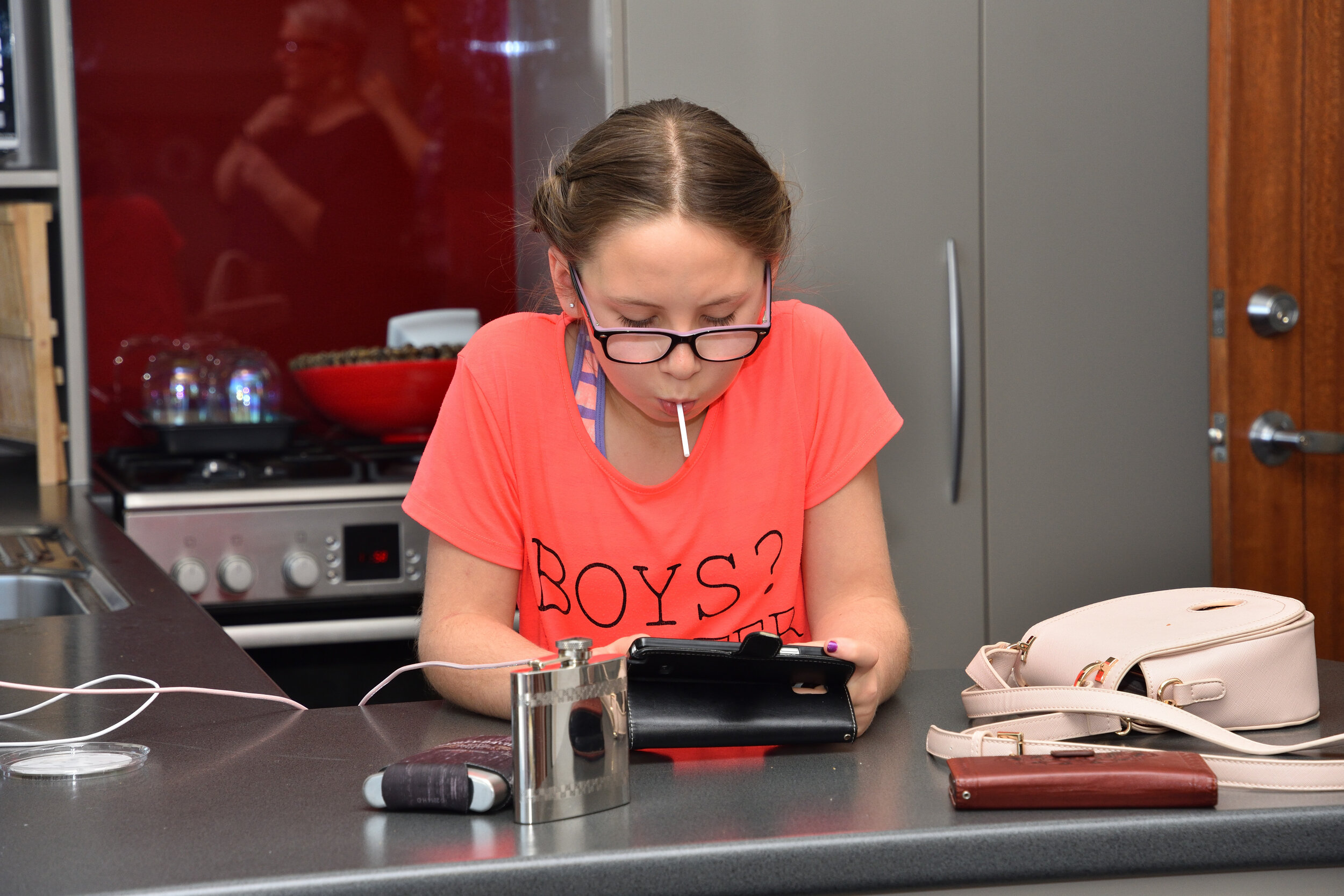
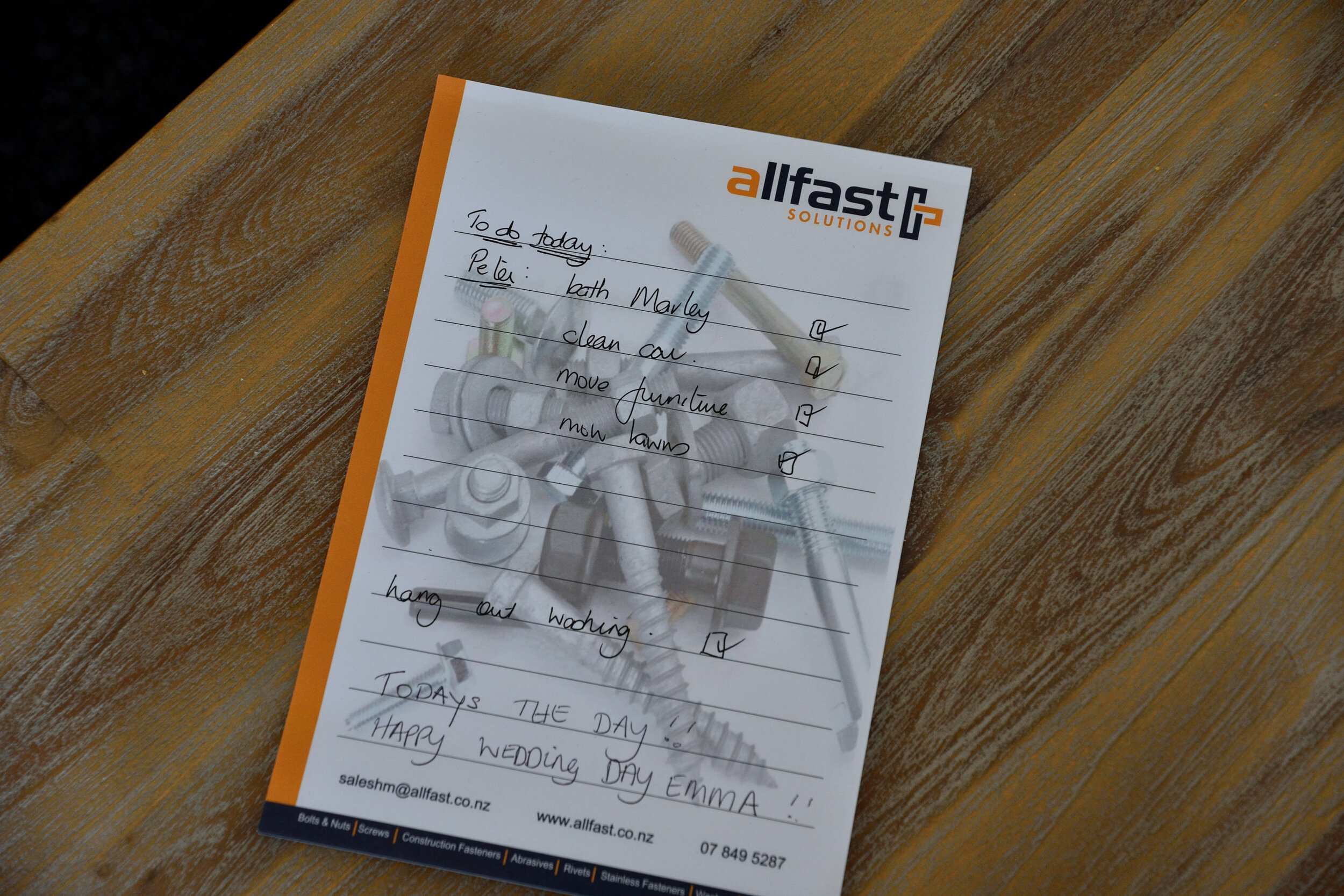

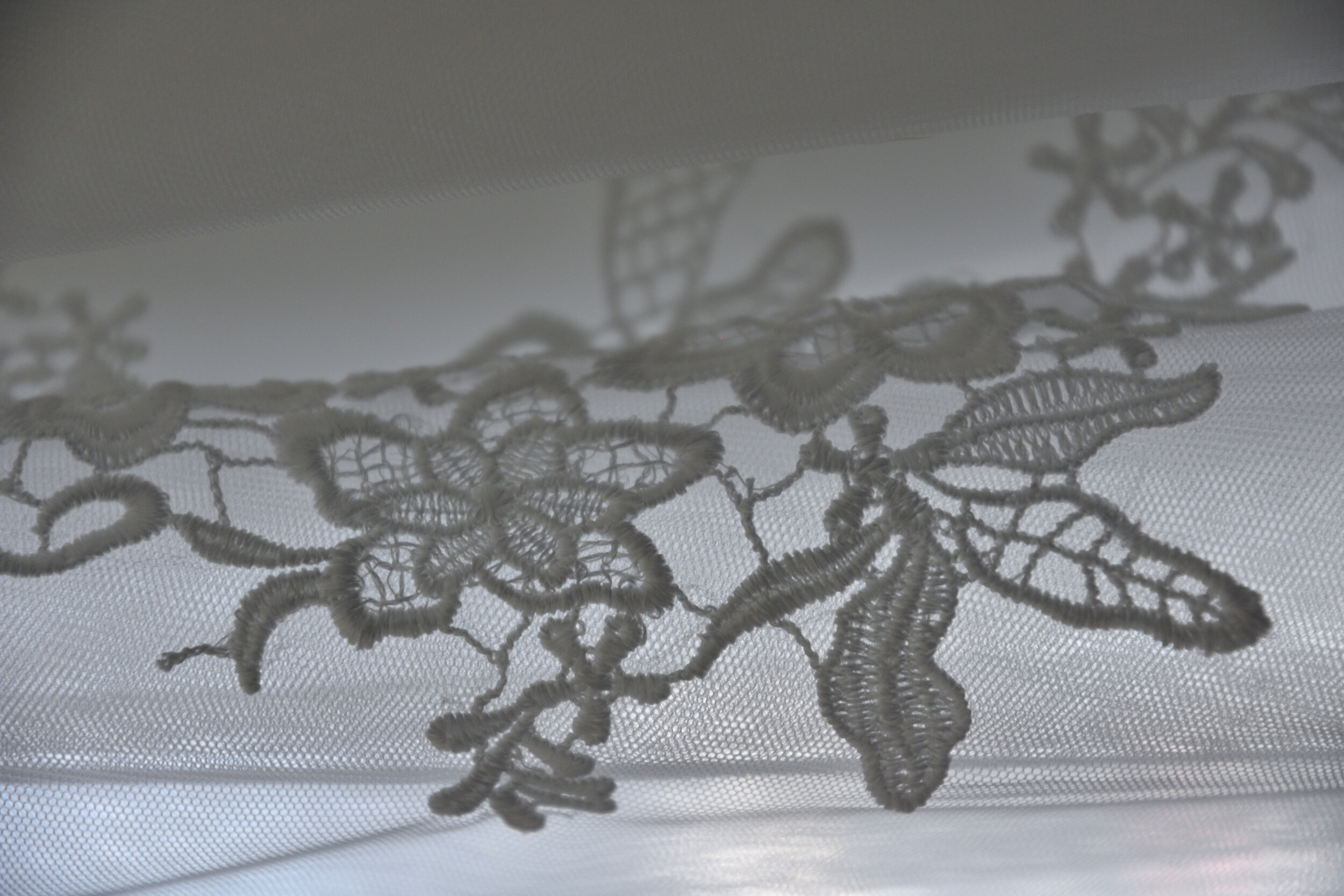

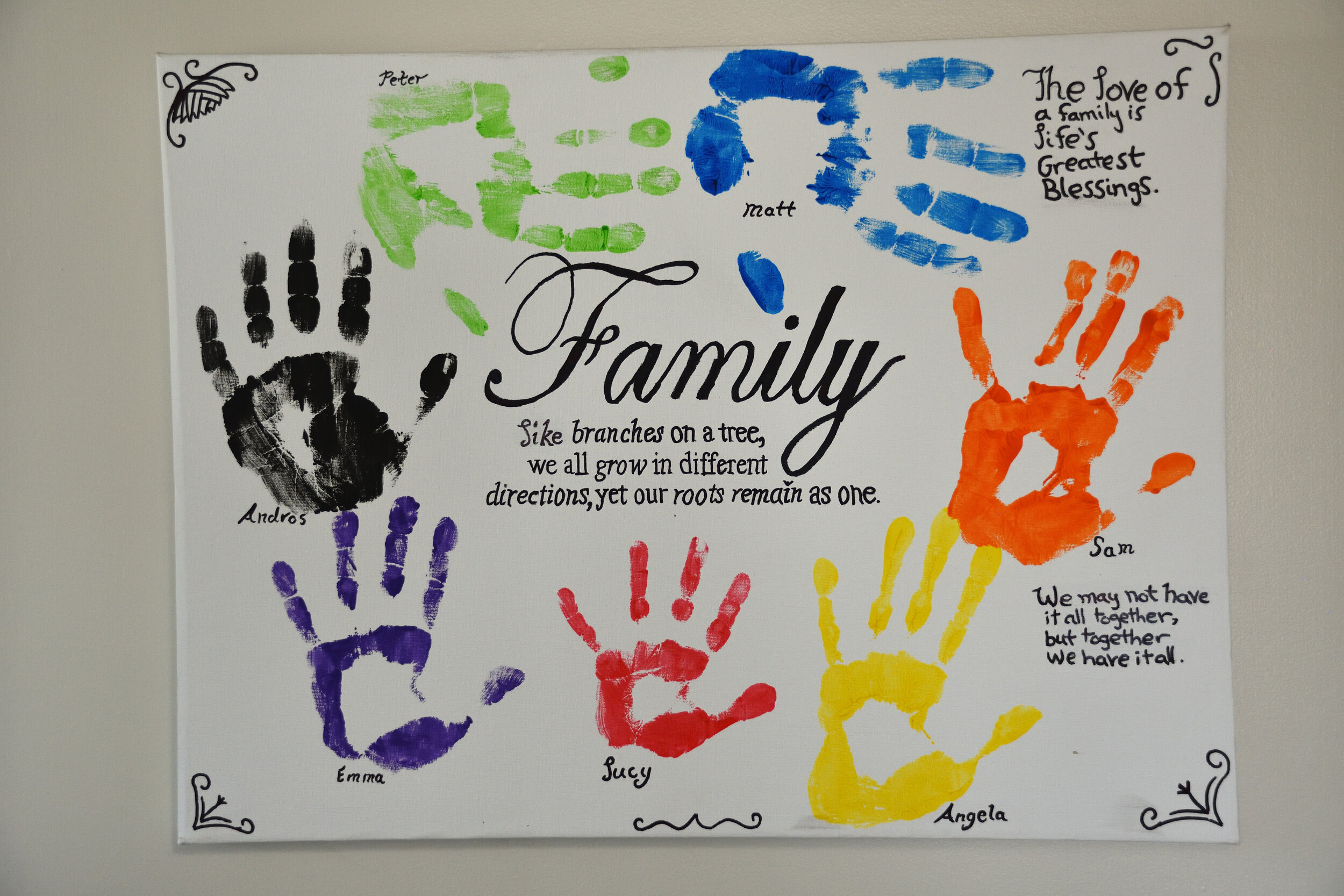



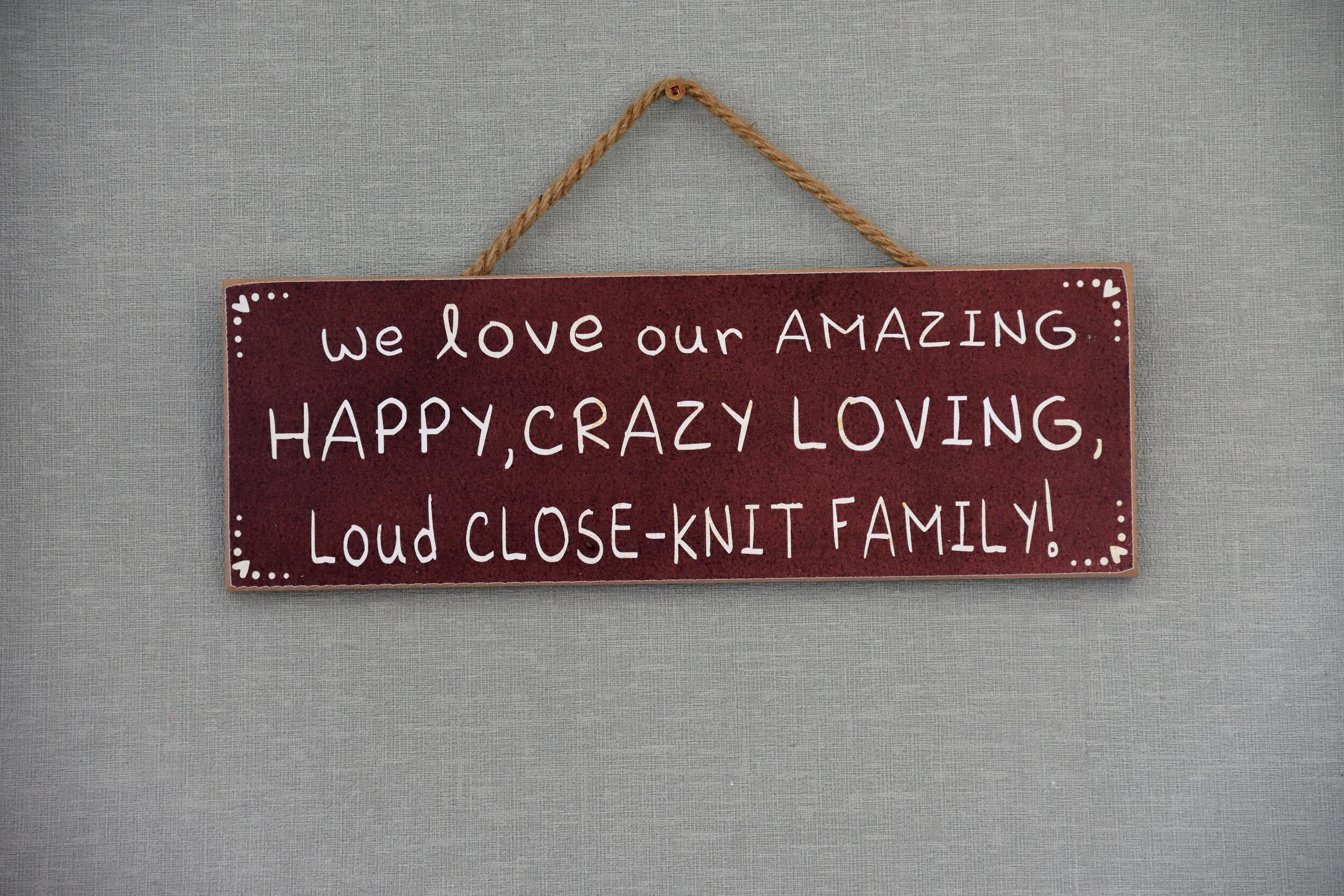







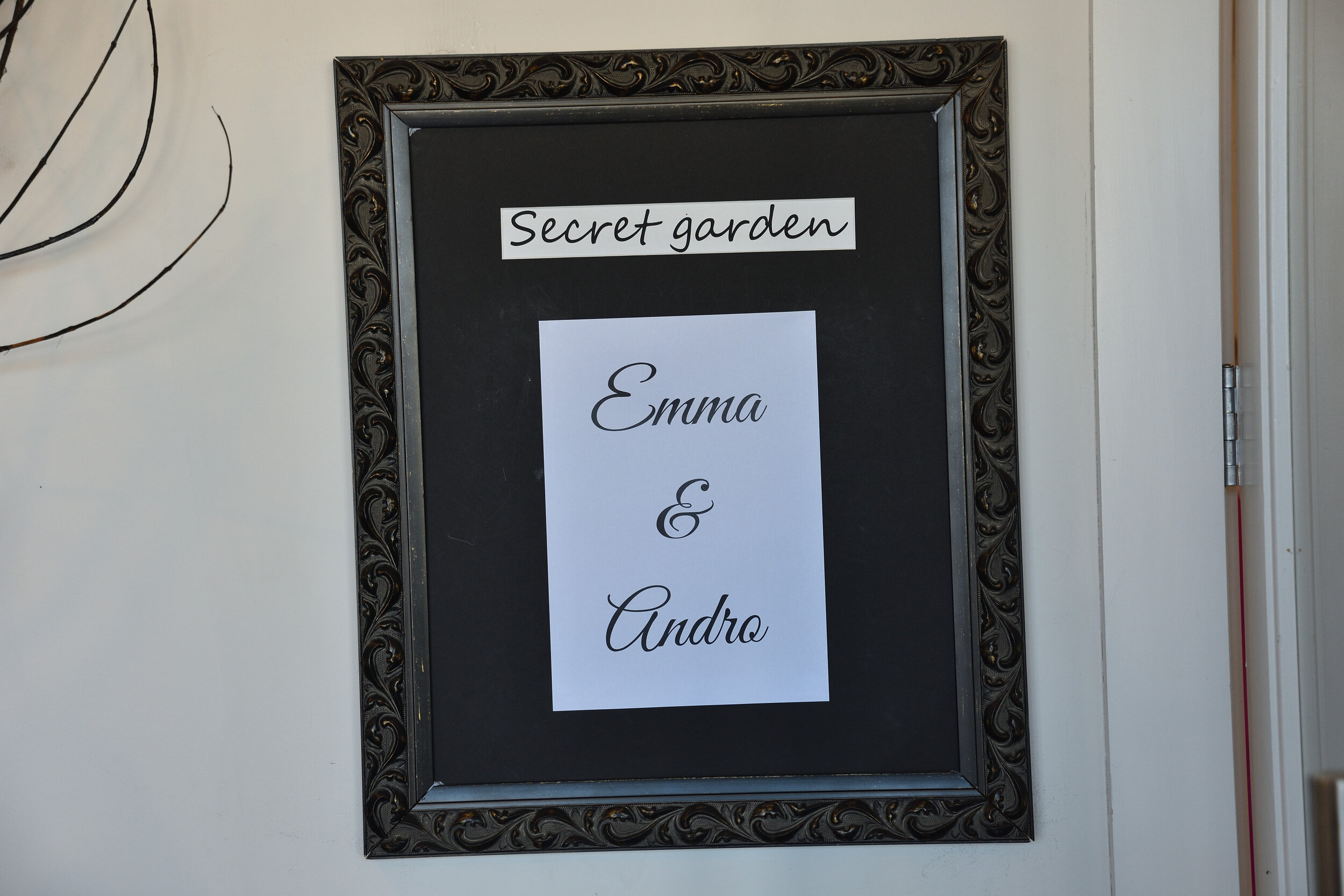





















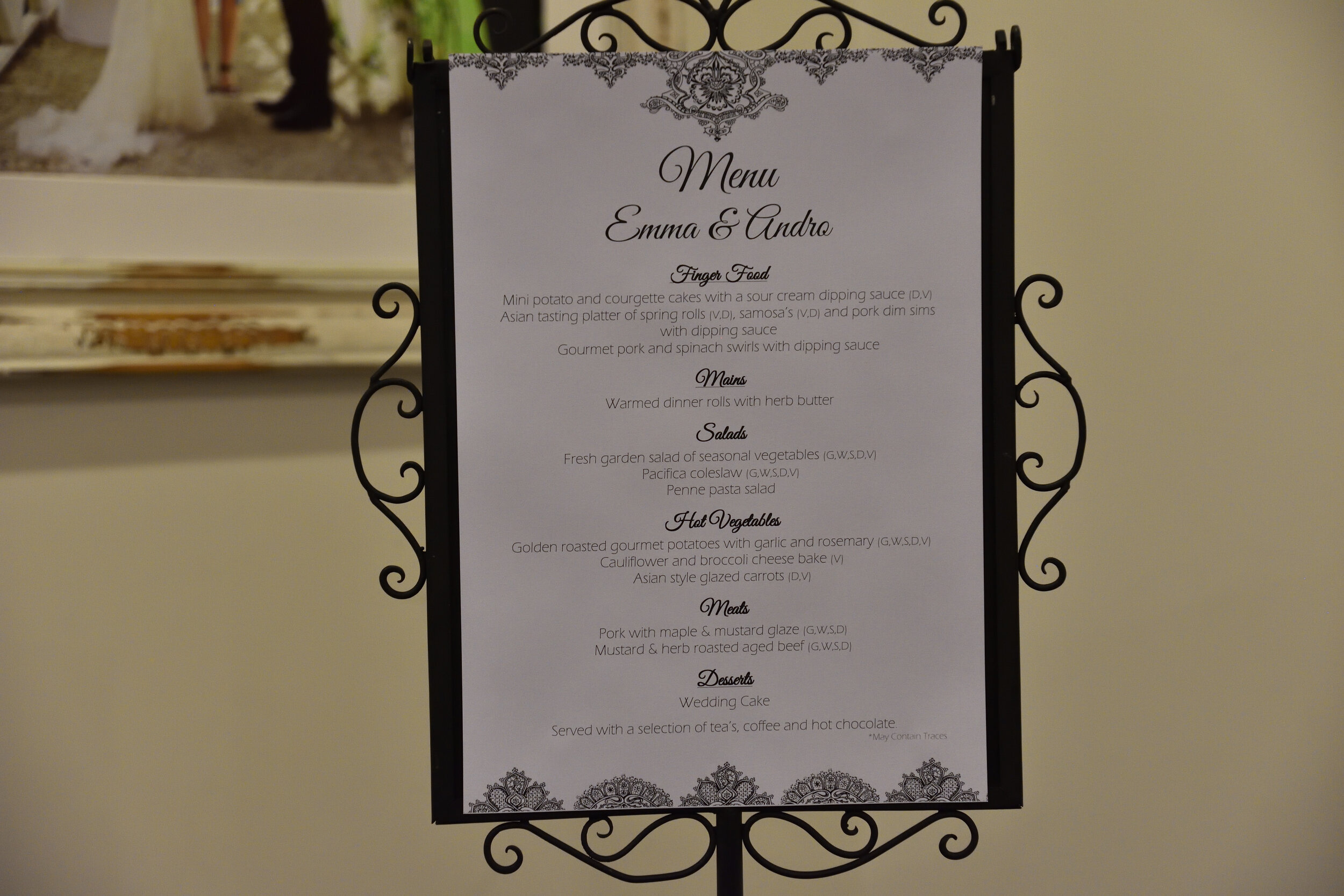
















When I shoot a wedding I have back-up of everything and I also hand my D7100 to my wife, who doesn’t know much about photography, to get some snaps as well - so I set it to my standard settings for beginners. This time I had the 18-140mm lens on the D7100. When you look through the pictures you will realise that there isn’t much way to tell the lenses apart by looking at the pictures 16-80 vs 18-140mm- which can be said for shooting with a prime lens as well - unless you have exactly the same image in the same light, side by side at 100% magnification, it’s very difficult to tell lenses apart - which is why I don’t obsess about absolute lens sharpness.












Of course everyone will question the low light ability of a crop sensor camera. With the D7100 my wife was using, since she is not proficient with the use of flash I put the 35mm f1.8 lens on the camera during the darkest part of the reception. At f1.8 the camera was at a very useable iso 400. No desperate need to invest in full frame, especially when the 35mm f1.8 and 50mm f1.8 are so cheap. Of course if you plan on shooting weddings full time the advantages of a full frame sensor may be worth you thinking of investing in one - along with the lenses that are twice as heavy and often 4 times as expensive.[Do you sense a touch of apprehension toward full frame?].
What about low light images with the 16-80mm lens without flash? The images with bounce flash came out good, the trick is to shoot in manual and under-expose the ambient about two stops to retain the ‘atmosphere’ and use bounce flash. But if you’re not going to use flash here is a sample image of very low light at 16mm f2/8 1/125th and iso 22800.
That was at 16mm, when you zoom to 80mm the aperture drops to f4 and this is the result [in slightly different lighting] also at 1/125th and iso 22800. Keeping in mind that I was limited to the images I’m allowed to share so couldn’t be fussy. I don’t see any reason why these images at these isos can’t be included in an album - how big will they be printed anyway?
So what difference was there between my wedding with the D7200 and 18-140mm lens and the one with the 16-80mm lens? I missed the reach of the 18-140mm lens and what made the images with the 18-140mm lens better was that I had a nice overcast day without the harsh lighting of this last wedding. In the same lighting I would not have noticed any difference between the the two lenses. Both lenses are more than suitable for shooting a wedding.
On my second D7200 body I usually have the 70-00mm VR lens which makes for a different perspective and some nice candid shooting considering the fact that it’s like having a 105-450mm lens on full frame.