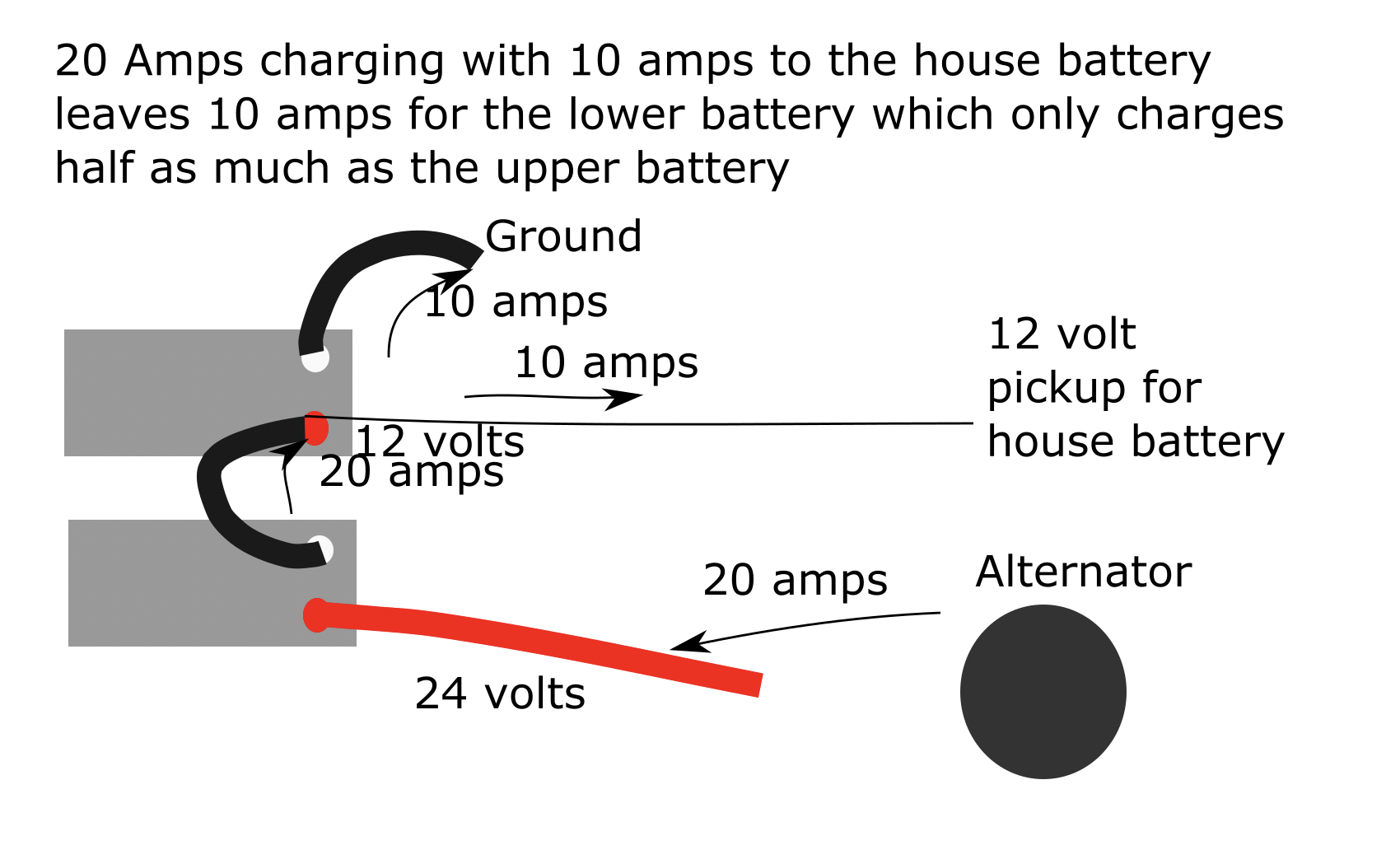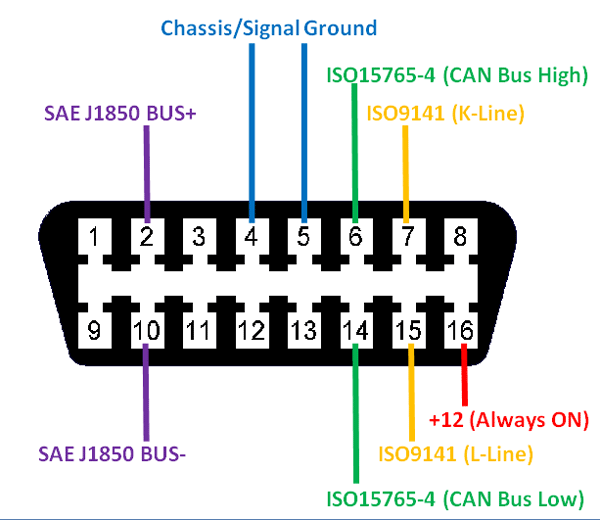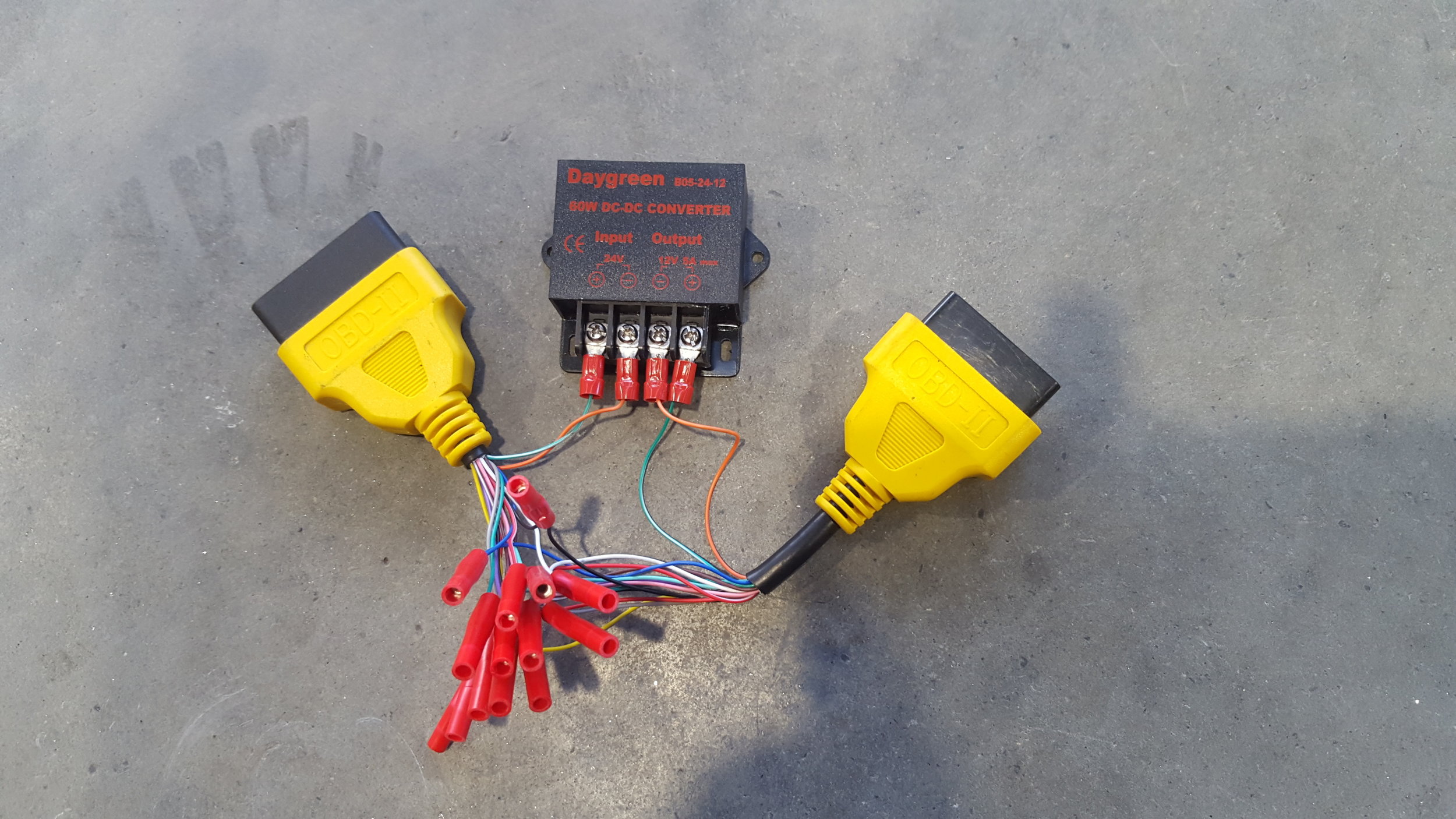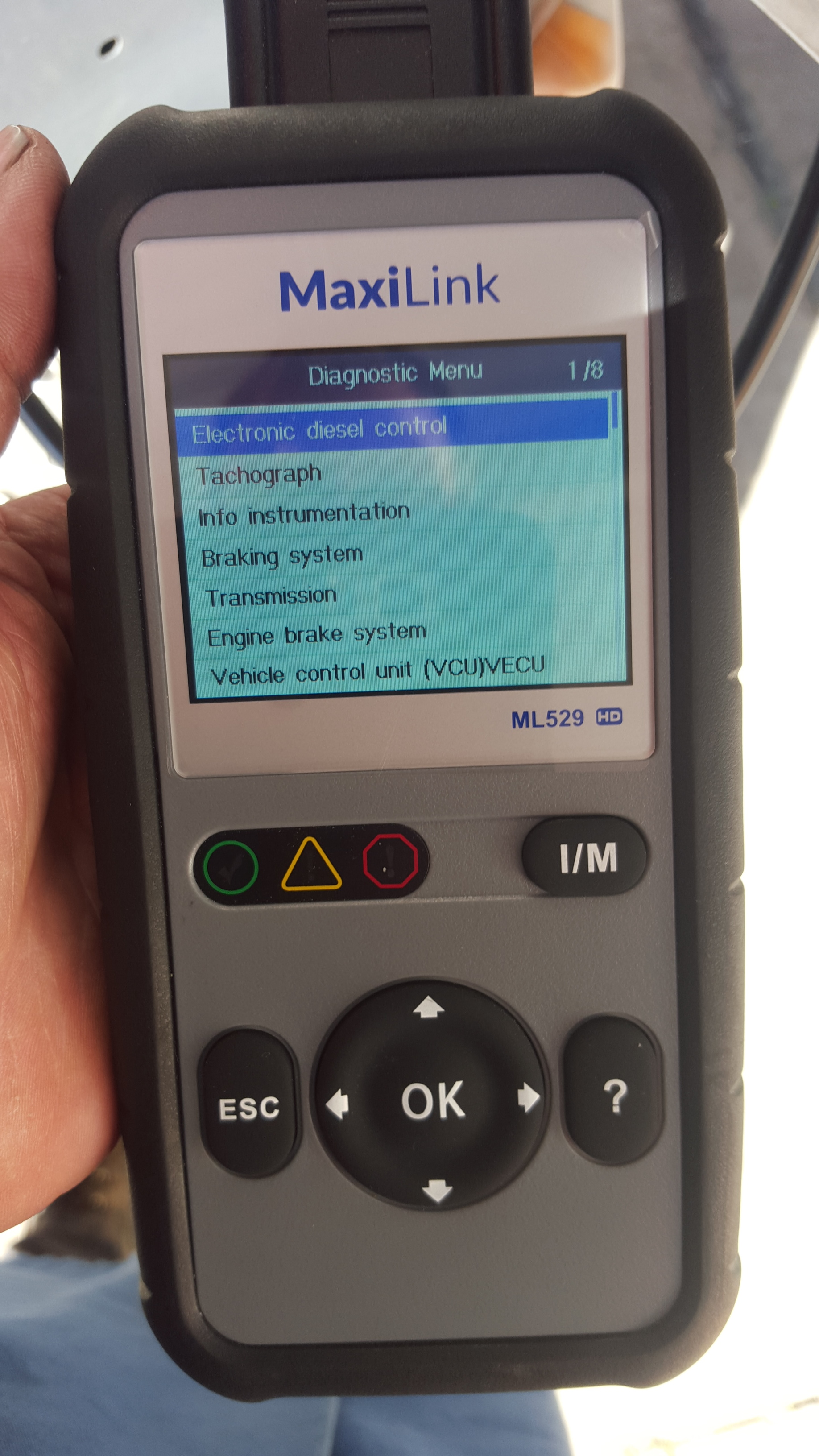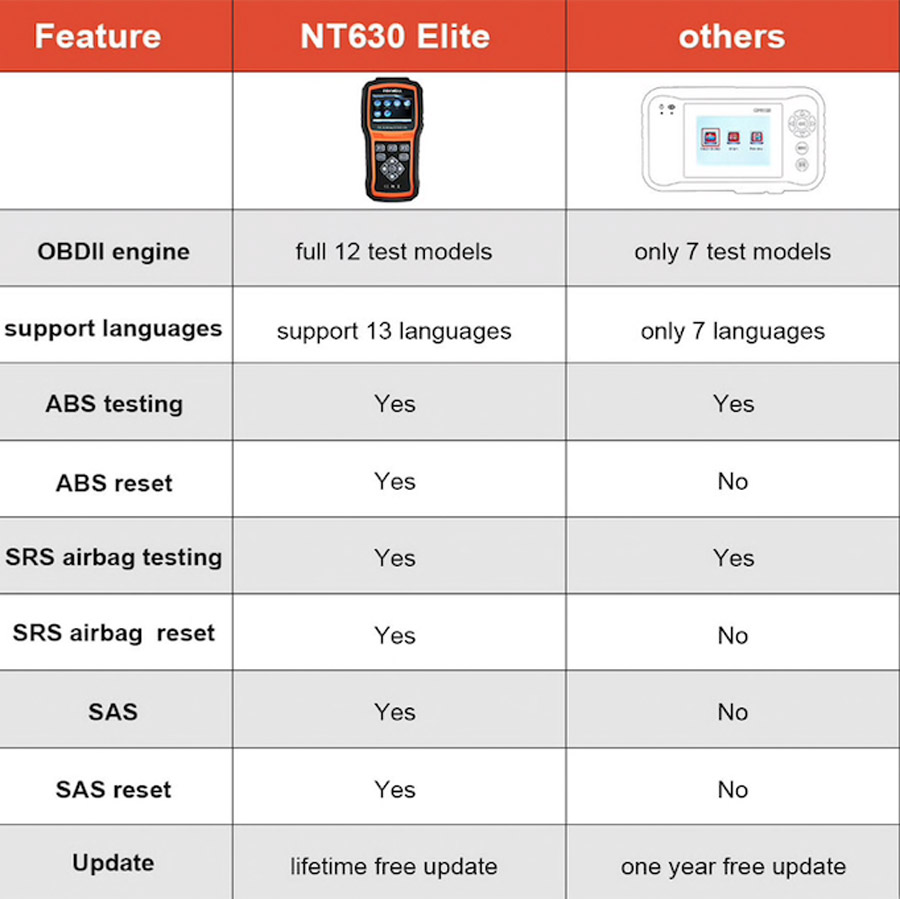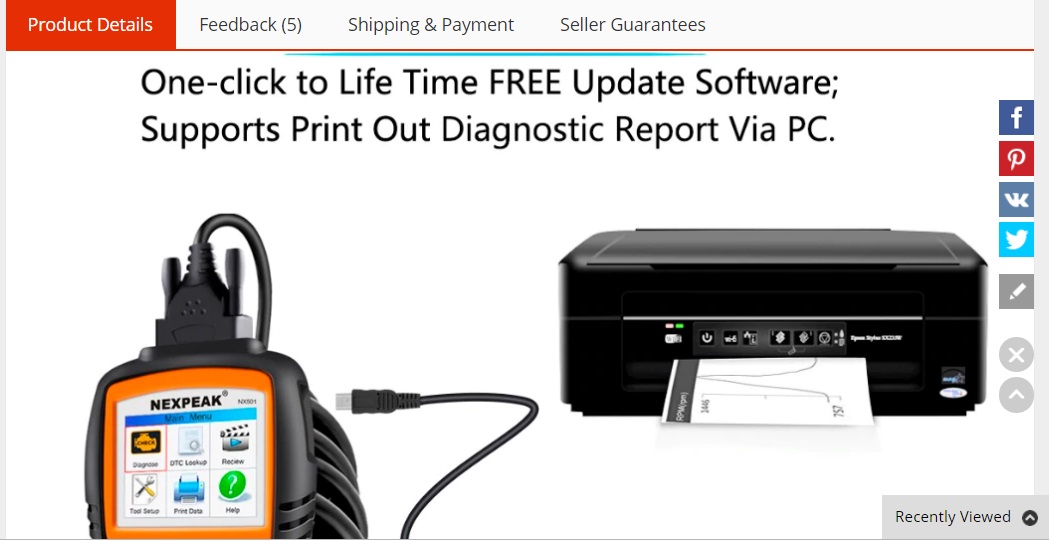Having recently joined a group that discusses DIY camper builds I realized the need to point out how to get a 12v feed from a 24v system. It seems pretty easy when you first think of it - if your truck has 24v then it has two 12v batteries connected together in series, why not simply connect a wire to middle of the connection then you have 12v and the alternator will charge it right?
WRONG!
A 24v system gets charged by a ground at one end and 28 volts at the other end - nothing goes to the centre. Think about it this way, the alternator charges with a current. In a very simplistic way imagine drawing 10 amps from the 12v centre point while the alternator charges at 20 amps. So we have 20 amps going through the “upper battery” [24v output] while the “lower battery” [12v connection] has 20 amps going to it as well but is sharing 10 amps with the house battery connection, so it only has 10 amps going through it. Realistically the lower battery will slowly get flatter than the upper battery. Depending how much you actually draw from that 12v centre tap, after a while its voltage will be lower then the upper battery until eventually, instead of them both being around 12.8v when fully charged, it will be flat at 11.8 volts while the upper battery will be around 13.8 volts.
The one battery gets destroyed internally as the acid sits in the plates while the other battery gets damaged by overcharging. This will be a very costly mistake as both batteries will need to be replaced.
This image is a very simplistic depiction of the actual variables but gives the general idea.
Besides the damage that this approach causes to the batteries on the long term, if you were to run your house battery flat overnight, or several days without any driving, the truck will not start again due to one flat battery, leaving you with 12 volts to start a 24 volt truck.
Ideally two alternators, one 12 volt and one 24 volt, could keep the truck batteries separate from the house battery and charge both correctly, but it’s not always practical to implement.
You CAN connect a pickup from the 12 centre-tap of the truck batteries BUT you will need two devices. A VSR [voltage sensitive relay] and a charge-equalizer [or ‘even charger’]. The VSR connects the house battery to the 12v pickup of the truck batteries when the engine is running and the charging alternator increases the voltage. Then when the engine is turned off, about a minute later the battery voltage drops low enough to disconnect the house battery meaning you can’t flatten the truck battery.
The other important device is a charge equalizer, this device measures the upper voltage [24v] and centre tap [12v] and takes power from the upper battery and shares it with the lower battery until they are equal voltages. The advantage of this device, as opposed to a 24-12v reducer is that it is not limited to current. There can be a 100 or 200 amp draw off the 12v battery over a few seconds, even a 500 amp jump start, something that would damage a plain 20 amp reducer [or blow the fuse], and over a few minutes the charge equalizer will slowly top it up again.
What about a plain 24-12v ‘charger’? The problem with that idea is that a charger will provide a constant 14 volts at the centre tap, continuously until the upper battery is flat - it won’t stop when they are both equal voltages as with a charge equalizer.